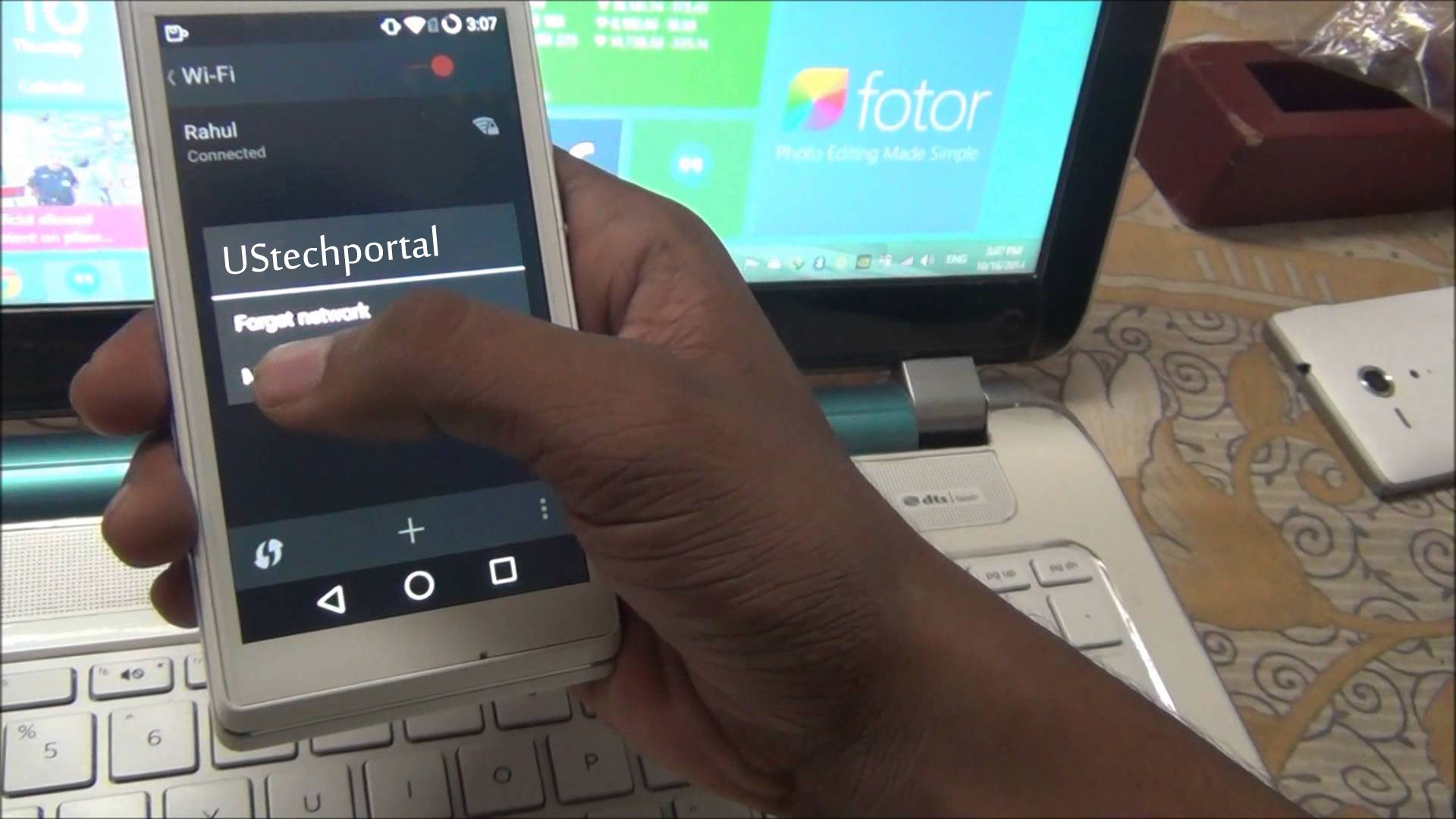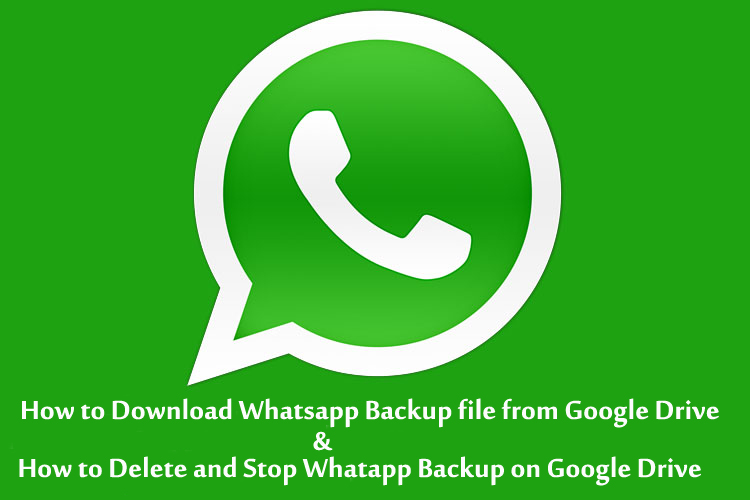Samsung A31 Honest Review: Advantages & Disadvantages | Pros and Cons

Ruling in the smartphone market for more than ten years Samsung saw many ups and downs on its way, and now the time has come for Samsung to save its top spot from competitors like Xiaomi, Realme, Vivo, and Oppo. Samsung is recently going to launch Samsung Galaxy A31 in the month of April, but seeing global pandemic COVID 19 lockdown in India, the release date is not yet confirmed, but Ustechportal is again bringing you excepted specifications review in this article so without any further ado lets start.
As the launch date of Samsung A31 is near, the support page has gone live on the official site.
Design
- In terms of design, Samsung has nothing new the body is made of the polycarbonate unibody design. The display size is 6.4 inches at the front. It has a notch display at the back. It has a camera cut out, which is the same, which we have seen in its previous models.
- The square design is not easy to operate with one hand. The back body has a glass design, due to its design it can be prone to smudge.
- The fingerprint is embedded onscreen. The power button is placed with a volume rocker on the right side. The speaker grill and your favorite headphone jack are at the bottom.
Display
- The punchy super Amoled display has always been Samsungs true friend, and again Samsung A31 is coming up with Super AMOLED display. It has a full HD+ display.
- Samsung A31 has a screen to body ratio of 84.9%, being equipped with super AMOLED display, it has good viewing angles even at direct Sunlight
- It may come with a wide-vine L1 certified display so that you can watch your favorite web-series at HD resolution.
Camera

- The phone has a Quad camera setup.
- The primary camera is of 48 MP with phase detection autofocus technology.
- 8MP ultra-wide lens with 123 degrees FOV for ultrawide shots.
- 5MP macro lens for detailed photography for near objects.
- 5 MP depth sensor for portrait shots.
- The front-facing camera is 20 MP.
Performance
- Talking about performance, not much can be communicated because the product is yet to launch, but with leaked specs we can say that A31 is coming up with two variants 4GB and 6GB. It has a dedicated micro SD card slot for memory expansion.
- The phone has a 5000 mAh battery with 15W fast charge support, which can give all-day battery life due to super AMOLED display.
Seeing specification, it seems that the phone can be good options for Samsung lovers, but the people who are searching for high specs on a low budget may get disappointed but it has may have many inbuilt features like Samsung pay, Samsung pass and none other than the secure folder.
For more information, stay connected with Ustechportal for more updates.