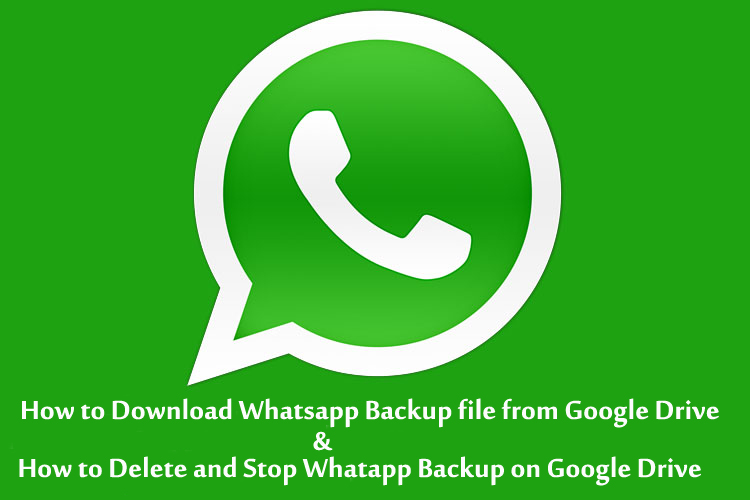How to Download Whatsapp chat Backup from Google Drive.Free Download WhatsApp online backup & restore the backup.How to Delete|Stop Whatsapp Backup Google Drive. – Short Description of Topic.
Whatsapp is a very important app in Smartphone. Everybody has store important and personal data in Whatsapp like (Messages, Groups, and Pictures and more personal data).Backup of WhatsApp chat is one of the importance of every user because sometimes user needs their chat backups so Whatsapp also provides a google drive services to backup of Whatsapp chat on the cloud. If you lost your personal conversation data, Don’t worry because today I am shared you a topic: How to Download Whatsapp Data Backup from Google Drive and cloud.
How to Download Whatsapp Backup file from Google Drive: Follow Steps
Instruction: Which Google Account you are using on your smartphone, You have the Username and Password, If you Don’t have Please Forgot your Password. Then do next steps:
Step 1: Open your Whatsapp messenger.
Step 2: Go to Settings >> Click on Chat.
Step 3: Click on Chat Backup >> Select the Google Account.
Step 4: Then Click on Backup, Your WhatsApp chat backup start to create the backup in your Google Account Drive.
You Need Backup File of Whatsapp Chat:
1) Open your Whatsapp messenger
2) Click on Chat >> Click on Chat backup
3) Click on Backup >> Then you Click on Chat Backup, system creating backup file
4) After Backup Process Completed
5) Go to My Files >> Open Internal Memory
6) Click on WhatsApp folder >> Click on DataBases
7) Check on the date of backup >> Take a latest one backup file
8) Copy it into your Expandable memory or Send to your PC.
How to Disconnect the Whatsapp Backup from Google Drive:
- Go to Phone Playstore click on left side top Menu bar 3lines icon
- Top of the Playstore your Username will be Shown
- If you have the Password of that Email account, Its good. otherwise go to browser and forget your email password
- Now your work is started: Go to Google Drive (Direct Link of Google Drive CLICK HERE). Login with your same Playstore Email ID and Password.
- After Login you can see the right side Setting Icon Click on it
- Now, a pop up box show on your screen and by default it is on “General” tab just click on “Managing Apps”.
- At Last you can see the Whatsapp Messenger
- Click on “Option” and there are only two option “Disconnect from drive” and “Delete Hidden App Data”.
How to Delete and Stop WhatsaApp Backup on Google Drive
- Go to Phone Playstore click on left side top Menu bar 3lines icon
- Top of the Playstore your Username will be Shown
- If you have the Password of same Email account, Its good. otherwise go to browser and forget your email password
- Go to (Direct Link of Google Drive CLICK HERE).
- After Login you can see the right side Setting Icon Click on it
- On the left, click Manage Apps.
- Find out the “WhatsApp” in the list.
- If your backup file is large size, its take few minutes to show you the WhatsApp to display.
- You Can just Click Options and Click on Delete Hidden App Data.
- To stop future backups, click on Option Disconnect from Drive.
- ThankYou Readers and More Improvements Please Comments
MORE UPDATES
2016 Best New Whatsapp features : You Must be know
How to automatically change your Android wallpaper after 2-3 mins