How to Delete a Snapchat Account : Permanently Delete Snapchat Account
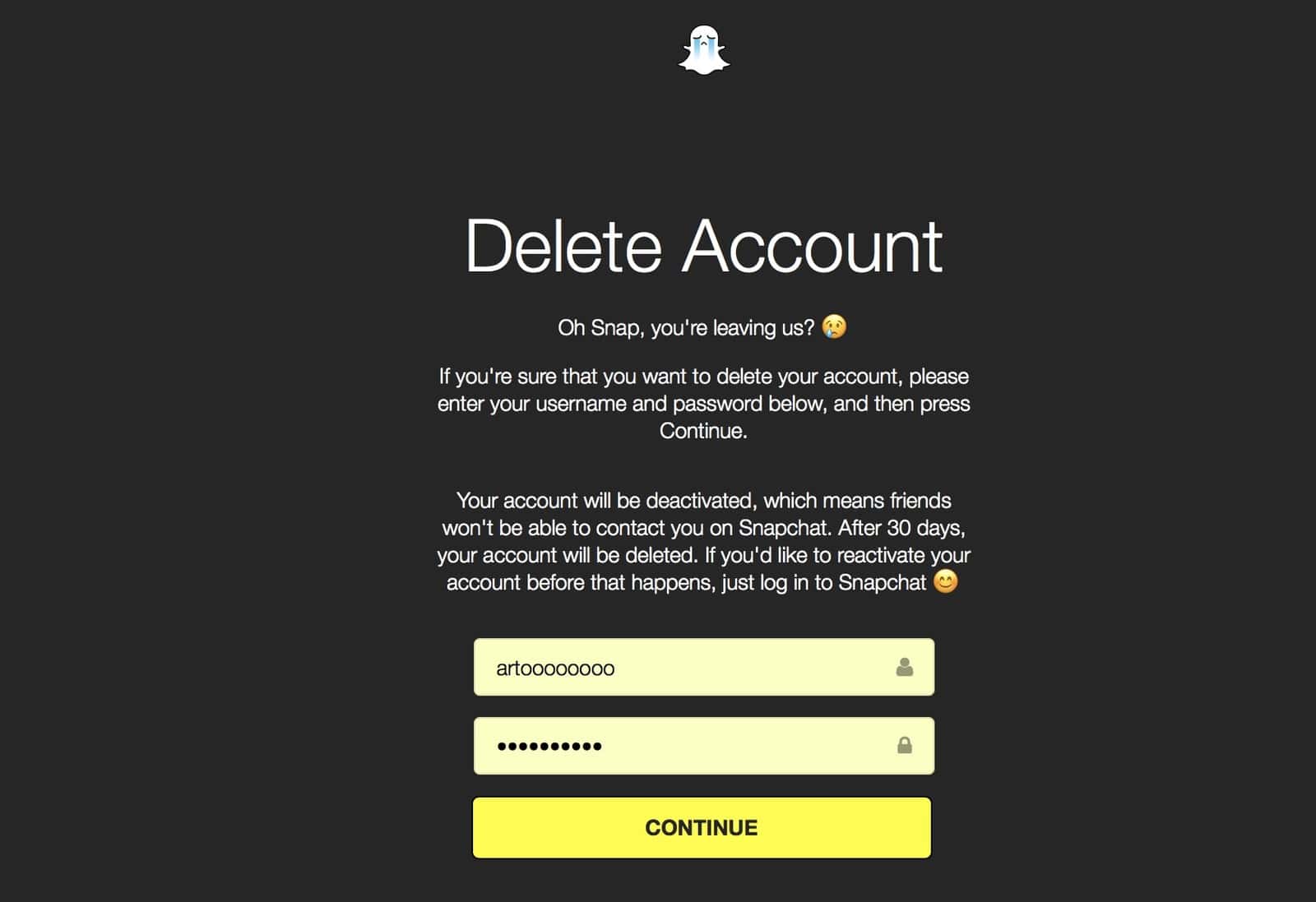
How to Delete Snapchat Account| How to Permanently Delete Snapchat Account, Steps to delete Snapchat Account using Snapchat App, How to Deactivate Account – Short Description of the Topic.
The Snapchat is one of the popular application for the smartphone which allows the users to send the photos, text, and others to other users. It is suitable for Android, iOS and their devices. It is simple to use. This article teaches you how to delete snapchat account using a web browser on the desktop or Smartphone.
The Snapchat is the fun app that allows you to chat with the friends. Most of the people are using this app to chat with the friends. Sometimes the users want to take the break from the Snapchat app. The Snapchat allows the users to deactivation and reactivation the account as their choice. No matter what the reasons you need to delete the app. It is easy to delete snapchat account.
Are you searching how to delete snapchat account from the web? Do you need simple steps to delete the snapchat account? If yes, then it is the right destination. Here you can get simple tips to delete the Snapchat account through Snapchat app or web.
Important details should know Before Delete Snapchat Account
The users cannot delete the snapchat account from the app. They should sign in to customer support page of the Snapchat using the web on the laptop, Smartphone to delete the Snapchat account. you can delete the Snapchat account is not the best solution for various problems associated with the app. The users can fix this problem simply without deleting the Snapchat account. The Snapchat officials will delete the account quickly after the 30 days of the account deactivated. The users may also deactivate the account again to use the snapchat account.
Follow Steps to delete the Snapchat Account from Web
The complete process of Snapchat account deletion can be done on the web browser. You can delete snapchat account on the Smartphone or desktop. The users can use the different web browser such as Safari, Firefox, Chrome, or other web browsers. You can choose the web browser as per your choice. The account deletion process is simple. By following the below-given steps you can delete the Snapchat account.
Step 1: First, you should sign in the Snapchat account using the web on the desktop or smartphone.
Step 2: Or otherwise, you should also visit this link to delete your Snapchat account.
Step 3: The user should enter the login details on the web browser to delete the Snapchat account.
Step 4: Enter your username and password on the page.
Step 5: Then click on the ok button
Step 6: Choose sign in option.
Step 7: If you have signed in the Snapchat account then you should enter in the sign in details again.
Step 8: Then scroll down to find the Delete My Account option.
Step 9: Now the Snapchat account will be deleted.
The users would not able to sign in to the Snapchat. The friends cannot able to send the snaps to your account. finally, Snapchat sends the confirmation email to the users related to the Snapchat account deactivation.
Steps to delete Snapchat Account using Snapchat App
The users can delete snapchat account using the Snapchat app. The account deletion process is same as deleting the Snapchat account through the web browser. Here you can get the tricks how to delete snapchat account through snapchat app.
Step 1: You should open the Snapchat app on the Smartphone.
Step 2: Then you should choose the main menu on the screen.
Step 3: Click on the settings through a gear icon.
Step 4: You can click the Support In the settings section.
Step 5: Then choose the My Account and Settings.
Step 6: Now find and choose the Account Information.
Step 7: You can choose the option of Delete My Account.
Step 8: The user should type the password to verify the account deactivation.
Now choose the Continue button. The users will be notified about the account deactivation on the next page. The Snapchat account will be deactivated after 30 days, during this period you can reactivate the Snapchat account.
How to See Private Account Photos on Instagram (Tips & Tricks): CLICK HERE
Tricks To Delete Permanently Snapchat Account
There is no any option to delete the snapchat account completely in the native snapchat app. The users follow the steps to delete the permanently snapchat account.
Step 1: First, you should open the browser and find the snapchat official site.
Step 2: Then type the valid username and password On the page.
Step 3: Now type the captcha and click on the login button.
Step 4: The user should enter the username and password Again
Step 5: Then click on the login button.
Step 6: Choose the delete my account button.
Now the users want to do wait for the thirty days. The Snapchat have the data reactivate the account within the 30 days. If anyone changes the mind and returns to use the snapchat account they can do by the sign in to reactivate the snap chat account.
Related:
How To Delete Stickers on Snapchat [3+ Simple Methods]



