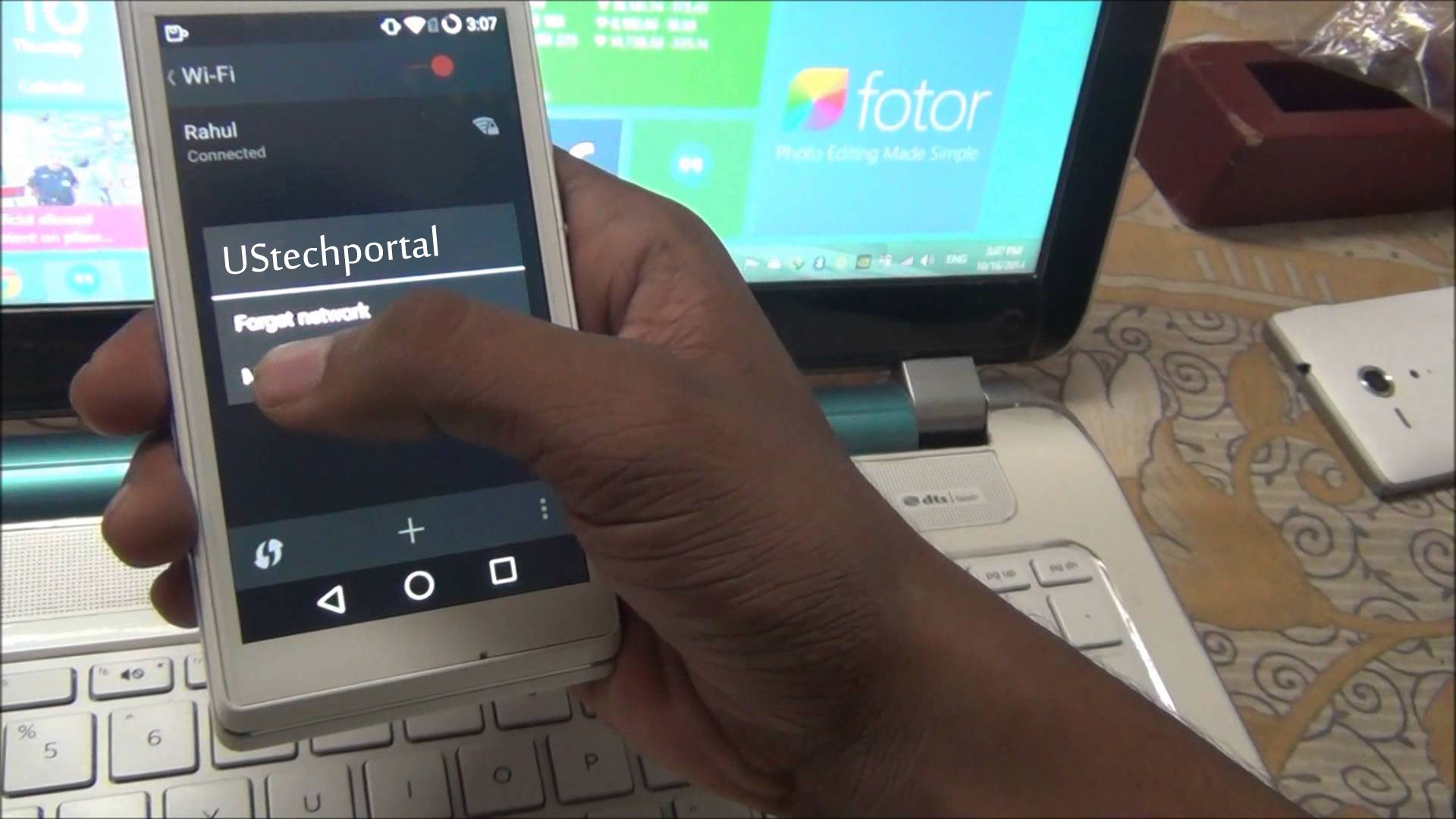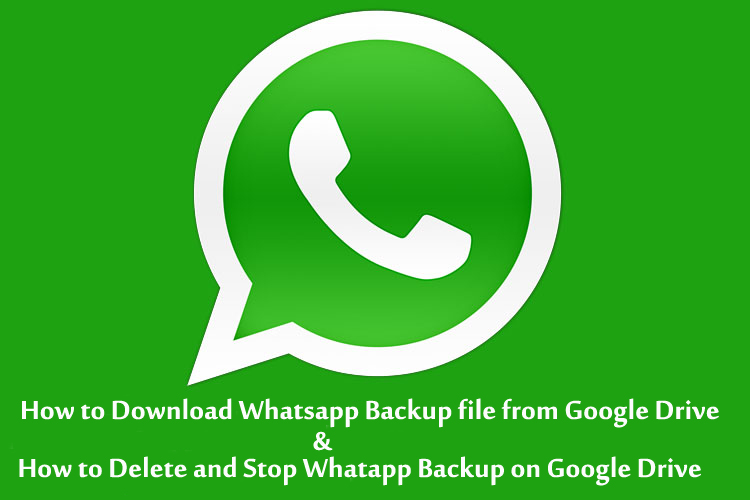Funtouch OS Hidden Features | Tips and Tricks | Secret Tricks of all Vivo Phone

Hello, your friend Steven is back again. Today We have something special for Vivo smartphone lovers. Yes, in this article we will talk about hidden features of fun touch OS. So without any further ado lets start.

Dark Mode
The best thing about Vivos smartphone is that you can get the real essence and feel of dark colours. You can get an immersive view of your favourite apps that too without straining your eyes because the phone is capable of adapting it according to the dark colours that can offer you feel and view. But the question comes how to enable it don’t worry, we are here to guide you. Just follow the below steps to enable dark mode in your Vivo smartphones.
Settings > accessibility > colour inversion > enable it.
Following these steps will enable dark mode even in UI of third-party apps you can enjoy the dark mode and have a strain-free user experience.
Jovi smart scene
Jovi is your dedicated friend with the power of AI. It learns the usage pattern of the users and helps you in taking the most out of your phone. It offers you personalized features that are not only efficient, but the features which we get in Jovi smart scene also helps in decision making. For example, if there is a chance of rainfall where you live, you will get notified about the precipitation so that you can take your raincoat before moving out. Jovi smart scene offers you health data at the end of the day in short Jovi understands you like a family member.
To enable Jovi smart scene on your phone follow the steps below
Settings > select Jovi > then go to the smart scene option and enable it> scroll down and choose notification reminder and enable. Your personal friend is ready to join you throughout your journey.
Lockscreen Poster
This feature has thousands of wallpaper options according to your taste. So that every time your phone greets you with wallpapers according to your taste.
Go to I theme > select local > then choose > local lock screen.
If the wallpaper is locked in the current wallpaper, you will get three dots at the upper right corner you will get a lock option touch it to unlock it, and you are ready to go whenever you turn on your phone will greet you with new wallpaper.
Smart launcher
The smart launcher makes your life easier it allows you to clean up your phone, use calculator, recorder and other functions with just a tap. No more waiting just a tap and there you are.
Open settings > choose home screen lock screen wallpaper option > then go to home screen > you will find smart launcher option there enable it and there you are.
Game box
Many pf you like playing PUBG but how about when you can shoot your enemy with the sound of their footsteps and gunshots this feature will make you invincible.
Game count down
With this feature, you can have access to other apps keeping your game in the background even when you are in the middle of the duel it shows yo the countdown timer so that you will not miss the opportunity to become the king of the game.
Game Assistant
The Game assistant helps you in optimizing your gaming experience it supports you when the game starts and supports you till the game gets over.
Open settings > then select Jovi option > you will get there two options smart camera and game mode select game mode and enable it. There you are now you can enjoy your favourite games with experience that you have never experienced before.
Shortcut Hub
This feature allows you to merge the multiple steps in any functional operation into one shortcut. You can see here shortcuts like navigating your home using google maps, watch your favourite videos on Youtube.
To avail this feature you just have to swipe up and there you are now you can avail all the features you want.
Camera Operations
Ultra night mode
With bright night mode of Vivo phones now there is no need to worry about the photos you take in the night this mode in-camera helps you taking photos at night with lesser noise and without compromising the image quality.
Open camera > below the toggle you will get ultra night mode option just touch it to enable it and there you are.
Short videos
Many of you use Tik Tok but if you have Vivo phone you don’t need the Tik Tok app. You can make a 60-second video with your favourite custom music.
Open camera in video mode> below the toggle you will get fun camera option > select it. Now you are ready to rock.