How to Download Netflix Movies on Laptop without App
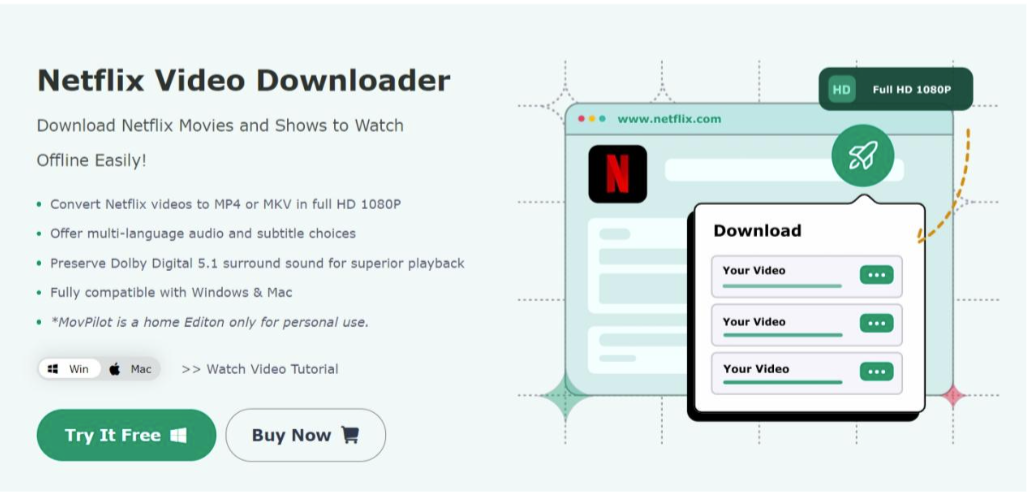
Dear Netflix subscribers, have you ever thought about how to download Netflix movies to your laptop for offline viewing convenience?
You’re probably well aware of the various restrictions – no official app for Mac, limitations on downloading only within Netflix’s app, restrictions like a maximum of 100 downloads, and certain videos expiring in as little as 48 hours. Sounds really horrible…
Well, fret not! I’m here to save you. I’ll be showing you how to save Netflix movies on your computer, giving you the freedom to enjoy Netflix movies on your computer permanently, without any of those restrictions. Let’s rock and roll!
Best Way to Download Netflix Movies on a Laptop without Netflix App
When the official app is too disappointing, it is a wise step to turn to a third-party tool to find what you want.
Here, MovPilot will be your ultimate solution to download Netflix movies for offline viewing, designed for both Windows and Mac users.
With seamless ease, MovPilot Netflix Video Downloader allows you to effortlessly download your favorite Netflix content on your laptop in high-quality MP4 or MKV formats, ensuring that you experience each video in even stunning 1080P Full HD resolution.
Forget about limitations – there are no boundaries when it comes to downloading quantities, and there’s no need to worry about video expiration dates.
Once you’ve downloaded a video, it’s yours forever. Plus, the inclusion of multilingual subtitles ensures you have the perfect viewing experience, every time.
Here is a detailed guide to using MovPilot Netflix Video Downloader.
Step 1: Set Up the Downloader
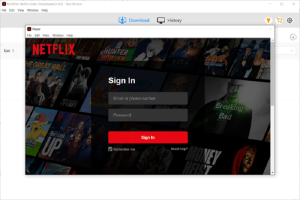
Install and launch MovPilot Netflix Video Downloader on your laptop. Log in with Your Netflix Account.
Step 2: Search for the Netflix Videos You Want
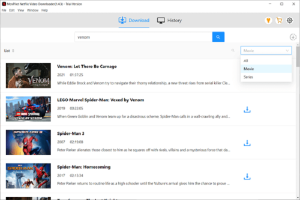
In the Download section, search for the movie you want to download. You can sort between movies and TV series using the option in the upper right corner.
Step 3: Download Netflix Movies on Your Laptop

Click on the gear icon to adjust your output settings. Then hit the blue downward arrow icon (the download button) on the right of the video to start the download process.
Once it is done, check the downloaded movie in the History section.
Conclusion
That’s everything about MovPilot Netflix Video Downloader, a trusted third-party solution for Netflix downloads. With an ad-free, secure platform, you can download Netflix movies and TV series directly to your laptop.
Its user-friendly design ensures a smooth experience, and the best part?
No limitations to hold you back, providing ultimate freedom in your Netflix downloading and viewing journey.
Take it for a free trial, and you’ll discover a whole new level of flexibility in how you enjoy Netflix. Try it today and unlock the true potential of your Netflix viewing experience!



