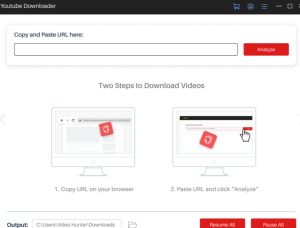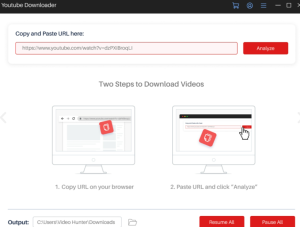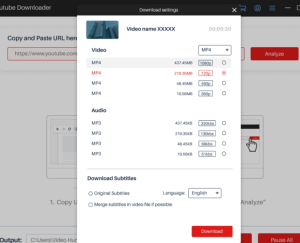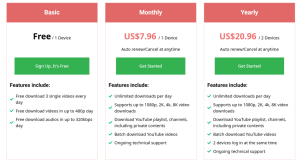As the most popular video website in the world, YouTube provides a huge number of videos to us.
What’s more, it allows us to download videos from YouTube to local files of your PC, to playback at any time.
However, most of the videos are protected and are limited to be played within the YouTube app.
If you want to play a YouTube video on other devices or apps, you need to find a YouTube downloader.
With so many options out there, VideoHunter YouTube Downloader boasts an excellent ability to download YouTube videos, playlists, and channels with ease.
So is this true?
Is it the best tool you can use to download any videos you want from YouTube? Here’s everything you need to know.
Significant Features of VideoHunter YouTube Downloader
Not only a video downloader, VideoHunter YouTube Downloader is a video editor and creator as well. Using VideoHunter YouTube Downloader, you will gain your favorite videos on your device and keep them forever.
Having VideoHunter YouTube Downloader, you will be able to:
Download a playlist and a complete channel. With the help of VideoHunter YouTube Downloader, you can download the whole playlist and YouTube channel (both yours and others) with just a few clicks. Moreover, it also lets you download private and unlisted videos from YouTube easily.
Download videos in batch. You can download multiple videos with just 1 click on the download button. VideoHunter YouTube Downloader will save all these YouTube videos at a superb 6x speed in batches.
Convert a YouTube video to a common format and save it to your PC. VideoHunter YouTube Downloader can save videos from YouTube on your devices. All the YouTube videos can be freely played on any device. What’s more, it keeps the best quality of video. You can enjoy the original sound and image of your favorite video.
Extract and merge subtitles easily. VideoHunter YouTube Downloader has a built-in subtitle extractor to help extract YouTube Video subtitles as text. Also, it can merge the subtitles that are downloaded from other sources, with the videos, to create the best viewing experience.
The converting and downloading process is also straightforward. In a word, VideoHunter YouTube Downloader will help you download YouTube videos in a fast, convenient, and customized way. Now, after learning all these wonderful features, it is time to learn how to use the software.
How to Use VideoHunter YouTube Downloader
Preparations before Using VideoHunter YouTube Downloader
VideoHunter YouTube Downloader is available on Windows and Mac. Before installing VideoHunter YouTube Downloader on your PC or Mac, you have to choose the right version and be sure the system of your PC/Mac has met the requirements below:
For Windows: Windows 11/10/8/7/XP/Vista
For Mac: Mac OS X 10.12 or higher
Next, I will take the Windows version as an example, to show you the detailed steps of downloading YouTube videos.
Step-by-Step Guide
Step 1. Install VideoHunter YouTube Downloader on your PC, and then run it to see the interface below.
Step 2. Find your favorite video from YouTube, and then copy its link, paste it to the address bar of the downloader, and then tap “Analyze”.
Step 3. Select the output format and quality you want. Then click “Download” to save this video on your PC.
Several minutes later, the YouTube video will be kept on your PC. You can enjoy watching it whenever you want.
If you are interested in VideoHunter YouTube Downloader, you could download the free version from its product page and try it. Once you find it meets your needs, you can purchase the price plans and gain the full functions of the downloader.
The Price Plan of VideoHunter YouTube Downloader
There are 3 different types of price plans: Free Plan, Monthly Plan, and Yearly Plan. Different plans offer different functions and services. Read the details below and find the one that suits you best.
Verdict
Overall, VideoHunter YouTube Downloader offers a lot of positives that make it ideal for downloading videos and audio from YouTube.
As an almighty media downloading tool, it can download videos, playlists, channels, and more in a batch.
With a clear interface, simple steps, and other powerful functions, it can definitely be your best and favorite YouTube video downloader.
Go to the website of VideoHunter YouTube Downloader and make it yours!