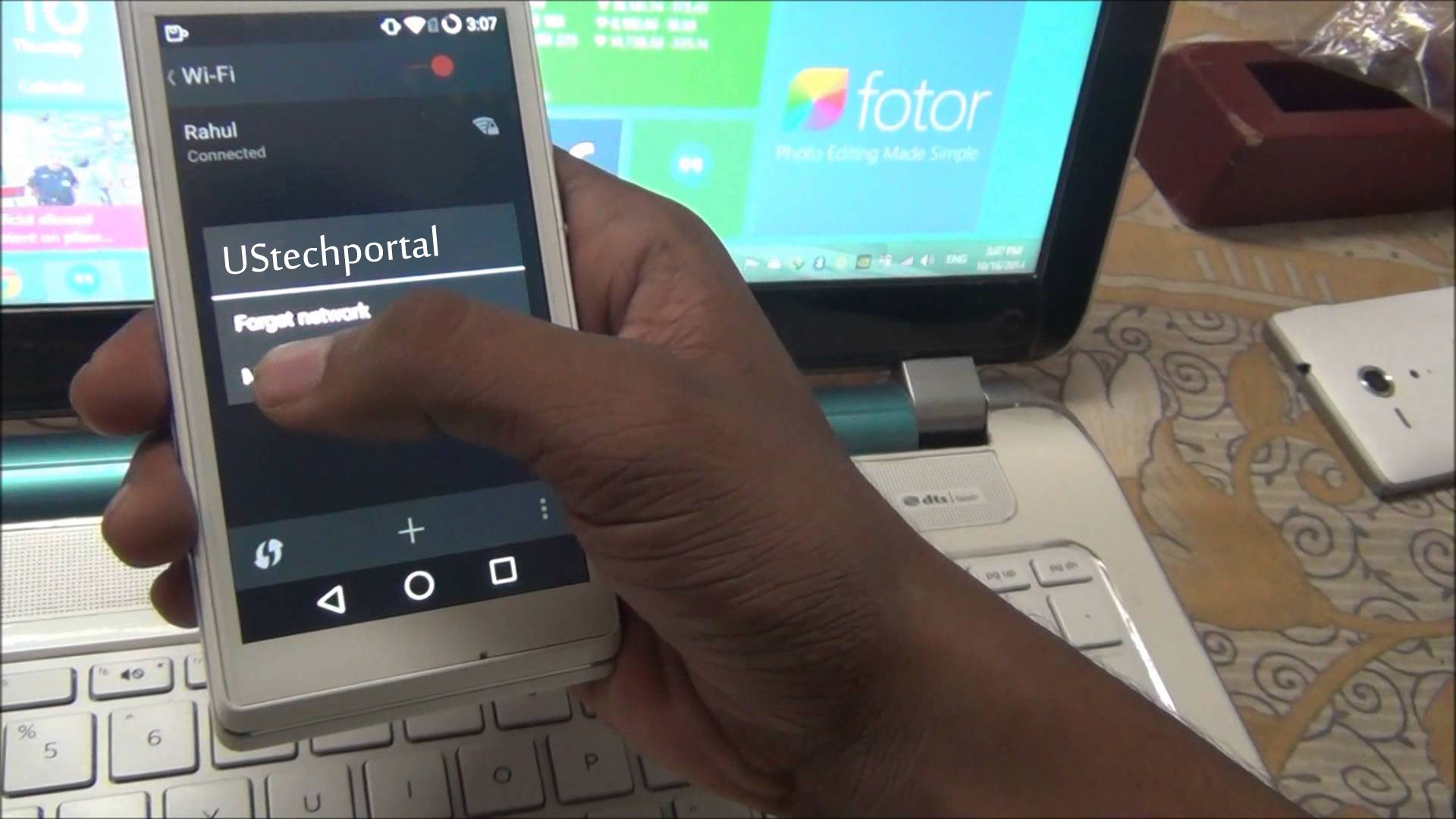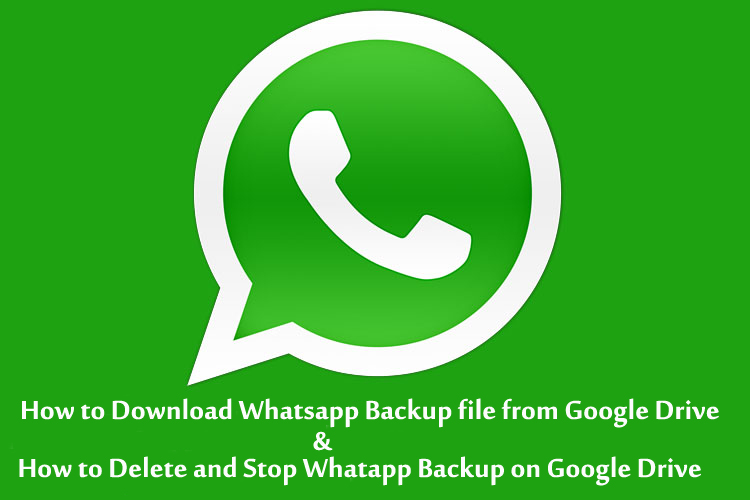Samsung Gear Sport Review :Advantages,Disadvantages,Problems,Pros-Cons|How to connect Gear sport with Phone,enable Calling on smartwatch,Store Music in gear – Short description about the Topic.
After a great samsung Gear S3 and Samsung Gear S3 frontier, Samsung comes with one more amazing gadgets : Samsung Gear Sport. Let’s about samsung new gear in detail.
It’s very confortable and it’s also very litter in weight only 67gm and design made with stainless steel.
The screen size of gear sport is 1.2 inchs Super AMOLED
The resolution of display is 360 x 360 with PPI is 424.
Display is protection by Gorilla glass 3 with Rotating bezels
The processor of gear sport is 1.0 GHz Dual-core with Mali-400MP2 GPU for good graphics expirence
768MB RAM inside gear sport with 4GB of internal memoryies
No expandable memory
It’s runs on latest operating system Tizen-based wearable platform 3.0
Sensor avialable in this device : Accelerometer, gyro, heart rate, barometer
Battery life is Non-removable 300mAh
After buy this device you no need to carry you cerdit and debit cards because in this gear samsung providing you Samsung Pay. Pay your debit/credit cards payment directly through your Smartwatch.
IP 68 certified : 50m waterproof : Premium grade aluminium has gone, but the Gear Sport now boasts military standard MIL STD 810G dust and water resistance, which means it can be taken into the pool or sea.
The Samsung Gear Sport still uses a standard 20mm strap, and from launch there’s set to be 23 options. Silicone comes as standard, with options to upgrade to leather, NATO-style fabric and a neat hybrid leather with rubber finish.
WLAN – Wi-Fi 802.11
Bluetooth – 4.2, LE
GPS – Yes, GLONASS
NFC is available
Radio is not avialable
USB is not support
Extra Benifits of Samsung Gear Sport
– Storage Music and Listen without on Smartphone loudspeaker
– Attending call without touch your smartphone.
– Smartwatch track on all actions of body.
what things Gear sport track :
– Running
– Cup of tea/cofee and water
– Cycling
– Yoga
– Pilates
– Health Tracking
– Heart-Rate Tracking
– More other things
How to Calls from Gear Sport
User Don’t need your phone for calling in Gear Sport have amazing feature for calling.
*Bluetooth model requires Wi-Fi connection and a voice call app for phone-free calls.
Helpfull in Emergency : SOS Service in Gear Sport
Just press the home button three times. You can immediately send your location to predetermined people of your choice who will then be able to track your whereabouts in real time.
How to Connect Gear Sport with your Smartphone
Step 1 : Go to Play store and Download Samsung Gear application.
Step 2 : After installation enable bluetooth of your Gear sport.
Step 3 : Open the app Samsung gear, Click on search.
Step 4 : Pair your Smart watch with your smartphone.
Step 5 : After Pairing, its talks 5-10 mins for set up, It’s automatically set all process. Don’t press any button of smartphone.
r=”blue”> Fitbit Charge 2 Review : Advanatges and Disadvantages
Microsoft Band 2 Feature, Price, Review, Release date : Full Functionality
You may be interested
Samsung Galaxy Note 8 Review :Advantages,Disadvantages,Problems :Acc to Full Specification,...
Xiaomi Redmi Note 5 Review: Advantages |Disadvantages |Problems:Acc to Full...
Samsung Galaxy J5 Pro Review : Problems, Disadvantages, Advantages: Acc...
Steven Smith is a fanatical writer, blogger, and a devotee. She produces superior articles, how-tos, latest tips and tricks, and reviews. She takes pride in helping businesses through his content. When she’s not writing, she’s probably playing games and watching horror movies.