Lenovo K8 Note Hidden Features | Tips & Tricks | UI Features
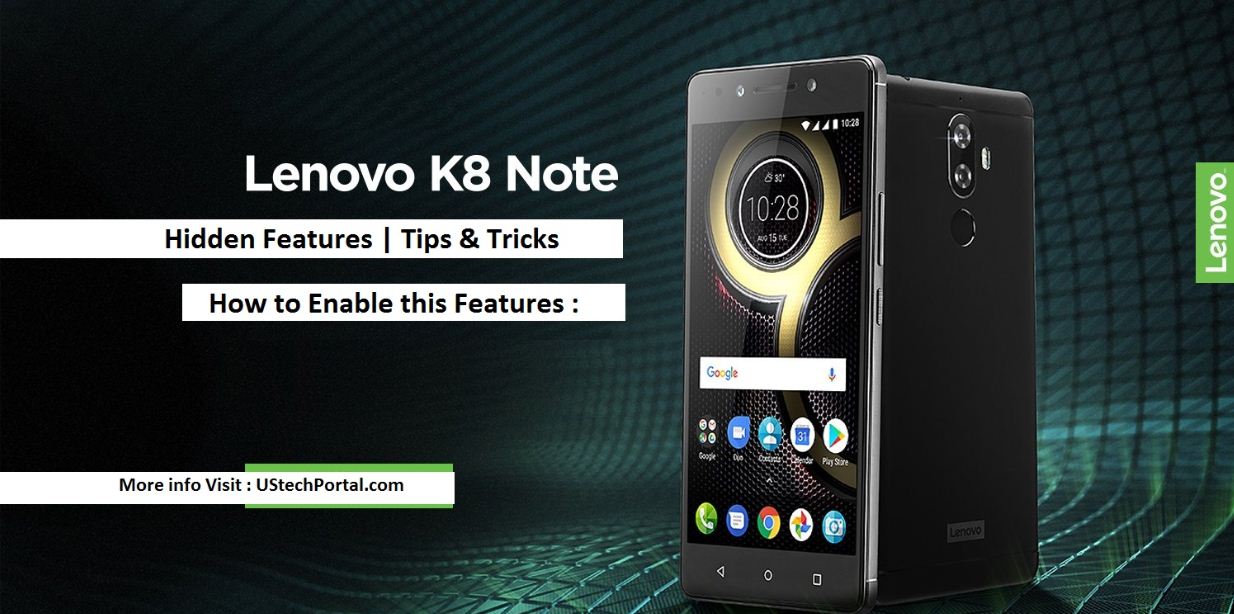
Lenovo K8 Note Hidden Features, Shortcut Key. 7 Hidden Tip & Tricks of Lenovo K8 Note | How to enable these Option & Shortcut keys FunTouch OS UI Features- Short Description about the Topic.
Lenovo K8 Note Hidden Features | Tips & Tricks
Lenovo K8 Note comes with amazing feature and specifications. Today we are share you the all hidden features | tips and tricks. Follow steps to enable hidden features.
Just Press Home Button and Same Time Press Volume Down button, Phone automatically screenshot.
How to Enable Battery Saver : Just go to Setting >> Click on battery >> At the Top click on option button >> click on battery saver >> Enable it
Android 7.1.1 (NOUGAT)In Android 7.1.1 operating system customer will be easy do multi-window task.
How to Enable it : Just Long press on Recent Apps Button >> System automatically enable multi-window >> Your smartphone screen divided into 2 partition.
2nd Option How to enable it : Just Tap on Recently Apps button >> You will be seen the Two Boxes icon >> Click on Two Boxes icon system automatically enable multi-window.
you can Press thwe power button 3 time continuously to trigger the panic button. your Mobile phone will send an emergency message with your location to your predetermined Emergency Contacts and will also call 112 at the same time.
How to Enable it :
– Go to Setting >> Search for Panic button >> Enter the Emergency Message Number and second Enter Emergency Contacts Number.
Amazing Feature : Google Asistant is avialable in K8 Note
What is Google Asistant? : Google made this amazing feature, it’s Artificial intelligence assistant. Now you can talk with smartphone and smartphone give you the amazing answers.
How to Enable :
Step 1: Make sure the Google Play Services on your devices is updated to version 10.2.98 or later. If not, either download the latest version from here, or wait for your device to update it automatically.
Step 2: Change your device’s language to English (US). To do so, navigate to Device Settings > Language & Input > Change it to English (US).
Step 3: Now make sure your Google App is updated to the latest version. If not, just go to Google Play Store and update the Google App. My device was running version 6.13.25.21 at the time of writing this story.
Step 4: Clear cache from your Google App data. This is will clear all the previous settings on your Google App. Also, make sure your Google App language is set to English (US).



