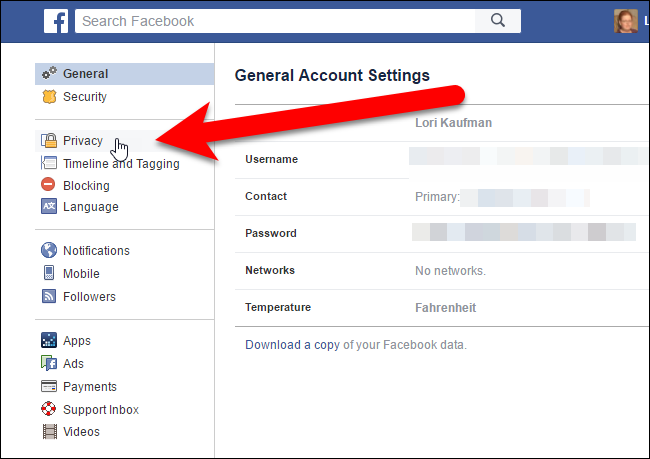How to Make Photos Private on Facebook: Facebook provides a platform to the people to connect with each other by different means that are by schooling, living, places and many others. In other words it is a social networking site where people can socialize with each other. Through Facebook one can talk to people directly by chat option. It provides a platform to the companies to advertise themselves, post jobs and make clients. One can join group of people of same interest on Facebook.
Facebook also provides updates on celebrities and top brands example: sports, politics. One can also share their feeling on Facebook by posting pictures, texts and emojis. People can also make their photos private and do video chat.
Facebook has become a necessity in today’s world. Over 1.49 billion people are using Facebook site daily across the world. People and children have become so much addictive to Facebook that they are not taking part in physical activities and are glued to Facebook. Likes, dislikes and comments of the people is playing a serious impacts on one’s life. In today’s worlds a lot of unwanted activities are going on Facebook. Facebook information is being distorted, so as to prevent one’s information from being distorted, one must take prevention measures like ‘how to make your photo private or hide on Facebook’.
To make a Facebook photo and video completely private, one should follow the following actions like:
Step 1: First, log in to your Facebook account.
Step 2: Then click on right-hand side of Facebook, a dropdown menu will appear.
Step 3: Click on setting option.
Step 4: In setting one can see an option like General, Privacy, Notification Apps and Website.
Step 5: Now click on the privacy button. Privacy button helps you to make information private. In privacy button certain option comes to like, who can see your future posts?.
This option means, you are allowing a certain audience to see your postings. Another option is to limit the audience for the post you have shared with friends of friends for the public? This means you are limiting the audience to only view those posts to certain sets of friends you want them to look into your posts. For example, if you don’t want your new friend to see certain posts or picture, how to make posts and photo private or hide on Facebook.
Step 6: Then choose another option
Step 7: So click on the option, who all can see this future post.
Step 8: Click on edit.
Step 9: Choose only me or friends accordingly you want to choose then close.
This setting is done.
How to Private your Phone Number on Facebook?
If you want to limit ones’ phone number to be viewed by the only certain audience, not by all then choose option who can look you up using the phone number you provided?
- On this option click on edit, then a button will appear.
- Click on it and drop down menu will open.
- Select this audience and now your phone number will be restricted to a certain set of people whom you want to only view.
How to Private Your Email on Facebook?
If you want your email to be private and only been seen by a certain set of the audience then click on Who can look up using the email address you provided?
- Click on the edit button.
- A button will button appear.
- Click on it a drop down menu will open.
- A select set of the audience whom you only want to view.
- Now close.
Thus this is how you make privacy settings on your Facebook. Thus allowing How to make photos private or hide on Facebook.
How to View Someones Private Instagram Photos: Click Here
How to Make Photos Private on Facebook?
Now another option is how to make only photos private on Facebook. This is done so that only you and allowed person can see your photos on Facebook. For this, the following actions are performed.
- Login on your Facebook account.
- Click on your personal profile.
- Your profile page will appear.
- Now click on my photos you have already posted on your Facebook account.
- Click on that photo you want to hide or make private.
- The photo will expand.N ow there is an edit button on the right side.
- Click on it. A drop-down menu will come giving option public friends and only me.
- Choose from those options .if you choose friends then one’s friends can also see the photo and if you choose only me then only that particular person who has posted can see it.
There is also a custom button. If you choose from those options they are very helpful. This is how to make or hide private photos on Facebook.
Now only this one can also hide or make photo album private on Facebook. For example, if one wants to make his album private and don’t want that particular album to be seen by another person then one should follow the following steps. Login into your Facebook account. Then go to my profile where you can see many photo albums Choose a photo album from amongst those.Now click on a particular photo album. The photo will expand and now click on edit button.IN edit button one can choose the audience Public, Private, and only me. If you choose only me only you can see that photo and if you choose friend only friends can also see the photo album.
Thus important point to remember the person who has posted the album can only edit the photo and current profile photo and cover photos are always public.