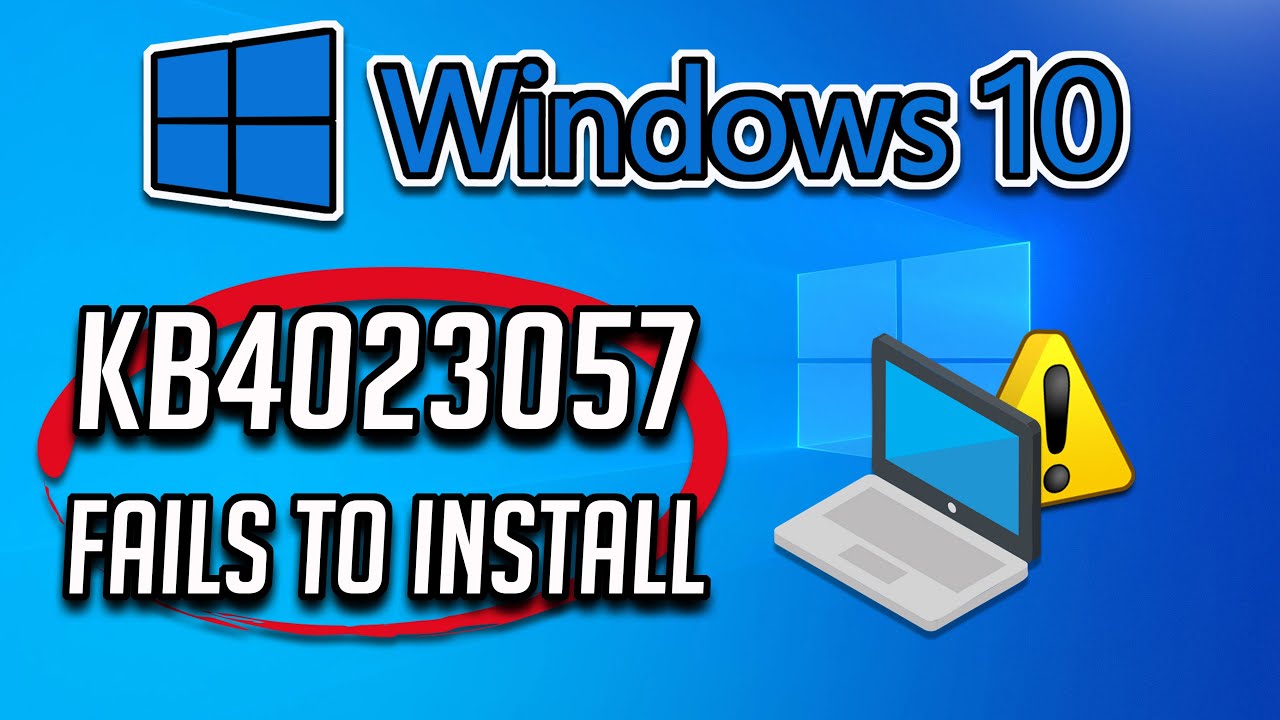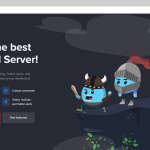What is KB4023057?
KB4023057 is a Windows Update Service component designed to maintain the Windows operating system’s health and performance. It is a regular update pushed by Microsoft to improve the Windows Update experience and ensure seamless system updates in the future.
Update Service Components
KB4023057 updates various Windows Update service components, including the Windows Update Client, to enhance the reliability and efficiency of the update process.
Purpose of KB4023057
The main purpose of KB4023057 is to prepare the system for major updates, such as feature updates, and improve the overall updating performance, which is vital for the stability and security of the Windows operating system.
Main Causes of KB4023057 Error
Insufficient Disk Space
One of the primary causes of the KB4023057 error is insufficient disk space on the system drive. When there is not enough free space available, the update process may fail, resulting in the error.
Corrupted Update Components
Corruption in the Windows Update components can lead to the KB4023057 error. When certain update files are damaged or missing, the update process cannot proceed successfully.
Outdated Windows Version
Running an outdated version of Windows can trigger the KB4023057 error. It is essential to keep the operating system up-to-date to avoid such errors and benefit from the latest improvements.
Pending Updates
If there are pending updates that have not been installed, attempting to apply KB4023057 can cause conflicts, leading to the error. It is crucial to ensure all pending updates are installed before applying KB4023057.
Effects of KB4023057 Error on Your System
Performance Issues
When the KB4023057 error occurs, it may lead to performance degradation. The system might become sluggish, and applications may take longer to respond.
System Instability
The error can also result in system instability, leading to unexpected crashes and system restarts.
Security Vulnerabilities
A computer with the KB4023057 error may have unpatched security vulnerabilities, as it prevents critical updates from being applied. This can expose the system to potential security risks.
How to Fix KB4023057 Error Step by Step
Windows 11 users may encounter the KB4023057 error, which can hinder the update process and lead to system issues. Fortunately, there are several steps you can follow to resolve this error and ensure your operating system stays up-to-date and secure. In this guide, we will walk you through the process of fixing the KB4023057 error step by step.
Step 1: Check Disk Space
The KB4023057 error can occur if there is insufficient disk space on your system drive. To free up space, follow these steps:
- Press the
Windows + Ekeys to open File Explorer. - Right-click on the system drive (usually
C:) and selectProperties. - In the General tab, click on
Disk Cleanup. - Windows will calculate the amount of space you can free up. Check the boxes next to the types of files you want to delete, and then click
OK. - Confirm the action by clicking
Delete Files.
Step 2: Run Windows Update Troubleshooter
Windows has a built-in troubleshooter that can automatically detect and resolve common update-related issues, including the KB4023057 error. To run the troubleshooter, follow these steps:
- Press
Windows + Ito open the Settings app. - Go to
Update & Security. - In the left pane, click on
Troubleshoot. - In the right pane, click on
Additional troubleshooters. - Under
Get up and running, selectWindows Updateand click onRun the troubleshooter. - Follow the on-screen instructions to complete the troubleshooting process.
Step 3: Reset Windows Update Components
Resetting the Windows Update components can often fix update-related problems, including the KB4023057 error.
Here’s how to do it:
- Press
Windows + Xand selectWindows Terminal (Admin)to open an elevated command prompt. - Type the following commands one by one, pressing
Enterafter each:
net stop wuauserv
net stop cryptSvc
net stop bits
net stop msiserverren C:\Windows\SoftwareDistribution SoftwareDistribution.old
ren C:\Windows\System32\catroot2 catroot2.oldnet start wuauserv
net start cryptSvc
net start bits
net start msiserver
- Close the command prompt and restart your computer.
Step 4: Update Windows Manually
If the KB4023057 error persists, you can try manually downloading and installing the latest Windows updates from the official Microsoft website. Follow these steps:
- Go to the Microsoft Update Catalog website (https://www.catalog.update.microsoft.com/).
- In the search box, enter the KB number (KB4023057) and press
Enter. - Select the appropriate update for your system architecture (x64 or x86) and click
Download. - Once the download is complete, double-click on the downloaded file and follow the on-screen instructions to install the update.
Step 5: Check for Pending Updates
Before attempting to apply KB4023057, ensure there are no pending updates left to install. Here’s how to check for pending updates:
- Press
Windows + Ito open the Settings app. - Go to
Update & Security. - Click on
Windows Updatein the left pane. - Click on
Check for updates. - If there are any pending updates, click on
Download and install.
QNA
1. Can I ignore the KB4023057 error?
Ignoring the KB4023057 error is not recommended, as it may lead to performance issues, system instability, and security vulnerabilities. It is essential to resolve the error to ensure the proper functioning of your Windows 11 system.
2. How often should I check for Windows updates?
It is advisable to check for Windows updates at least once a week to ensure your system remains up-to-date with the latest improvements and security patches.
3. Can third-party software cause the KB4023057 error?
While it is unlikely that third-party software directly causes the KB4023057 error, some applications may interfere with the update process. It is best to temporarily disable or uninstall such software before attempting updates.
4. Can I revert the KB4023057 update?
No, you cannot revert the KB4023057 update. However, you can try resolving any issues caused by the update using the troubleshooting methods mentioned in the article.
5. Is KB4023057 error specific to Windows 11?
While KB4023057 is commonly associated with Windows 11, it can also occur in earlier versions of Windows. The error’s resolution steps are similar for different Windows operating systems.