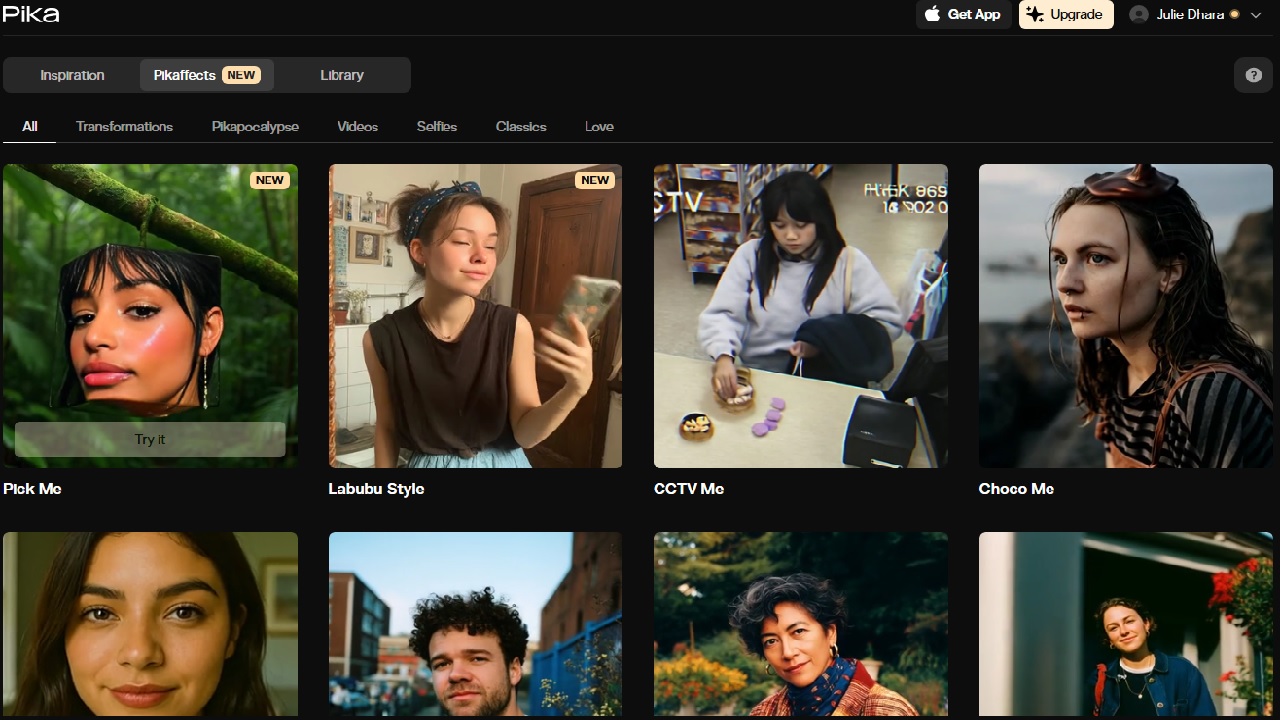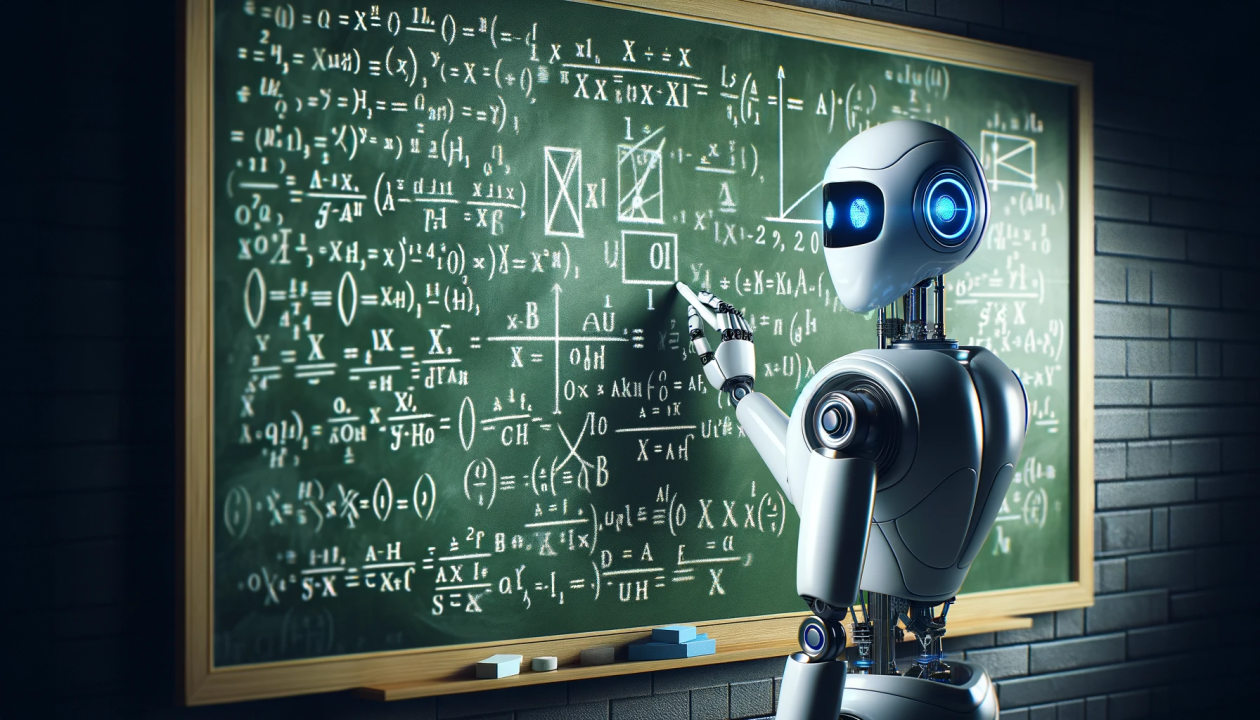When some of our gadgets and devices stop working suddenly it can be a pretty annoying and frustrating experience. However, if the same happens with our internet connection it is even worse. The reason for that is because almost all devices we use today depend on the internet connection. Sadly, most of them are pretty unusable without the internet. Luckily, most of the problems we have with our home wireless network can be easily resolved on your own.
Let’s see what are the most common wireless router problems and what we can do to fix them.
Problem #1: Slow internet connection
Not only this is the most common problem, but it is definitely the one that will get on your nerves the most. Most wireless routers operate at a 2.4GHz frequency. However, most other household devices like microwaves, baby alarms and so on, operate at this same frequency. As a result, we can experience some interference that can affect the wireless router performance and make the internet connection slow. If you have some important things to do online, this can be a real nightmare.
The thing we need to change here is the wireless channel. The most frequently used wireless channels are 1, 6 and 11. What you need to do is to login to your wireless router web interface and change the wireless channel. There are some network apps you can install on your phone in order to see which channel is less crowded and select that one.
If you still experience the slow internet connection problem it is recommended to upgrade your router firmware. This is not so complicated and you can check if there is a new firmware version either from the router web interface or from the manufacturer’s support website. If there is a new firmware version it is recommended to install it. In most cases this will fix the problem.
Problem #2: The Router is working all the time
If you notice that your router is working all the time it generally means that there is a device in the network using the internet connection. It is simple to fix this problem and will prevent some other network problems at the same time. You actually have to make sure you turn off the devices once you stop using them. Leaving your laptop or computer on all night is one of the possible reasons for this behavior and you should avoid doing that. This will help you save some bandwidth and at the same time your network will be more secure.
Problem #3: Wireless network is on, but no internet
From time to time you will experience this problem. You will easily notice that you are connected to your wireless network but the Internet is not working. If you take a look at the system tray you will notice a yellow triangle next to the wireless icon.
When you want to fix this issue, you need to be aware that the problem may be in the wireless router or the modem. So, the first thing to do is to restart the router. This will refresh the connection details; the router will be assigned a new IP and when the router lights stabilize you can try searching for something online. In most cases this will fix the problem.
On the other hand, tour modem might be the reason for this problem. In that case, check the parental controls. Some routers have a button that enables and disables these parental controls. So, check this button first. The second thing to do is to restart the modem as well and try again later to see whether the problem is still there. You can also check the modem settings to see if there is something unusual or you can contact your ISP to help you resolve this problem.
Problem #4: Can’t access the router settings page
Let’s say you are changing some of the settings in the router web interface and all of a sudden you get locked out when you save the changes. This can happen from time to time and the most important thing to do is not to panic. Generally, this happens when you change the router settings using wireless connection and you can’t remember the router password if you have changed it before.
A quick fix solution to this problem is to reset the router to factory settings. If you take a close look at your router you will notice the reset button. It is normally hidden to prevent accidental resets. In order to press it you will need a pen or a paperclip. When you press and hold the Reset button it will reset the router back to factory settings. Although this will erase all the settings you have previously made to the router, like a custom network name or a wireless password, you will be able to login to your router with the default username and password.
Final Thoughts
These are just some of the common wireless router problems you can experience from time to time. Knowing how to fix them on your own is important and it will definitely save you some time, money and nerves.