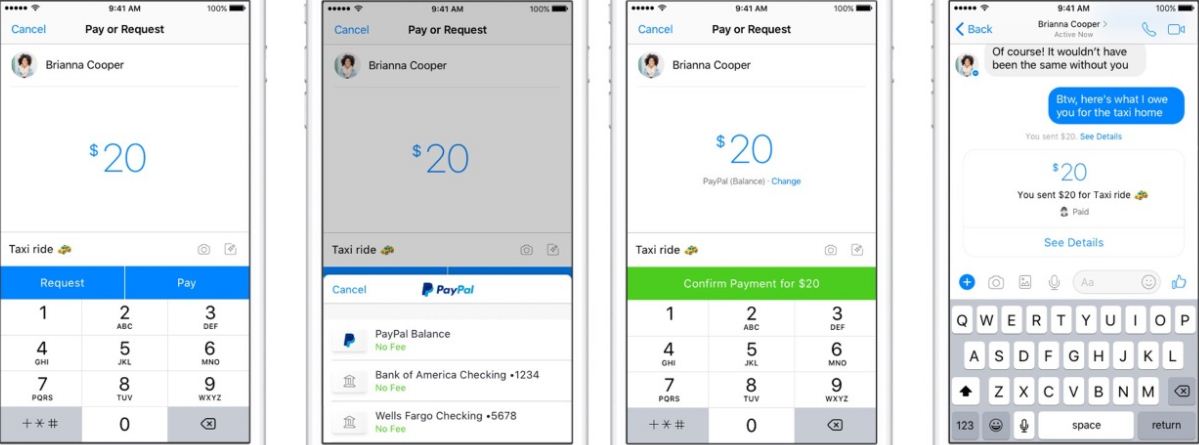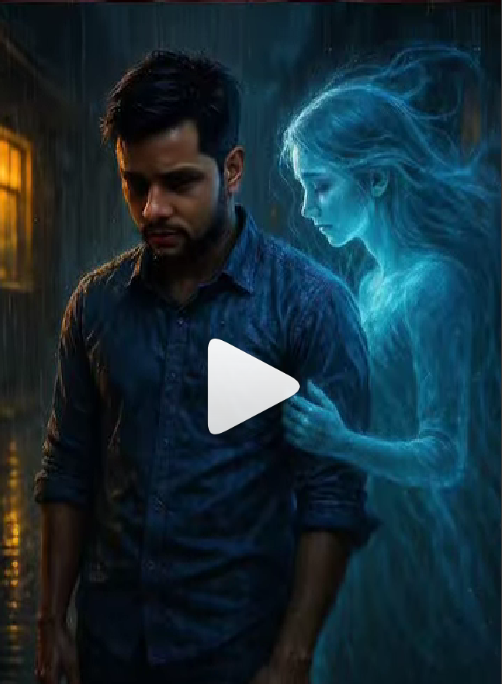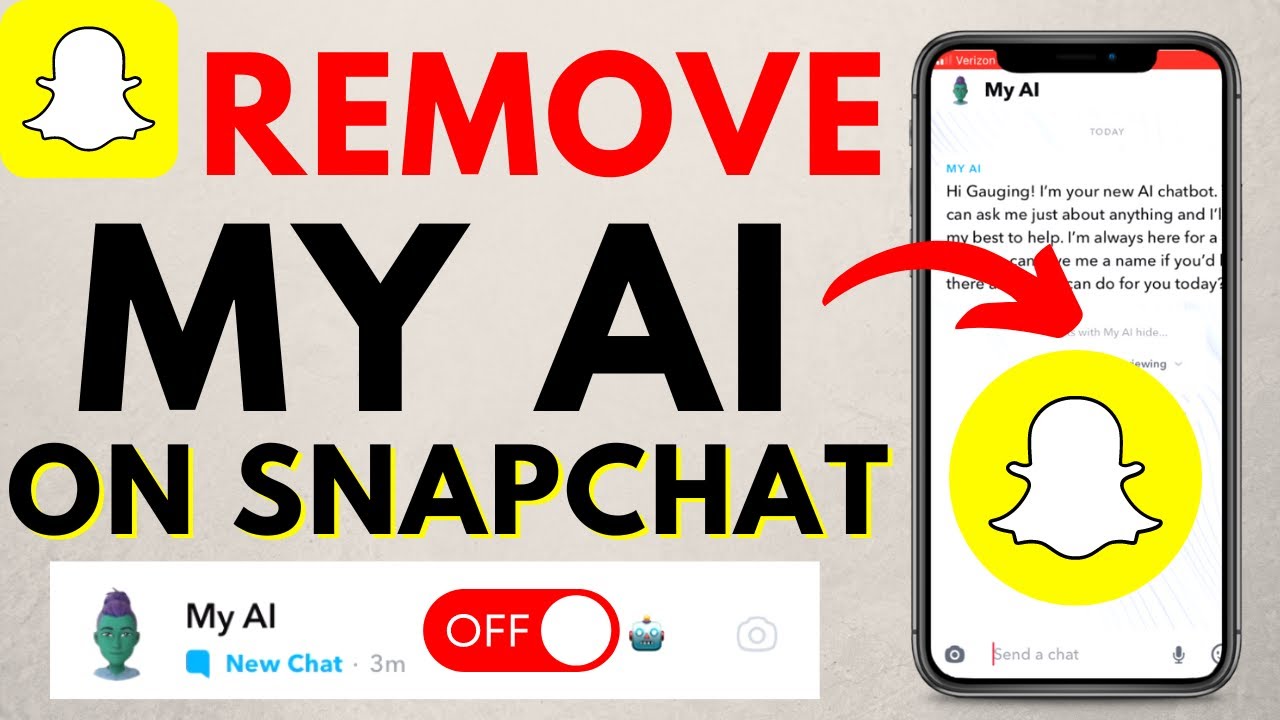How to send or receive your Paypal Payments Through Facebook Messenger : Step by Step
Facebook messenger is one of the best messaging app in the whole world, peoples love to use it. Recently Facebook updates the facebook messenger, after the update this app this app is not only used for send and receive messages. Facebook add new feature P2P service: Now you can send or receive you Paypal money through your facebook messenger. PayPal is launching its first-ever Messenger app for customer service and it’s very easy to send or receive payments.
Paypal recently relationship with Facebook, Paypal chief operating officer Bill Ready announced the new feature in a PayPal blog post.
Facebook gave the name to this new feature is P2P service review service (P2P).
How to use Peer-to-Peer Service in Facebook Messenger :

Step 1 : Click the blue plus icon within messages with other users or group threads.
Step 2 : Click the green Payments button to send or request money.
Step 3 : Choosing PayPal as their funding source at that point.
Step 4 : Press the Send button.
The Messenger app will aid users with tasks including resetting passwords, account inquiries and refunds on payment issues, and it can be accessed by searching for PayPal within Messenger’s search field and typing a message. The Security of Peer to Peer payment very high.