Secret Trick: How to See Anyone’s Phone Activity in Your Phone :100% Working

Hey guys, what’s up today? I’m going to show you how you can keep your eyes on anyone’s activity on their phone. So let’s get started.
What Things We can Mintor of Other Person Smartphone? Answer is Everything
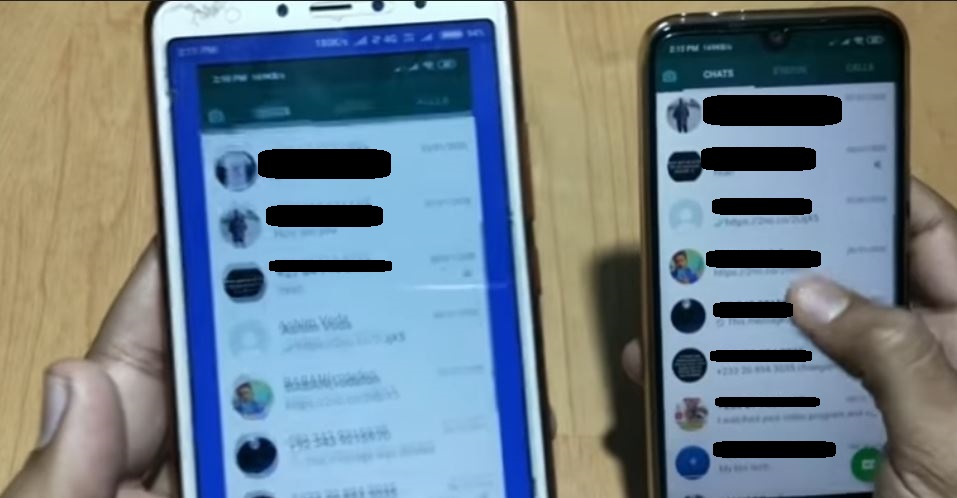
So guys here you can see I have opened my WhatsApp account and you just you can exactly see whatever I am seeing my this phone and Everything is reflecting on another phone.
Let me show you doing in this context as I’m typing something. It is exactly reflecting on the phone screen. So you can treat this as a victim’s phone and this is it could be your phone and you are mirroring everything from this phone to another phone.

This can be applied to anything if I’m going back to let’s say YouTube Let’s open the YouTube and here you can see also the YouTube is exactly just on other smartphone screens is the same as this and one thing that is you cannot click on anything.
It’s just it’s like a video so from here, you can see as you can see everything but you cannot do anything, right? Yeah, you can see every activity of this phone. So not only this you every activity Meaning in this phone. You will be exactly reflecting on this phone screen.
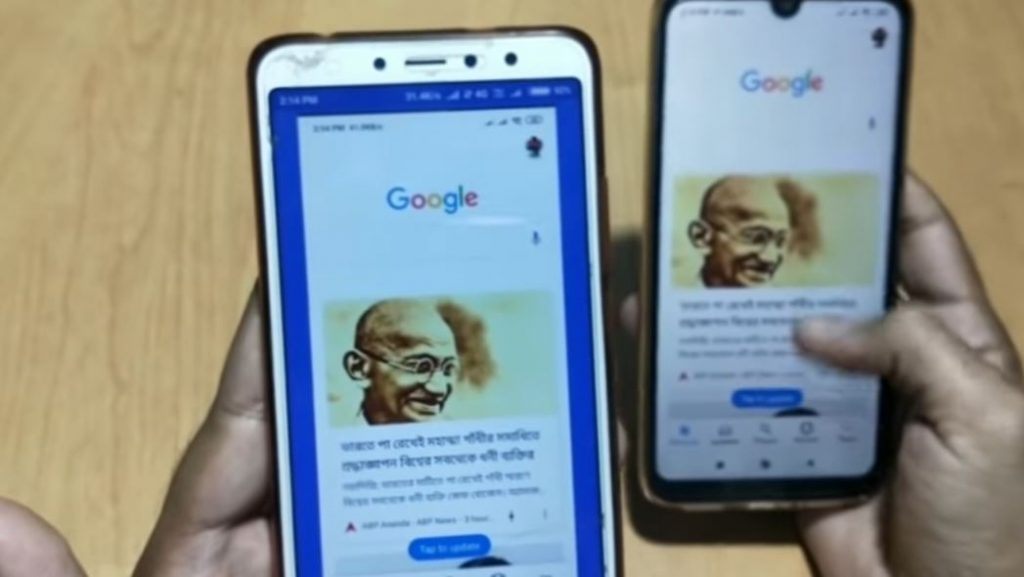
Let me show you something else if I just go to Google and if I’m going to search here for something, so let’s say hi. So you can see this right we can exactly see everything and he even the guy is checking his browser history. You can also see his browsing history and if he’s gonna Just enter some password.
I mean, let’s say he’s gonna sign into any account. You can see his email ID. He came and the password everything otherwise most important thing is you do not need to be closed around your victim’s phone.
You can monitor this. I mean you can apply this trick from a long distance. Also as you are just going to need a good internet speed as it is working on the violator here. You can see okay you are viewing shared screen. And my internet is on that’s how you can monitor anyone’s activity on their phone. And now it’s time to show you how this trick is working. So for this first, I’m going to clear you how to do this.
How to Install and Setup This Trick:
Step 1: You need one app to be installed on both phones so that the app you can see that the app Inkwire inquire.
Step 2: So let’s open this app on both phones. The app interface is very simple. If you want to share your screen with anybody most probably not so just Click on share. Then you just click on Start now
Step 3: Creating it will create your access Code then and on the other phone using it to click on the Access.
Step 4: Then you just have to Enter the Code one into another smartphone. Okay, then it will acquire their mobile its data. So please keep your data on and it is connecting.
Step 5: You can also Enable the microphone and now see it will be working now if we just move back you can see it is mirroring. This is sharing this phone screen on another phone.



