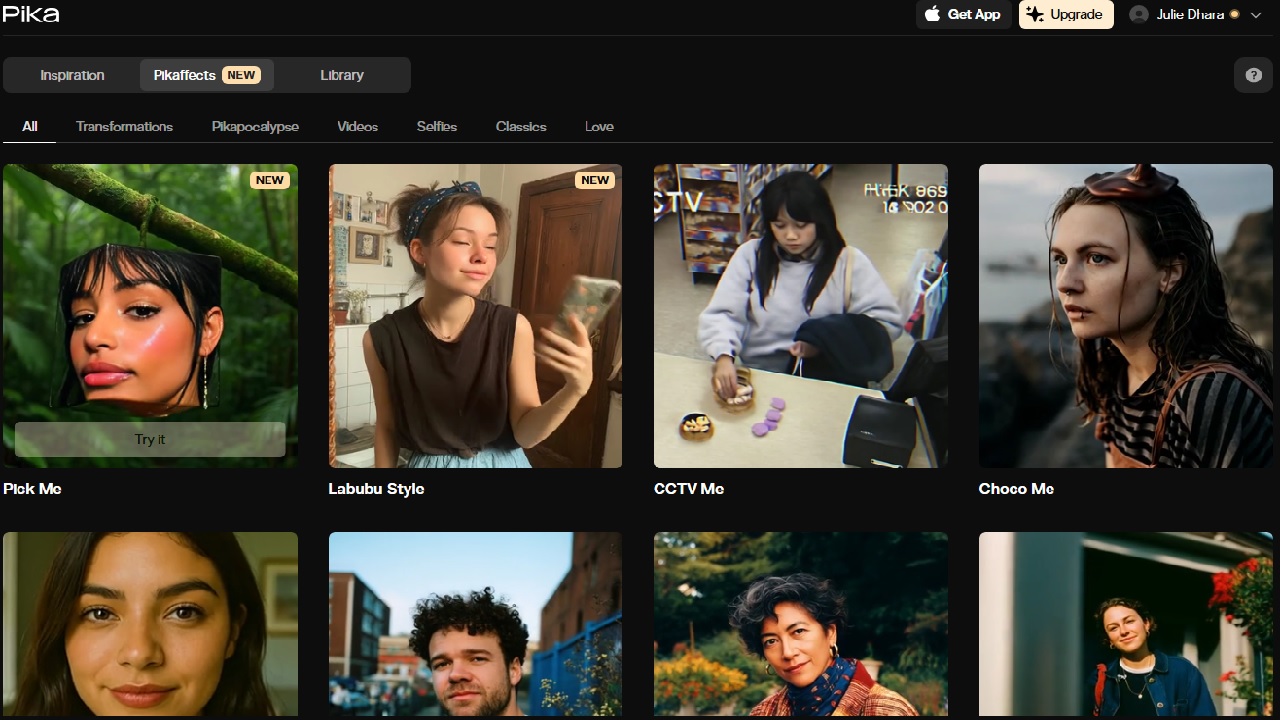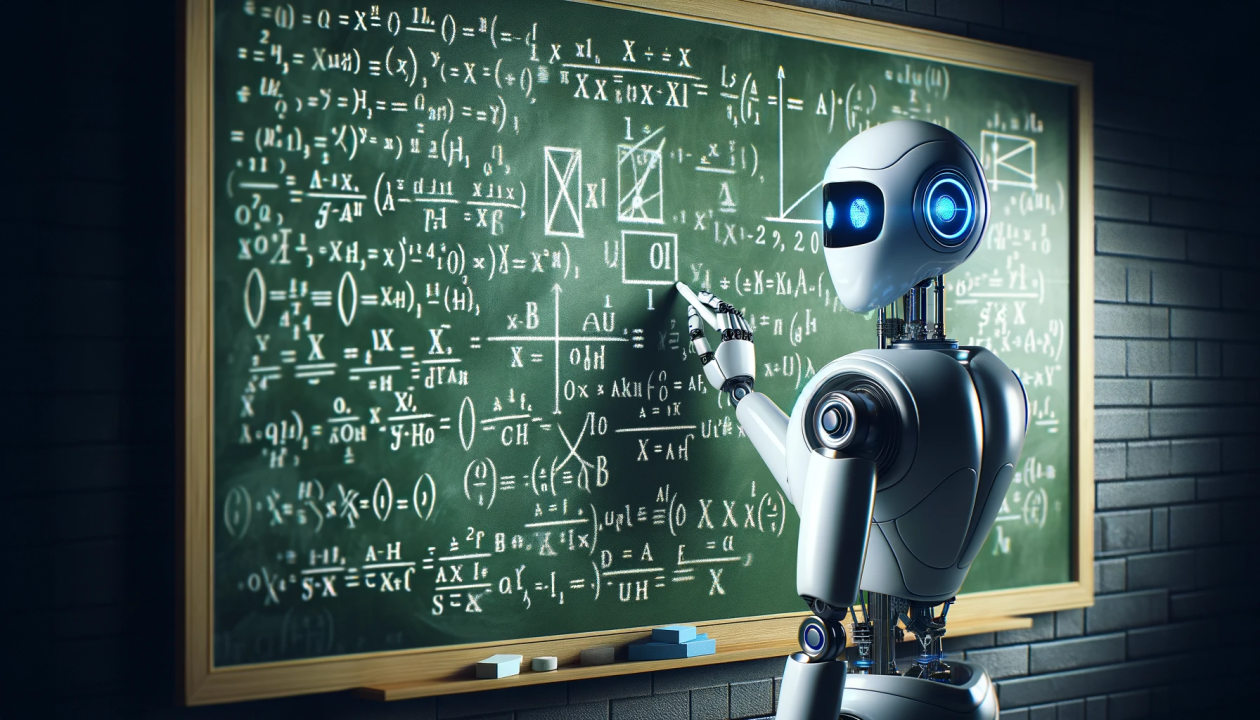Are you annoyed by your PS4 controller slipping and causing your game characters to move if you’re not even touching the joystick?
If so, then you’re certainly not the only one.
PS4 Controller drift can be a regular issue for gamers, however it’s not something one has to deal with. In this article, we’ll walk you through step-by-step how to solve PS4 controller drift, so you can resume playing without a hitch.
What is PS4 Controller Drift?
Before we get into solutions for fixing PS4 controller drift, it’s crucial to be aware of the reason it occurs.
PS4 controller drift occurs when the joystick of your PS4 controller is able to move by itself even when you’re not touching it.
This could cause your game character to shift in unintentional directions, which is irritating and disrupt your gaming.
PS4 controller drift could occur due to a variety of reasons, such as the wear and tear of your controller, dust accumulation and problems with calibration.
Tools Required to Fix PS4 Controller Drift
For fixing PS4 Controller drift, you’ll require some tools. The tools you’ll need are:
- PS4 Controller
- Screwdrivers for small screws (Phillips as well as Torx)
- Cotton Swabs
- Alcohol rubs
- A replacement joystick (if required)
Step-by-Step Guide to Fix PS4 Controller Drift
With all the tools needed and equipment, you can start fixing the PS4 controller’s drift. This is a step-by-step procedure:
Step 1: Turn off Your PS4
First step to switch off the PS4 completely. This will ensure that you don’t cause harm to your console or controller when working on it.
Step 2: Remove the Screws
Utilizing a small screwdriver, take care to take off the screws that are on the back of the back of your PS4 controller. There are usually four screws.
However, this could vary based on the model of your controller. After you have taken off the screws, take care to remove the cover that covers the back of your controller.
Step 3: Remove the Joystick
When you take off the cover on the back, you’ll be able to see the joystick.
Take care to remove the joystick unit using a slight lift from its socket. Be cautious not to harm any connections or cables.
Step 4: Clean the Joystick Module
After you have removed the joystick, you can use the cotton swab or a rubbing alcohol to wash the contacts and the module.
The accumulation of dust and debris can create calibration issues, so it’s crucial to clean the device thoroughly.
Step 5: Re-install your Joystick Module (if required)
If cleaning the joystick unit failed to resolve the drift issue it may be necessary to replace the entire module.
You can buy Joystick replacement modules on the internet and they’re reasonably priced.
To upgrade the module, you just need to remove the old one to replace with the latest one.
Step 6: Reassemble Your PS4 Controller
After you’ve removed or cleaned the joystick module, it’s now time to put it back together again on the PS4 controller.
Place the joystick module in its slot, and replace the cover on the back of the controller.
The cover should be secured using the screws that you took out earlier.
Step 7: Test Your Controller
Once you’ve got your PS4 controller has been reassembled and tested, it’s time to test it.
- Connect your PS4 and then test the joystick to check whether the issue with drift has been solved.
If not it’s possible to go through the same steps again or even replace the joystick unit again.
Conclusion
PS4 controller drift can be a source of frustration, However, it’s not a problem you can’t endure. If you follow these steps, you’ll be able to fix your PS4 controller’s drift and be back to normal
If you follow these steps, you will be able to fix your PS4 controller’s drift and get back to playing without discomfort.
Keep in mind that cleaning the joystick is usually enough to solve the problem, however if the issue persists then you might need replacement of the completely.
With the appropriate tools and an of perseverance, you will be able to make sure that the PS4 controller back to working in good working order.
FAQs
- What can cause PS4 controllers to drift?
PS4 controller drift could be the result of wear and tear, or from dust accumulation or calibration problems.
- How can I fix PS4 control drift, without having to replace the joystick module?
Yes, cleaning the joystick module as well as its contacts is often a solution to the problem without having to replace the entire module.
- What can I do to determine whether I should replace the joystick’s module?
Cleaning the Joystick isn’t enough to fix the issue with drift or if your Joystick has been damaged physically, you might have to replace the unit.
- Do I have to follow this guide to correct PS4 Controller drift with different PlayStation consoles?
Although the methods described in this article are specifically for the fix of PS4 controllers, the same techniques could be useful for different PlayStation consoles.
- Can I stop PS4 Controller Drift Occurring?
Regular maintenance and cleaning will aid in preventing PS4 controller drift however certain wear and tear will happen as time passes.