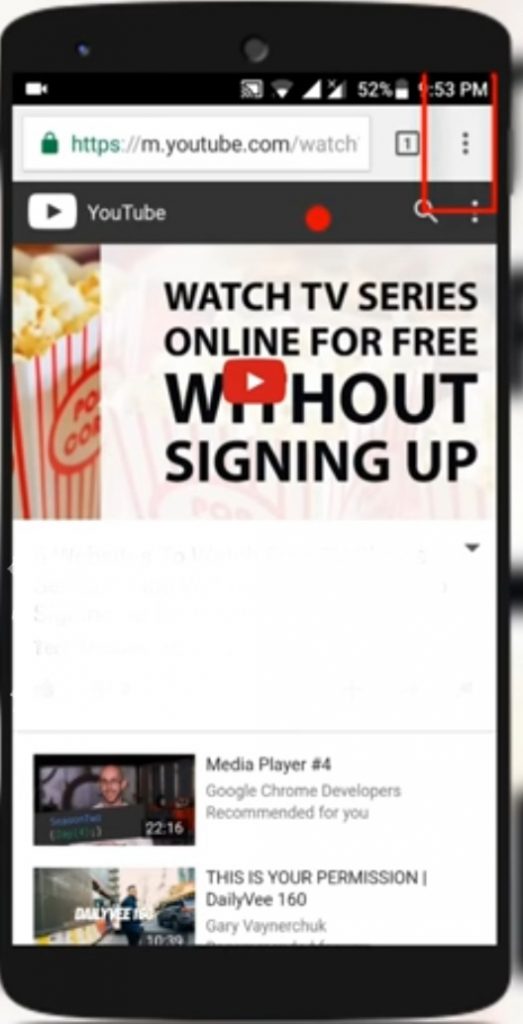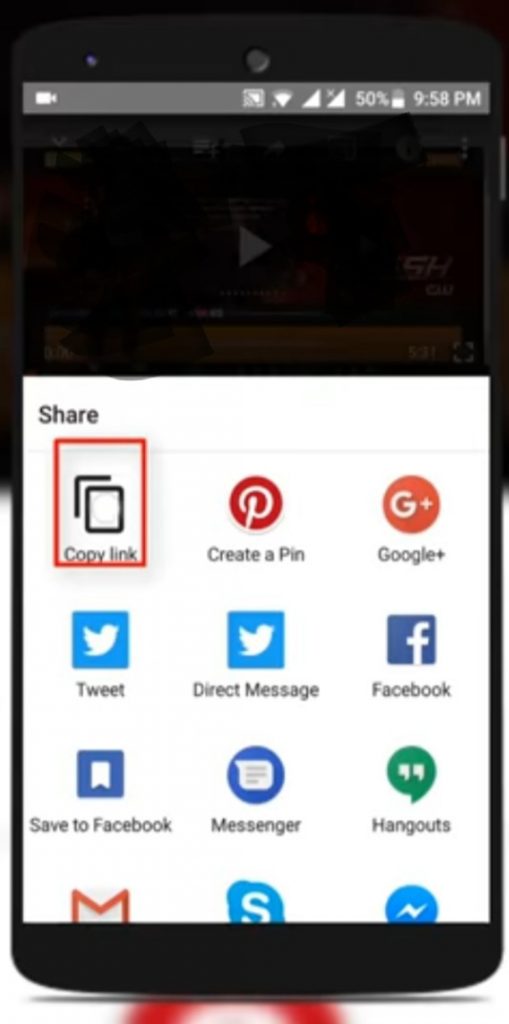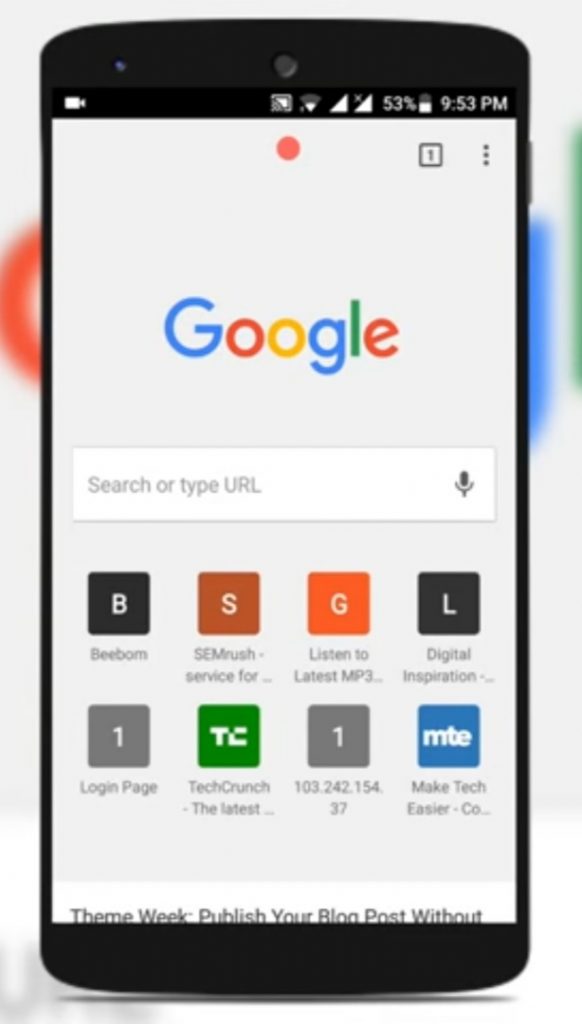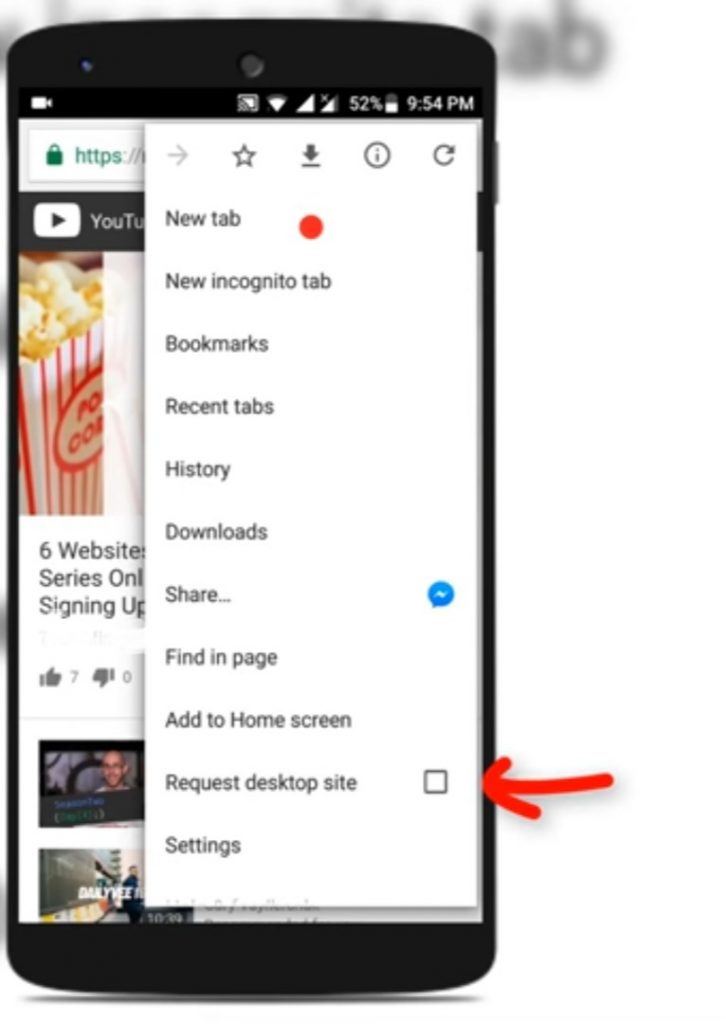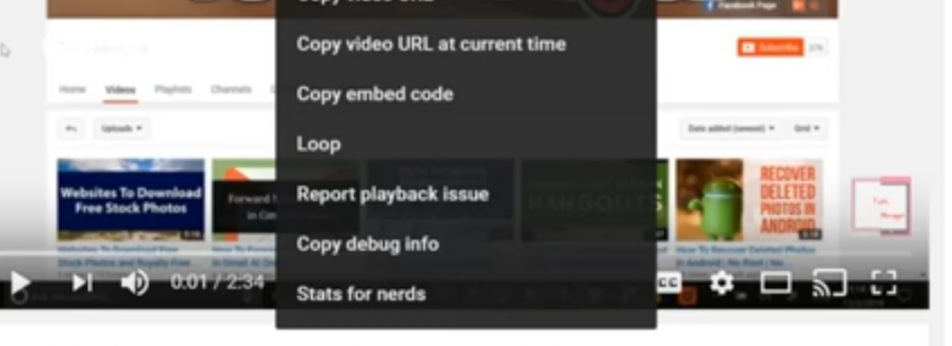Hello, all welcome to UStechportal.com and I’m back again with another awesome video in this video. I will let you know how to Loop or repeat YouTube videos on your Android phone. There are many third-party apps. But in this video, I will let you know how to do that without using any third-party app. So let’s get started in order to repeat or Loop YouTube videos on your Android mobile.
Youtube Repeat: How to Loop a Youtube Video
Step 1: Just select the video which you want to repeat then tap on the share icon.
Step 2: Click on the copy link option and you could see that your Will has been copied.
Step 3: Now open any of your browser in your Android mobile. I’m using Google Chrome, which is the default browser. Just open the link in the browser and just wait till it loads the video. And you could see that the video has been loaded in the browser.
Information For You: How to Download Hotstar Videos
Step 4: just tap on the three vertical bars at the top.
Step 5: ou check the option called request desktop site and would And it would open the YouTube in the desktop version.
Step 6: Now just tap and hold on the video. It would bring the right-click options and tap on option called Loop and you can see that the loop option has been enabled and if you bring to the end, you can see that the video begins playing from the beginning again.
So this is a simple way to repeat our Loop YouTube videos under the Android mobile. If you find this Article useful, please share the Article.