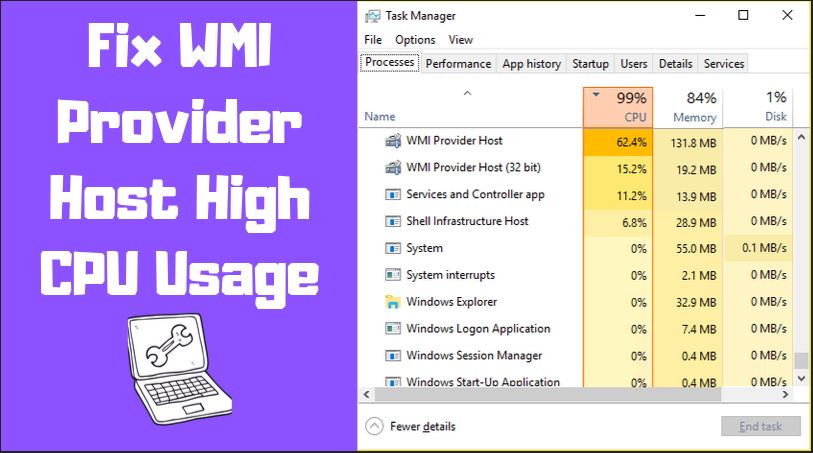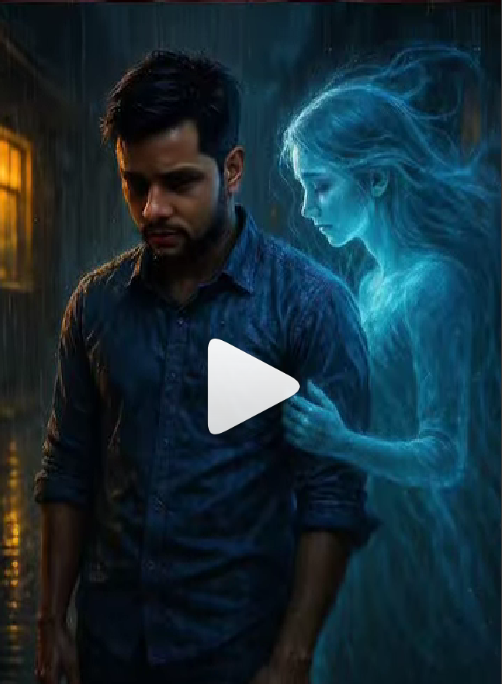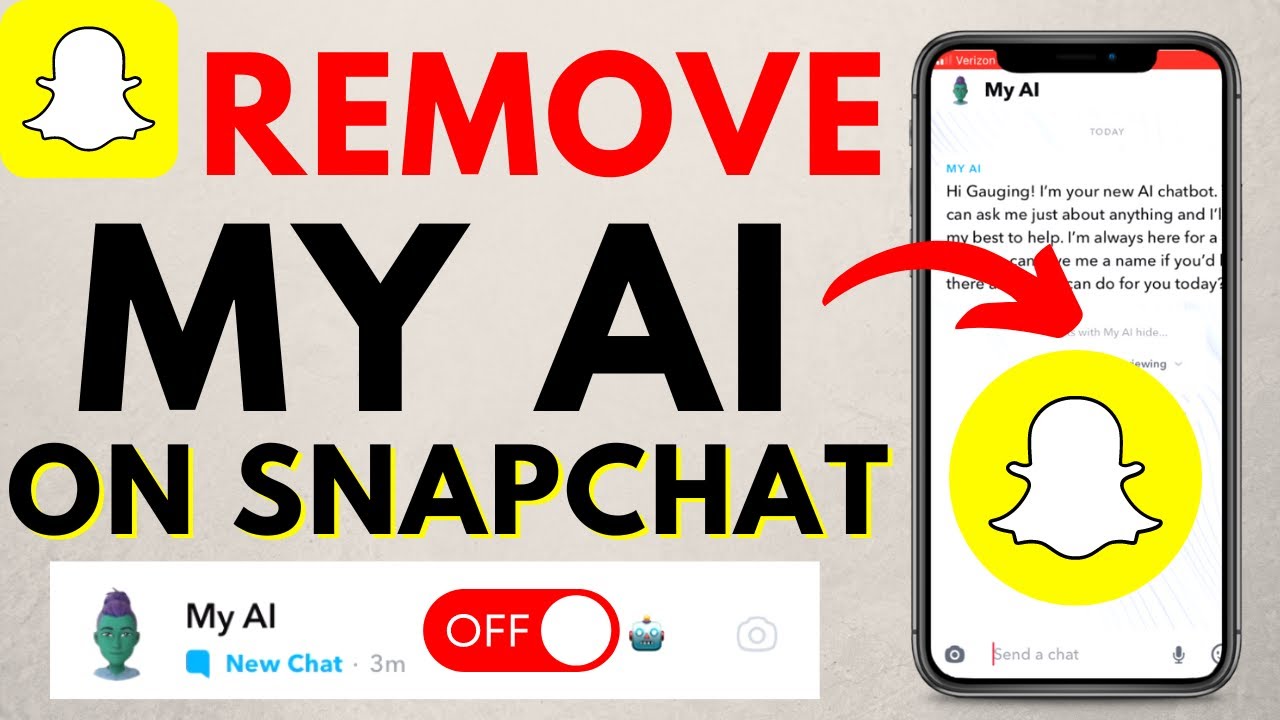WMI Provider Host: How to Fix WMI Provider Host High CPU Usage Problem: Hello, guys this relation coming from windows again exposed to the man in this article.
What is WMI Provider Host?
So basically what is the brain WMI is a Windows management instrumentation service. It is basically used in a production environment in the official environment in infrastructure. To Cat, the configuration of computers with the help of Powershell with the help of VBScript and is very very useful a service and which helps to get a lot of information on the system.
So if you see the description of this service. It itself provides a common interface and object model to access management information about operating system devices applications and services if the service is topmost Windows-based software will not function properly. If this service is disabled any service that explicitly depends on it will fail to start. So this is a very important service and if somebody is saying you to disable the service to stop higher speed with you tonight. Relation, then please do not do this because this is a temporary solution. And this is a have around to disable this service.
How to Fix WMI Provider Host High CPU Usage: First of All Method’s
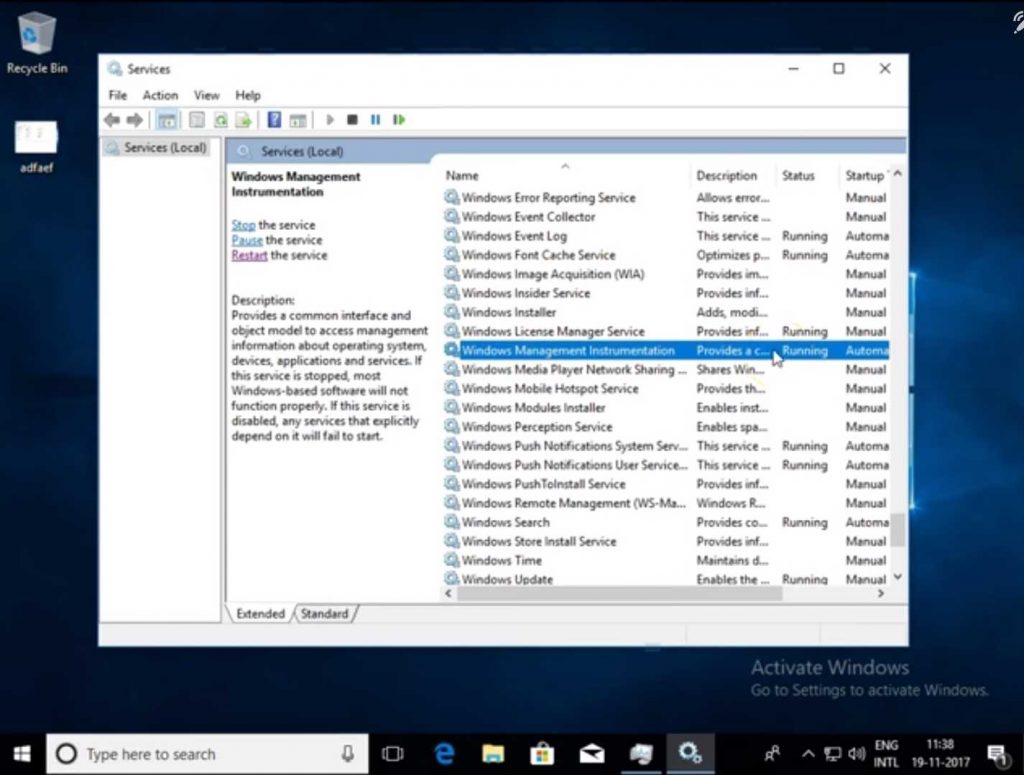 Step1: Go to windows, Click Windows + R button, and Type services.msc then ENTER.
Step1: Go to windows, Click Windows + R button, and Type services.msc then ENTER.
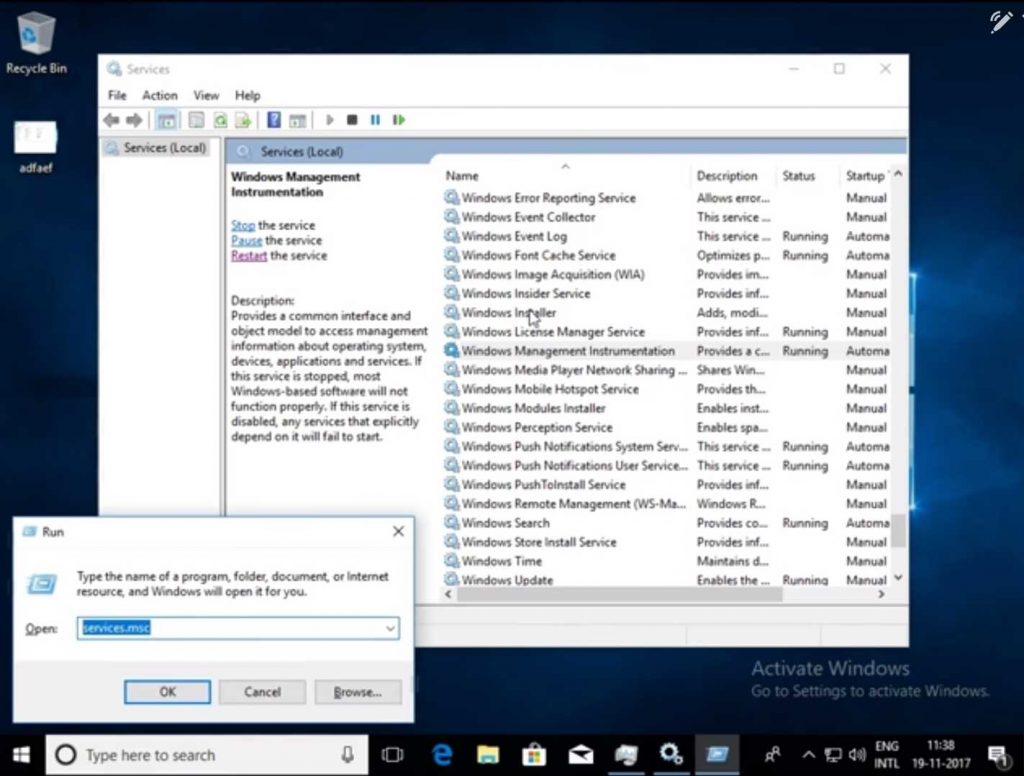
Step 2: You will see this window service is Services MSE. Go to the Windows management instrumentation service to Restart the service.
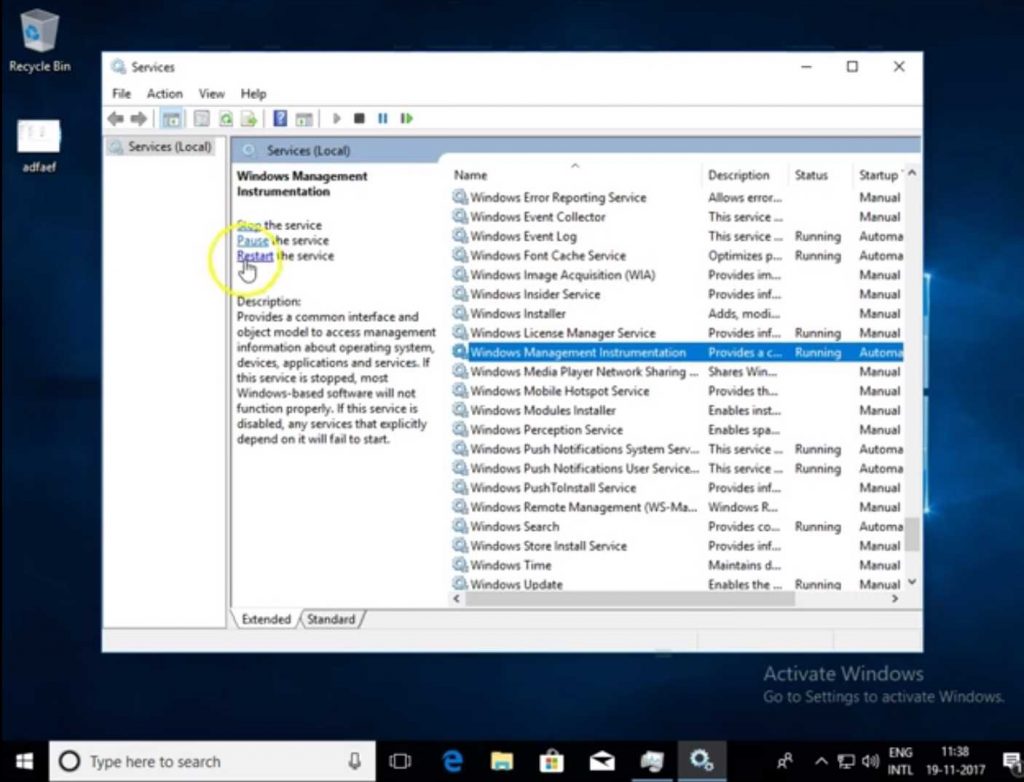
Step 3: The First step you have to Follow is to Restart the Service.
Second thing if still your CPU utilization is higher than you how to check which application is using this particular service and raising its CPU utilization to do this you have to Use safe mode with networking.
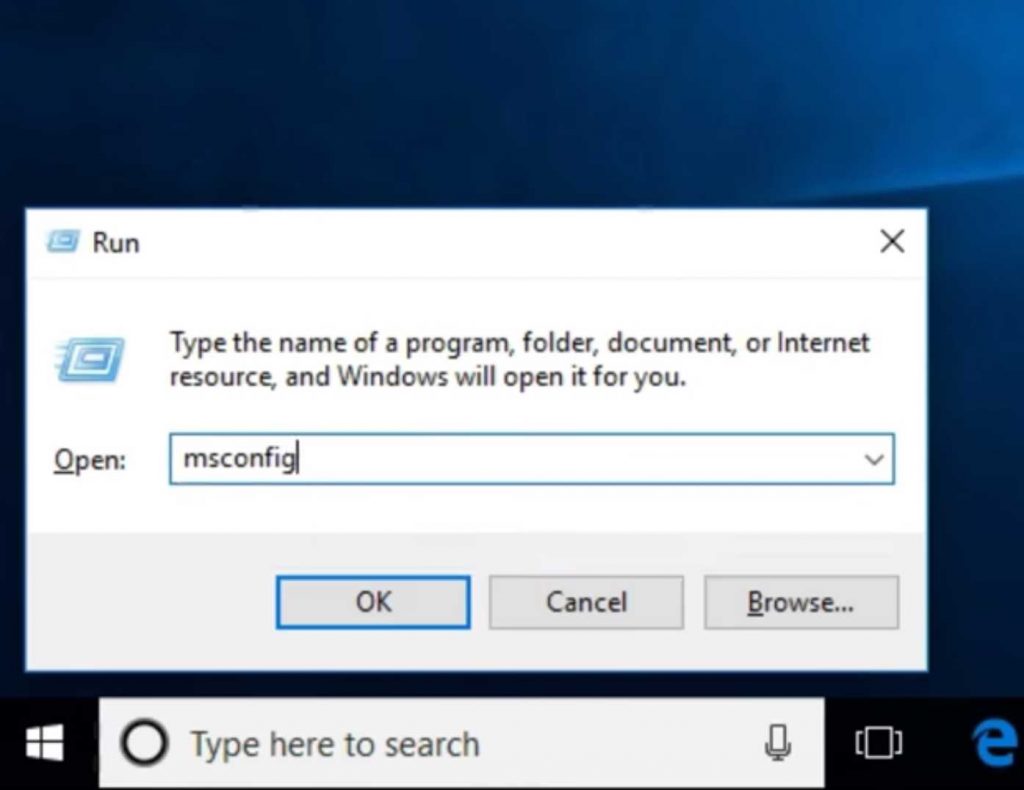
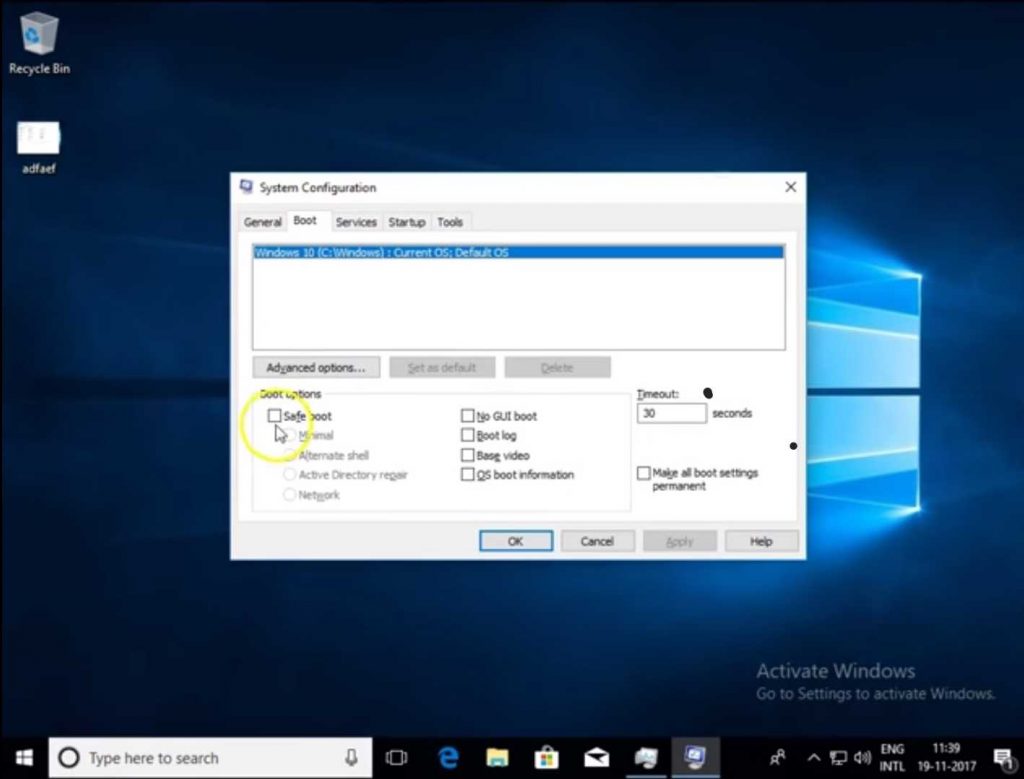
Step 4: Go to Windows MSconfig. Go to Boot option Safe Boot.
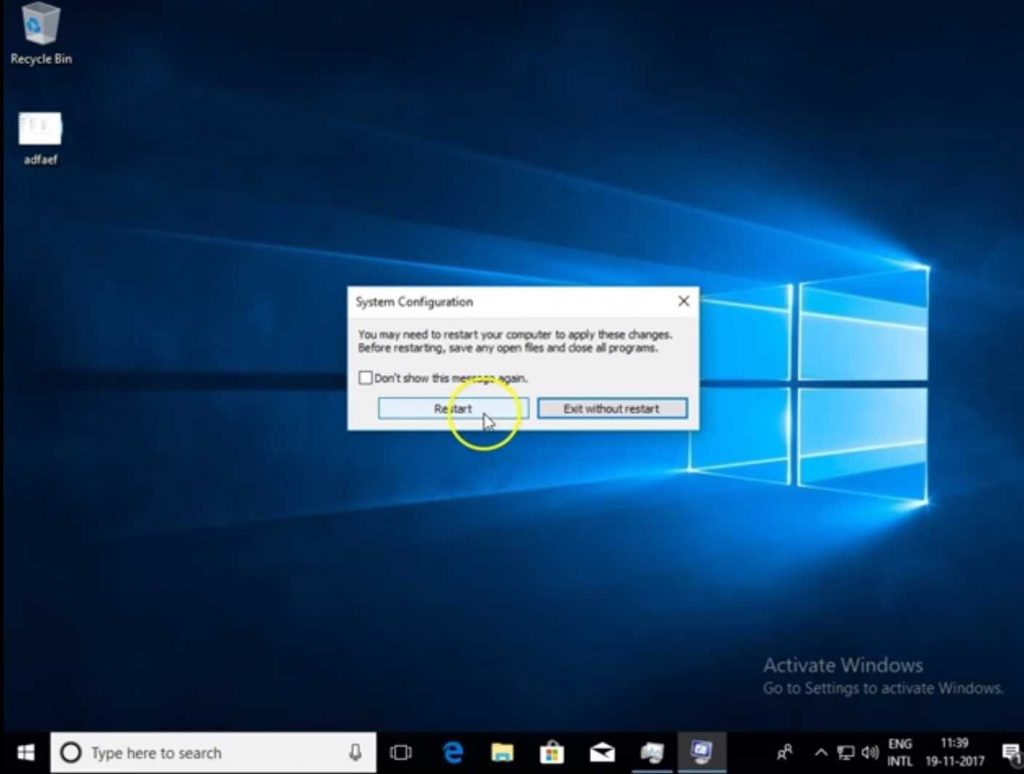
Step 5: Then select Network. Click on apply click on OK Reboot the System and See if CPU utilization is lower or higher.
2nd Method: How to Fix WMI Provider Host High CPU Usage
It is not Higher than Previous, You are to follow Another method to resolve this issue if it is lower than you have to identify which particular application it’s utilizing. WMI and raising CPU do a higher level. So now you have to reboot your system.
Invictus safe mode with networking and you can check if this is our network is accessible and your log into safe mode with networking. But then you have to check if the service this still utilizing more CPU if it is not. Then You to find out the particular application, which is causing. The issues, Close this out.
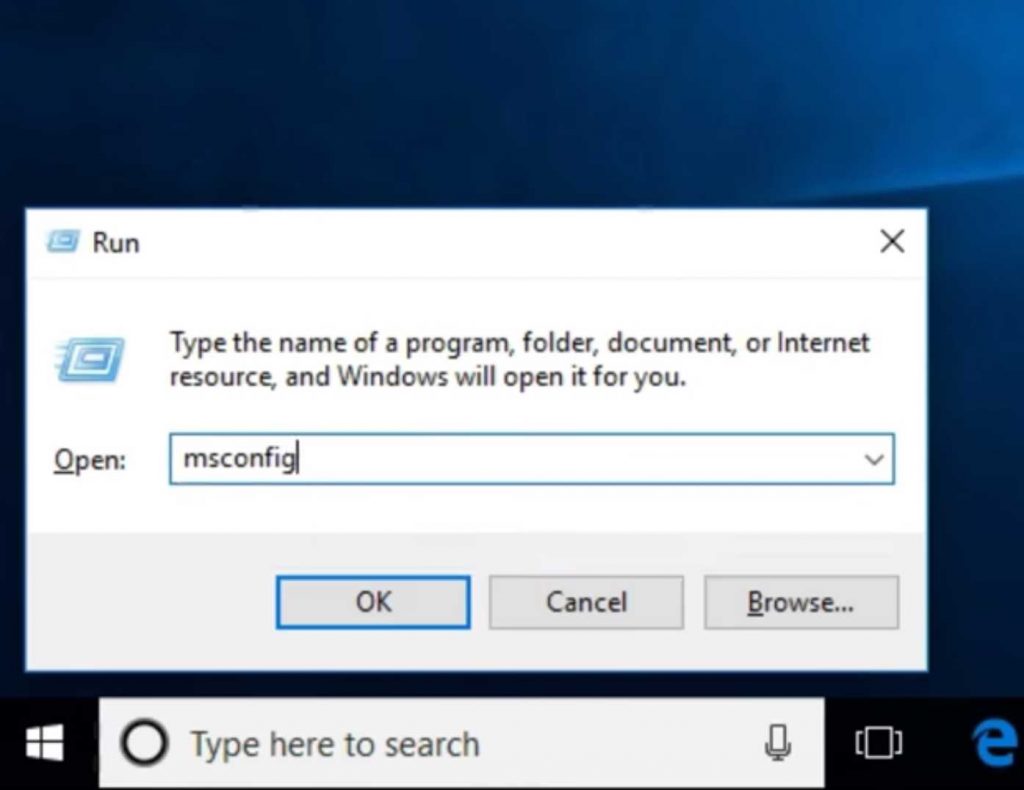
Step 1: Go to Ms.Config how to find out the particular application.
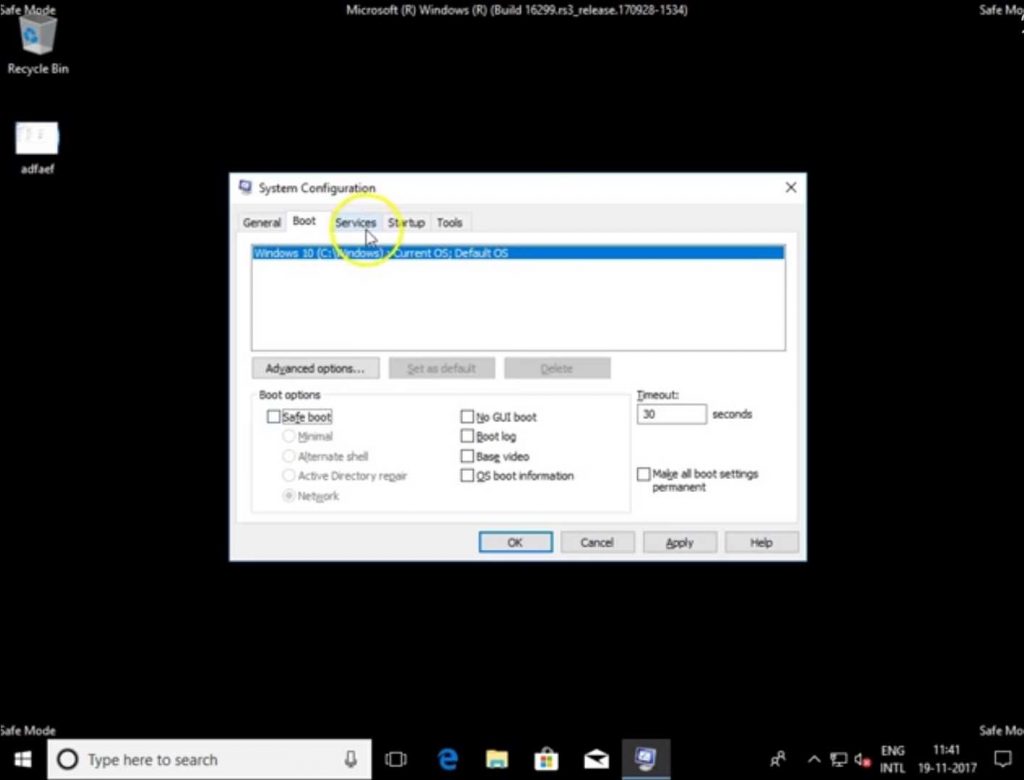
Step 2: Now, You have to put the system in Clean Go to Boot Options.
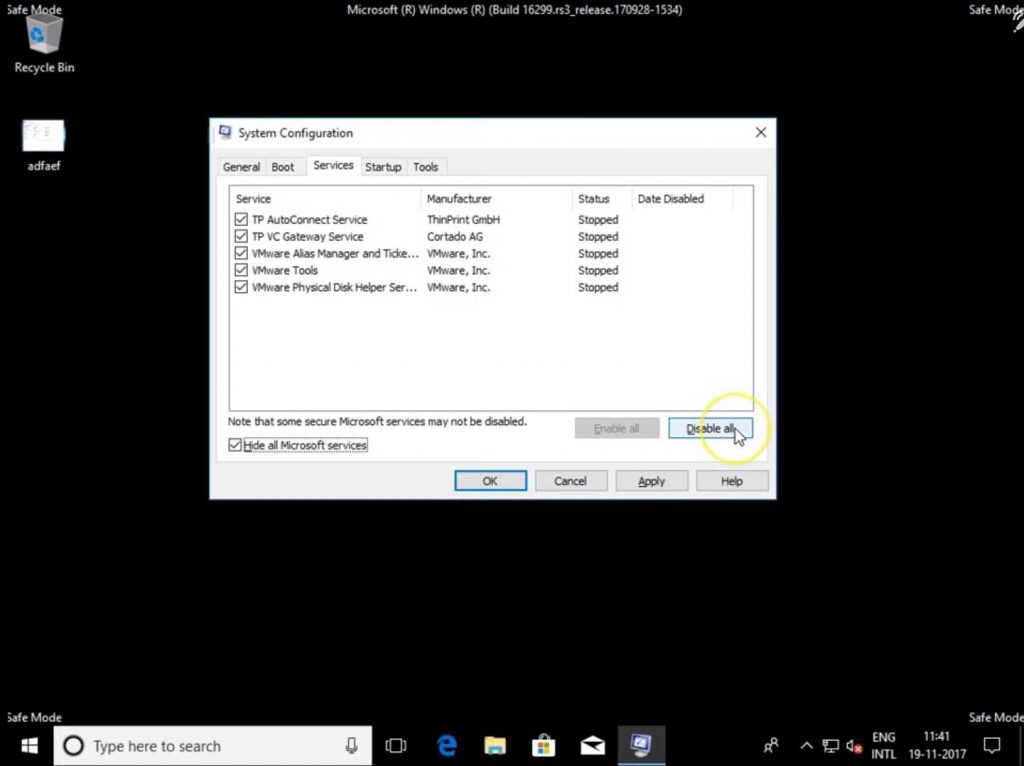 Step 3: Go to Services, Click on Hide All Microsoft Services. This Means the Microsoft services are Hidden and now you can see only the Services which are used by Applications Installed on your computer.
Step 3: Go to Services, Click on Hide All Microsoft Services. This Means the Microsoft services are Hidden and now you can see only the Services which are used by Applications Installed on your computer.
Step 4: Now you can Disable all these places.
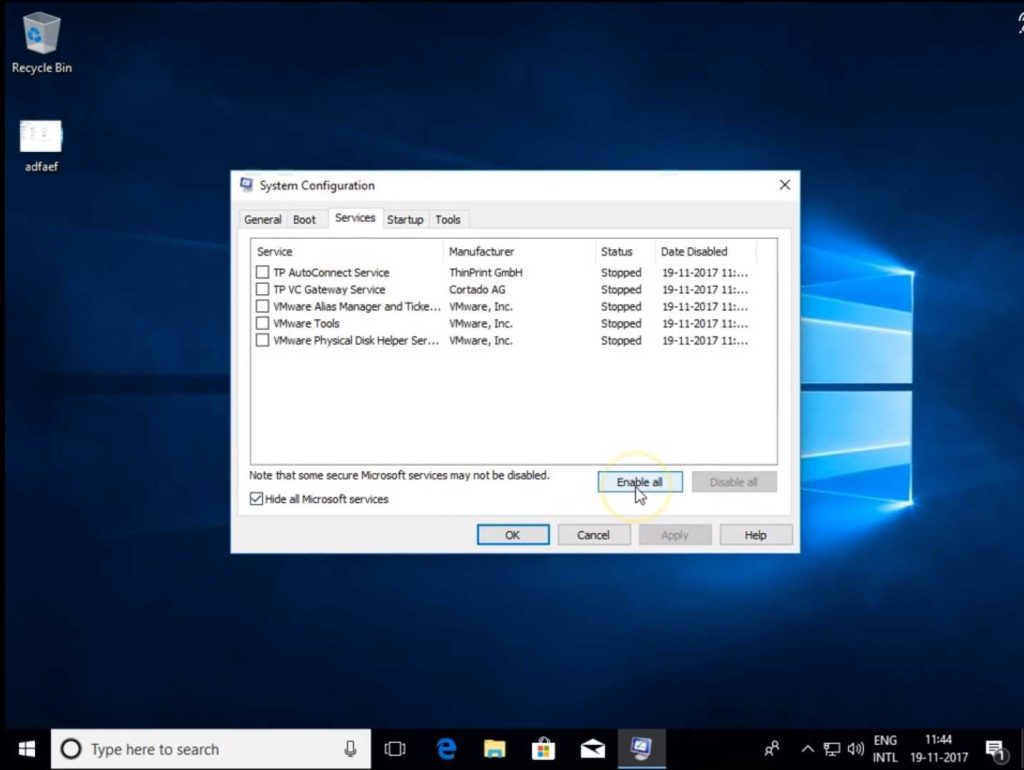
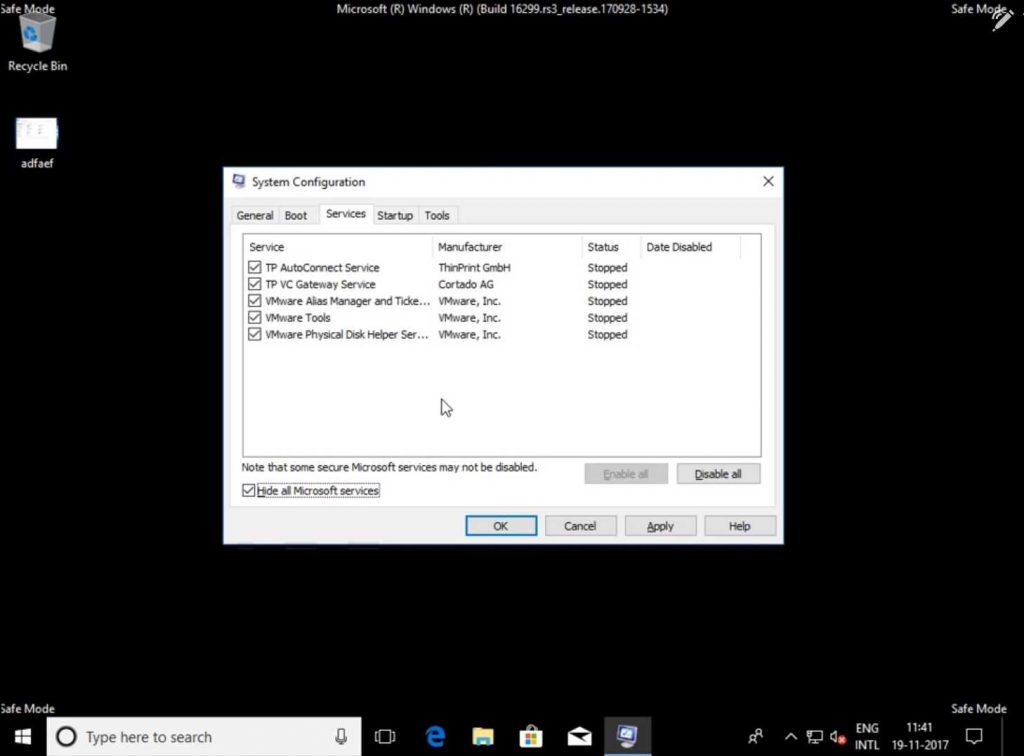
Step 5: Then Again Go to Ms.config >> Go to Services >> Enable All. Click on Apply Click on OK. Now you can see all the services have been Stopped Click on OK click on restart.
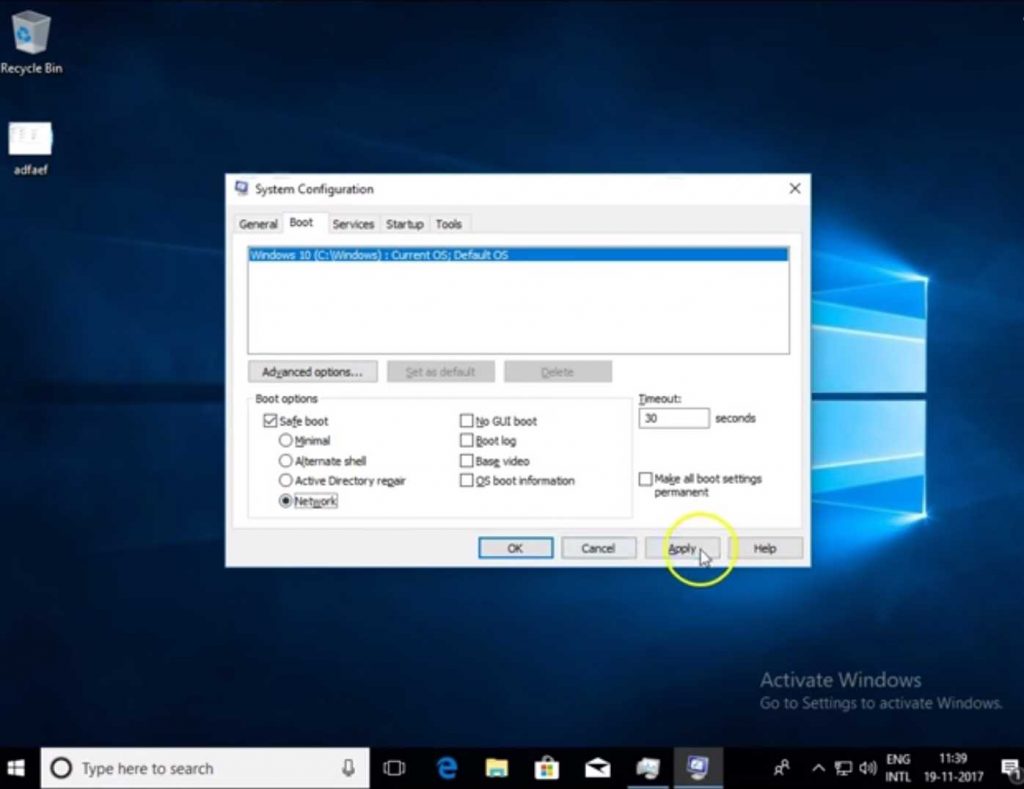
Now what we have done we have Stop all the services. And we have to check whether CPU is still utilizing a lot of memory if it is still utilizing a lot of memory than a lot of CPU.
Sorry, If you Still facing the Same problems: Read Below to Fix WMI Provider Host High CPU Usage
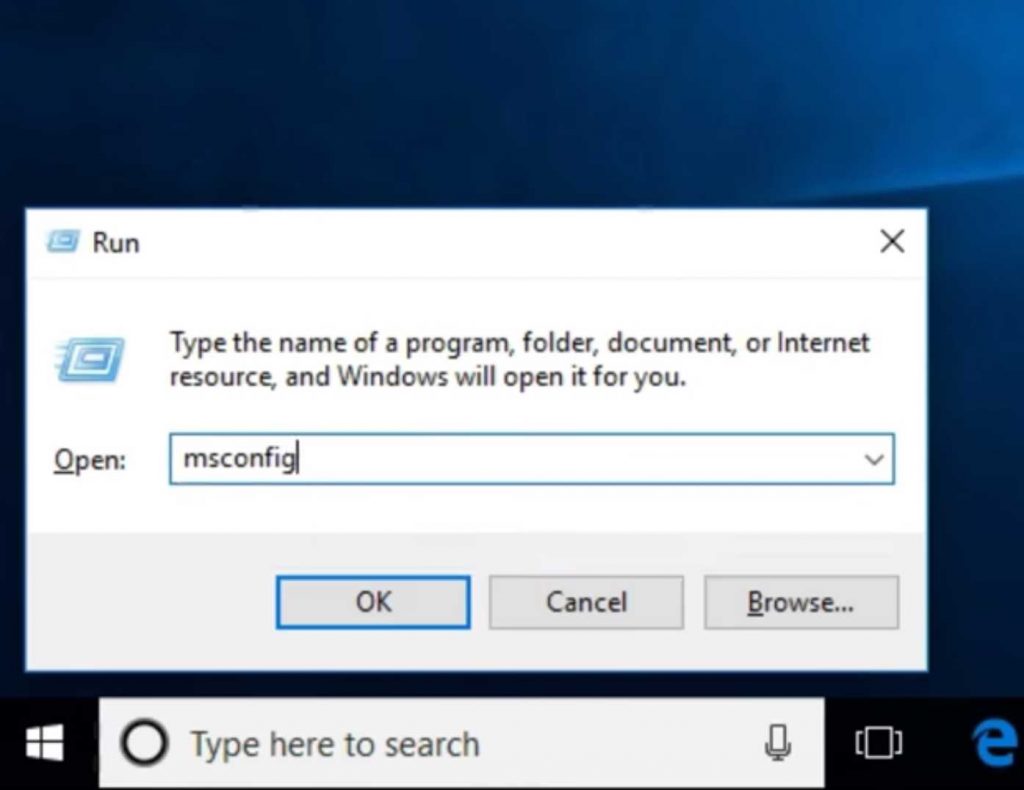
Step 1: Go to RUN command >> Enter Ms.config.
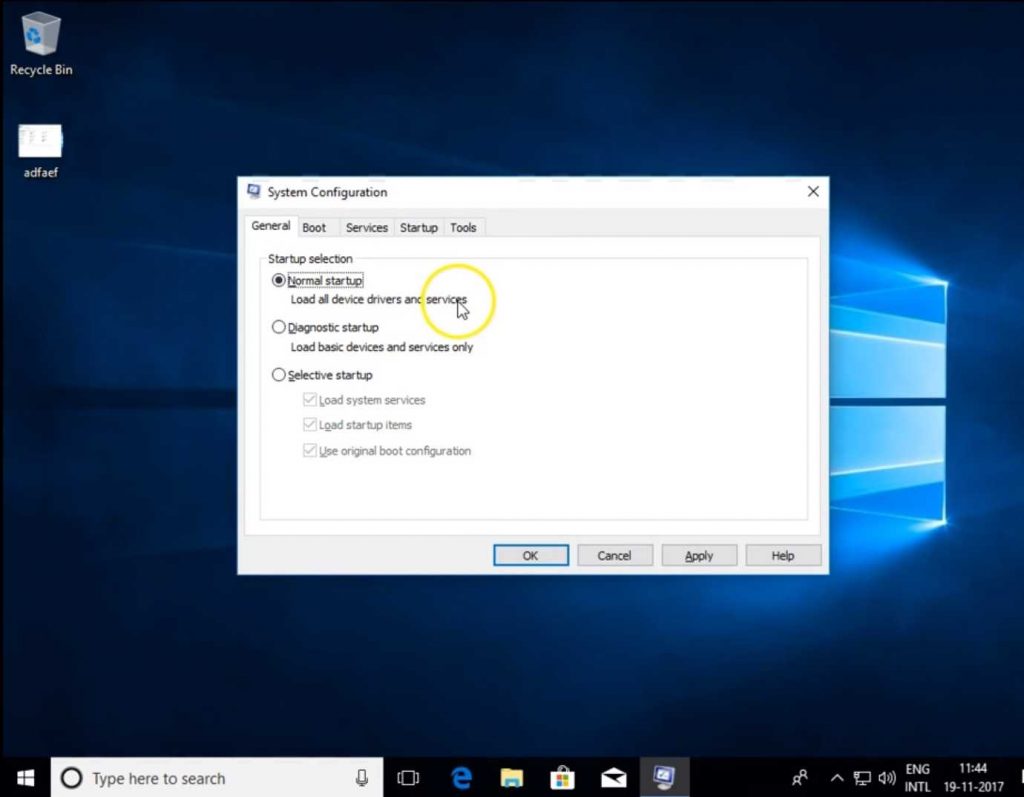
Step 2: Click on General and Select the First Option Normal Startup.
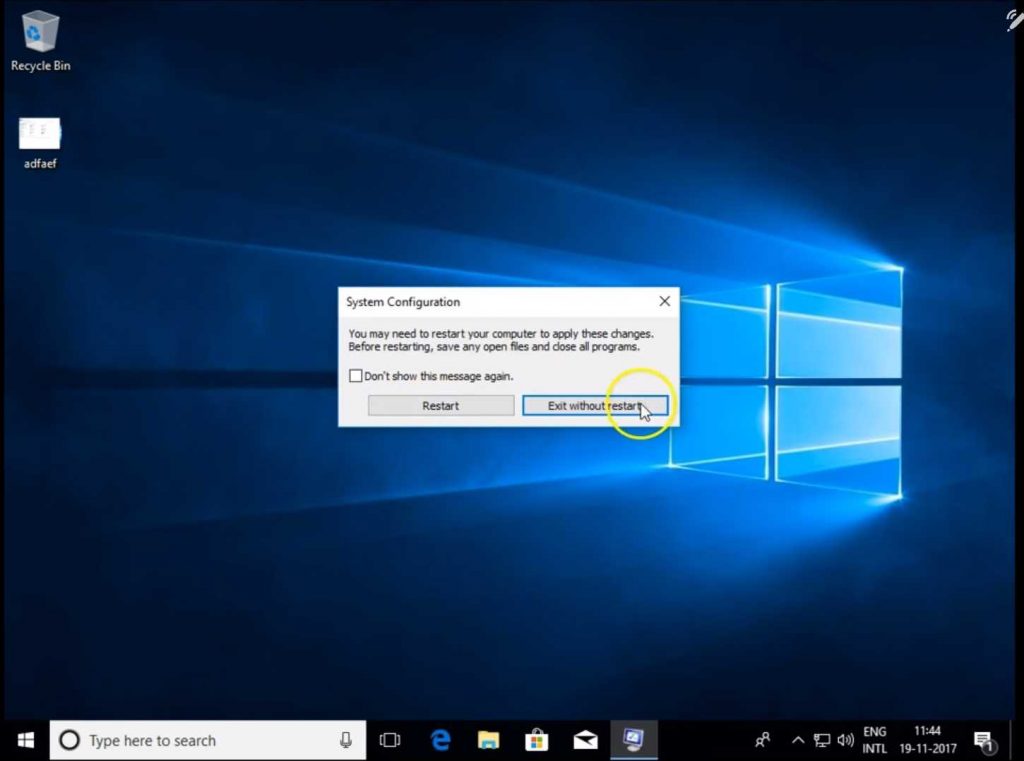
Step 3: Then Apply and OK and Restart your System.
Then you have to Troubleshoot in Another way if it is Normalized then the Particular Applications
Which are of for which we have disability services are causing the issues and we are to find out those particular applications.
Then you check if my CPU utilization is been lowered or higher. If it is lowered. Then those particular applications which are assembled now are causing the issues. Microsoft services are all started and only those particular services are stormed. So now if I can see the windows o or WMI Provider Host is utilizing less then I have to troubleshoot within that way.
Some of the applications which are installed on your computer are causing the issue and you have to uninstall your to contact your vendor your software provider to check with them that this particular application. Are there any issues with this application? Are there any updates for that particular application? Do you have to contact the provider?
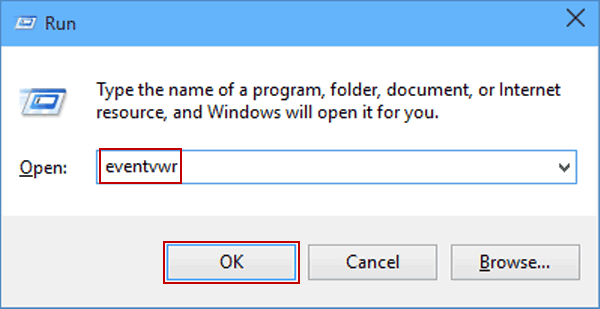
Step 1: Open the RUN Command, Enter eventvwr. Open the Event Viewer check for WMI Provider Host Services events.
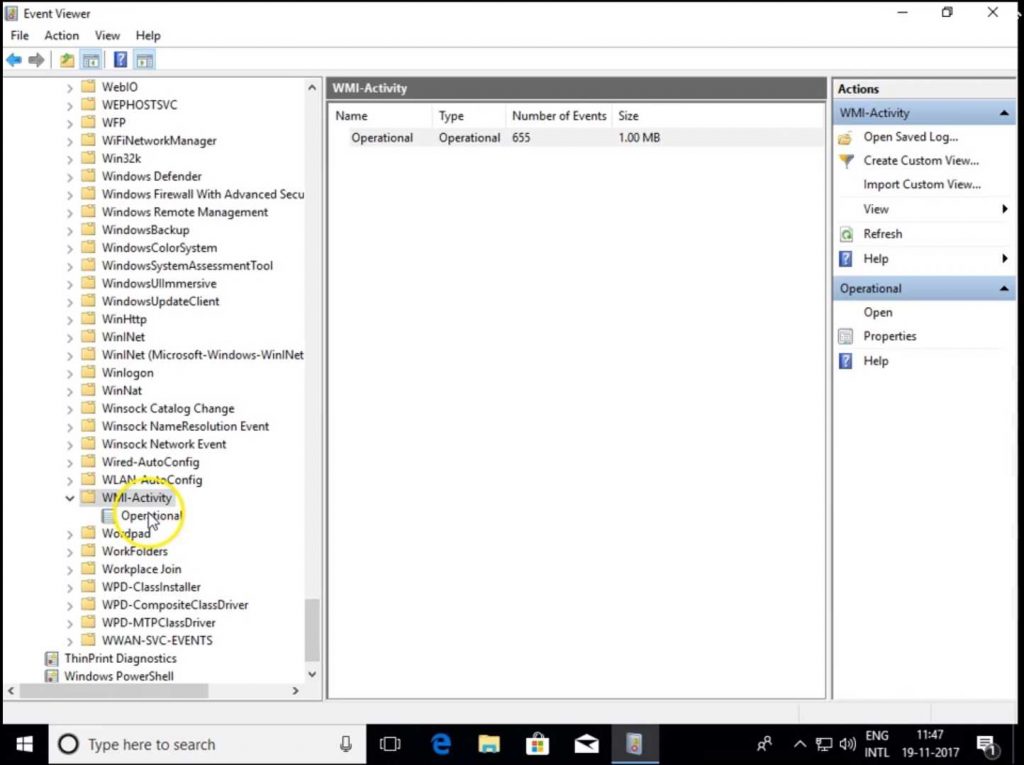
Step 2: After Open the Event Viewer. Go to Applications and Services Logs. Then Go to Microsoft Folder. Then Go to Windows. You have to Select WMA.Activity. You have to Open the Operational Folder.
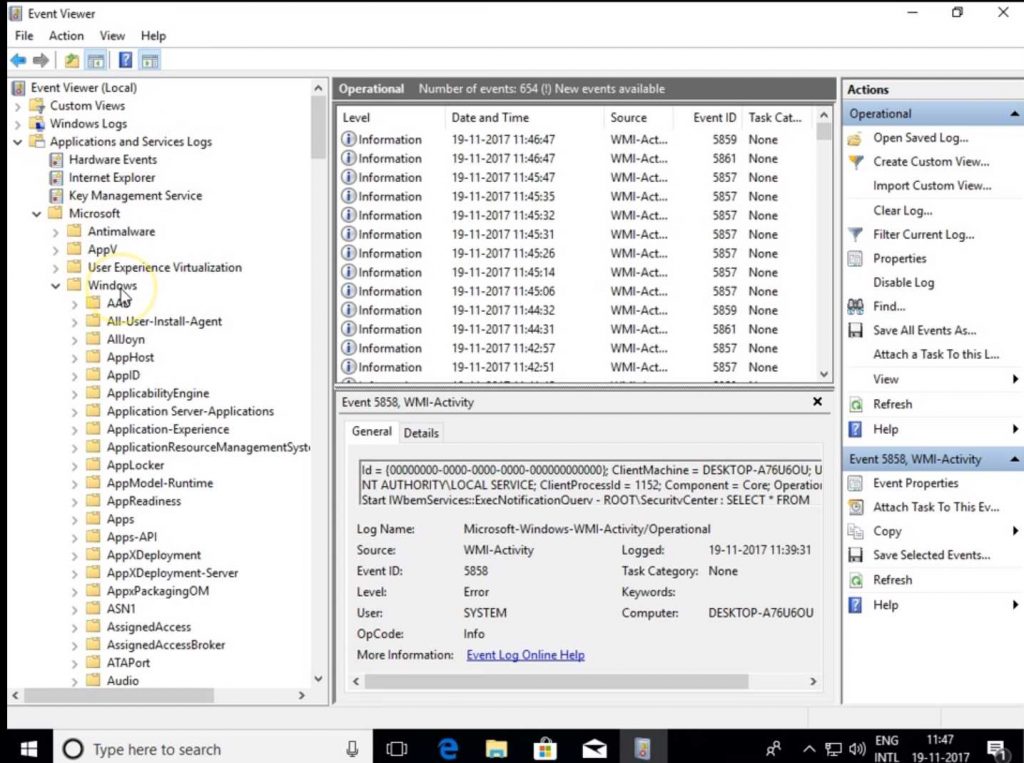
Step 3: You can see the Errors and This is the Error for a WMA activity missed this WMI Activity is failed and how some issues.
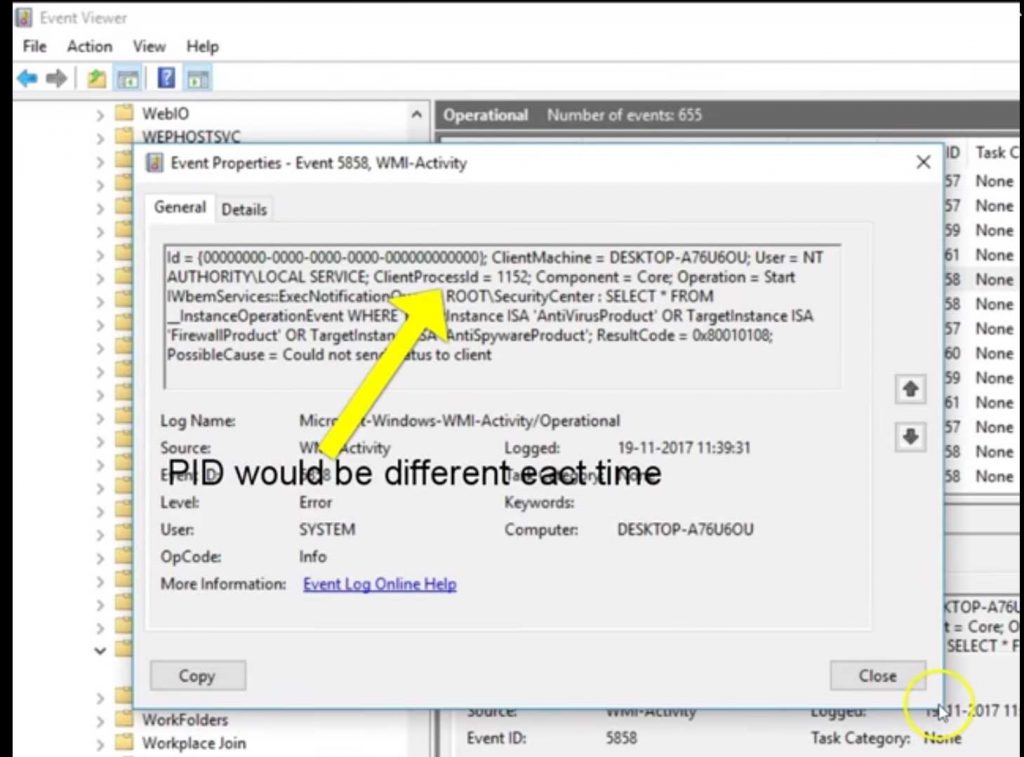
Step 4: Now you can see, You have to check one fail to the client process ID. I cannot see the 1152 Error ID.
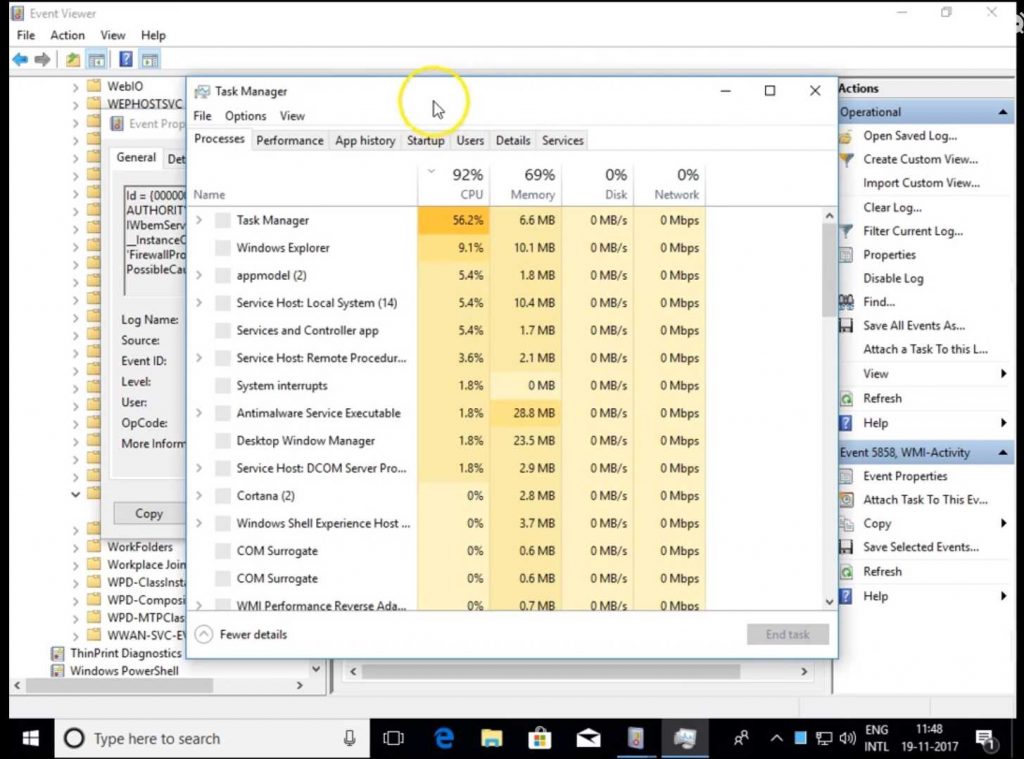
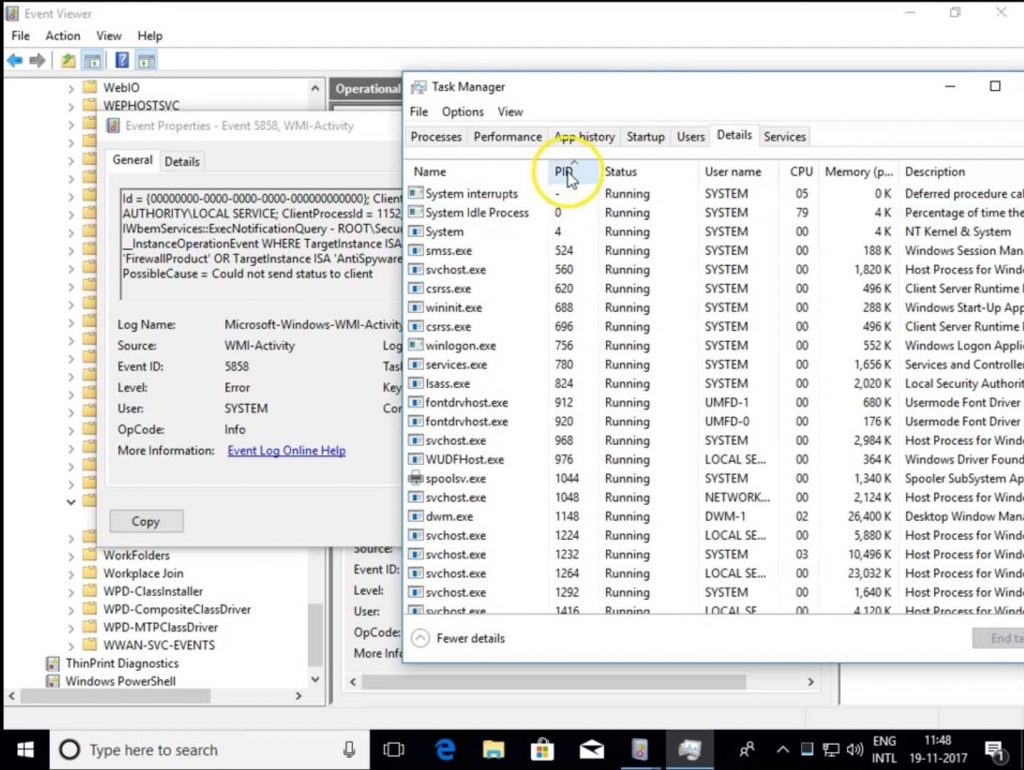
Step 5: Go to Task Manager >> Then Click on Details >> Click on PID folder.
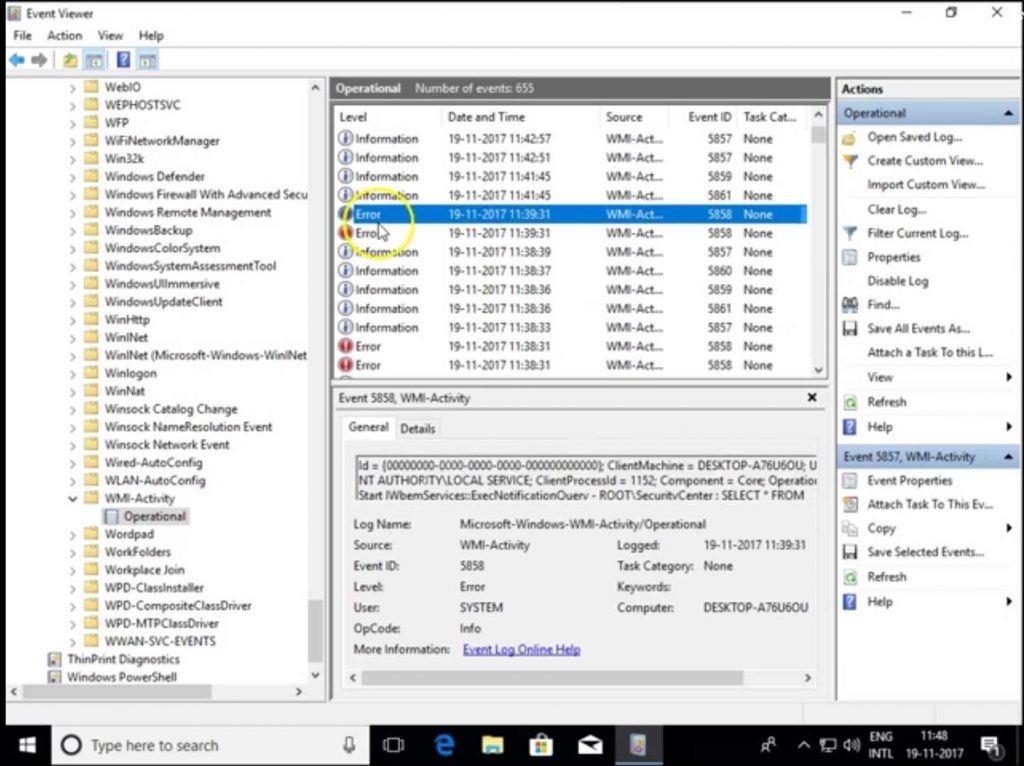
If you are able to see when one might do or any application, which is causing the issue. You can kill that process, but please make sure. You don’t kill these kinds of processes svchost.exe. These are the system-related processes. Don’t kill these processes unless and until you’re sure that after killing the services your system does not have any issues. So please make sure that after even after killing these processes.
I system don’t get down. So you have to make sure that you’re doing proper things in a proper way. So these are the things of which you can take. These are the steps that are which are you can take to troubleshoot the WMIProvider Host service.
How to Easily Disable and Enable the Windows Management Instrumentation Winmgmt on Windows 10
We will Show you, Easuly Steps how to Enable or Disable Winmgmt service or Windows Management Instrumentation on windows using CMD command.
Step 1: Press the Windows Key with the R key simultaneously to run the “Run” windows application
Then type services.msc
Step 2: The services application dialog page will appear Search for Windows Management Instrumentation
To enable / disable you can do a right click start / stop
This All About
wmi provider host, wmi provider host high cpu, what is wmi provider host, wmiprvse.exe wmi provider host, wmi host provider, wmi provider host high cpu windows 10, wmi provider host high cpu reddit, wmi provider host windows 10, wmi provider host high cpu usage