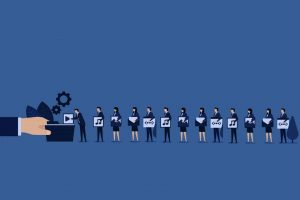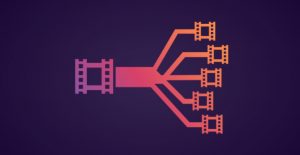There’s no doubt that video conferencing is becoming an increasingly popular way to communicate with people from all over the globe. But why is video conferencing growing in popularity? And what are the benefits of using it? In this article, we will explore those questions and more.
We’ll start by discussing what video conferencing is and how it works. Then we’ll take a look at some of the benefits of using video conferencing, such as convenience, efficiency, and cost savings. Finally, we’ll offer some tips on how to get started with video conferencing. So, here is everything you need to know about video conferencing.
What is Video Conferencing, and How Does it Work?
Video conferencing is a technology that allows people to communicate with each other using video and audio signals. There are a variety of video conferencing systems available, ranging from simple desktop applications to sophisticated room-based systems. Video conferencing can be used for both business and personal purposes.
For businesses, video conferencing can be used for webinars, training sessions, and sales presentations. For personal use, video conferencing can be used to keep in touch with family and friends or connect with distant relatives.
Video conferencing systems send and receive video and audio signals over a network connection. The quality of the video and audio signals depends on the type of system being used and the strength of the network connection. Most video conferencing systems require a high-speed internet connection to work correctly.
The Benefits of Video Conferencing
There are many benefits to using video conferencing, both for businesses and individuals.
- Convenient: One of the most significant benefits of video conferencing is convenience. You can hold meetings and conduct training sessions without traveling with video conferencing. This can save a lot of time and money, especially for businesses with employees located in different parts of the world.
- Efficient: Video conferencing is also more efficient than traditional face-to-face meetings. When you have a video conference, everyone can simultaneously see and hear each other. This eliminates the need for people to take turns talking, which can often lead to wasted time during meetings.
- Cost-Effective: Video conferencing is also more cost-effective than traditional face-to-face meetings. With a free video conferencing system, you don’t have to worry about travel costs, accommodation costs, or other expenses associated with meeting in person.
- Save Time: Video conferencing can also save you time. There’s no need to commute to and from the meeting location when you have a video conference. This can give you back hours that would otherwise be wasted traveling.
How to Get Started with Video Conferencing?
If you’re interested in using video conferencing, there are a few things you need to do to get started.
Choose a Video Conferencing System
First, you need to choose a video conferencing system. There are many different types of systems available, so it’s essential to choose one that meets your needs.
How to Choose a Video Conferencing System?
When choosing a video conferencing system, there are a few things you need to keep in mind.
- First, you need to decide what type of system you need. There are two main types of systems: desktop and room-based. Desktop systems are designed for small groups and can be used on laptops or desktops. Room-based systems are designed for larger groups and require special equipment, such as cameras and microphones.
- Second, you need to consider the quality of the video and audio signals. The quality of the signals depends on the type of system you choose and the strength of your internet connection.
- Third, you need to consider the cost of the system. Some systems are free to use, while others require a monthly subscription.
- Fourth, you need to consider the features of the system. Some systems offer more features than others. For example, some systems allow you to share your screen with other participants, while others do not.
- Finally, you need to consider compatibility. You need to make sure that the system you choose is compatible with the devices you want to use it on.
Set Up the Video Conferencing System
Next, you need to set up the system. This process will vary depending on the type of system you’re using.
How to Set Up the Video Conferencing System?
- If you’re using a desktop system, the process is relatively simple. All you need to do is install the software on your computer and follow the instructions.
- If you’re using a room-based system, the process is more complicated. You need to set up the equipment, such as the cameras and microphones. You also need to ensure that the room you’re using has enough light.
Test the Video Conferencing System
Finally, you need to test the system to ensure it’s working correctly. Once everything is up and running, you’ll be ready to start using video conferencing for your business or personal purposes!
How to Test the Video Conferencing System?
- You need to do a test call with another participant to test the system. This can be done using a computer or a mobile device.
- Once you’re on the call, you need to check the video and audio quality. If everything looks and sounds good, then the system is working correctly.
- If you have any problems with the system, you need to contact the customer support team for help.
Tips for Using Video Conferencing Effectively
Now that you know how to get started with video conferencing, here are some tips to help you use it effectively.
Plan Ahead
When you’re using video conferencing, it’s essential to plan ahead. This means having a clear purpose for the call and an agenda. This will help ensure that the call is productive and everyone knows what to expect.
Be Prepared
It’s also important to be prepared for the call. This means ensuring you have everything you need, such as a list of questions or a presentation.
Be Professional
When you’re on a video call, it’s important to remember to be professional. This means dressing appropriately and behaving professionally.
Follow Up
Finally, it’s essential to follow up after the call. This means sending a summary of the call or taking care of any next steps that were agreed upon. You can ensure that everyone is on the same page and that nothing falls through the cracks by following up.
Conclusion
Video conferencing is a great way to communicate with people from all over the world. It’s essential to choose the right system for your needs and set it up properly. You also need to be prepared and professional when you’re on a call. And finally, don’t forget to follow up after the call.
You can ensure that your video calls are productive and effective by following these tips.