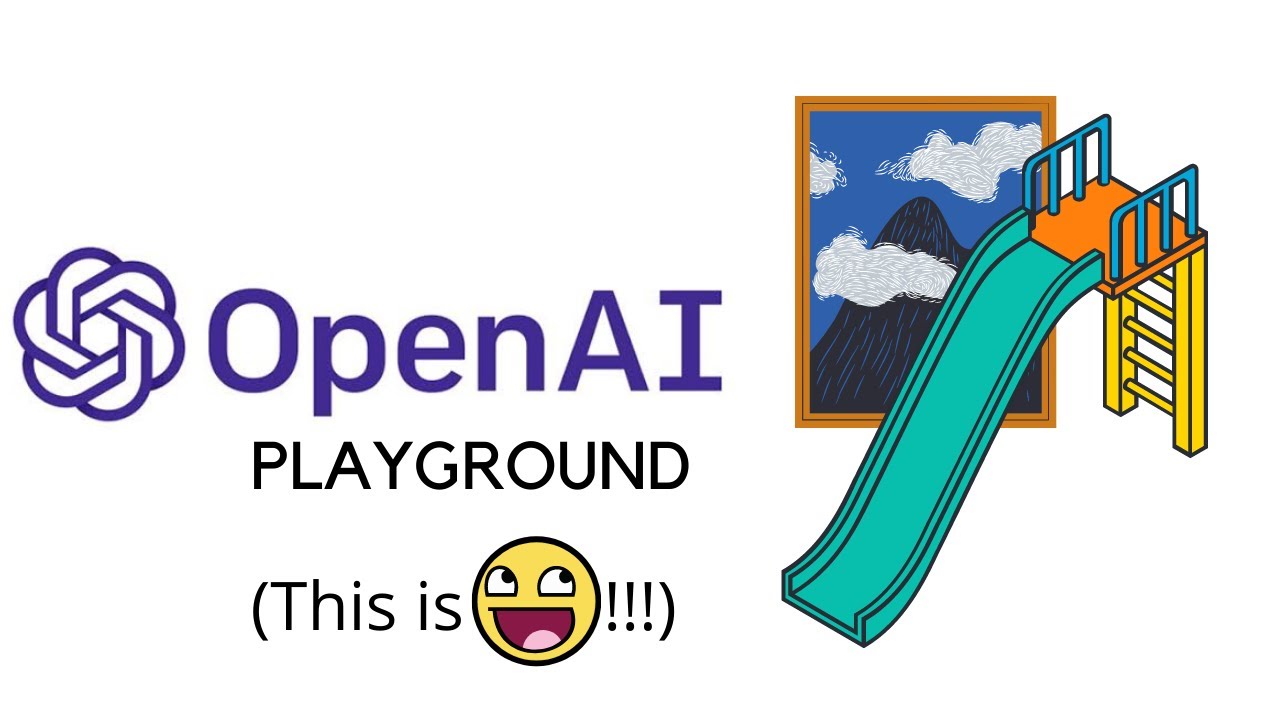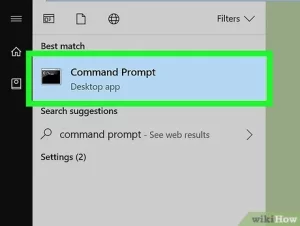What is OpenAI Playground?
Playground, or GPT-3, is a predictive language tool. In other words, it features AIs that are trained to complete or respond to whatever you type in the most authentic, “human” way possible. Bots like this have been around for years (remember Cleverbot?) but the Playground gives you a trial run with some of OpenAI’s best tools.
It comes with a few different templates you can use to spark your inspiration. For example, you can pick Chat to have a conversation with the bot, or Q&A to set up a question and answer session with it. But users have had the most fun just asking it to write stories for them, or imagine ideas for new TV shows.
There are other modes that let you input text someone has already written, and have the AI insert new text inside of it, or edit it. You can also change its “temperature” (how logical the response it gives is), its “frequency” (how much it repeats itself), and more.
A story written in OpenAI Playground about Business Insider. OpenAI; William Antonelli/Insider
Playground is Mostly Free, but has a Time Limit
When you make your OpenAI account, you’re given a credit of $18 to start with. Using the most expensive model, that allows the AI to produce around 650,000 words for you.
After around four months, the free credits will expire. Once you hit that time limit (or if you use them all up before then), you’ll have to buy more.
How to Sign up for OpenAI Playground
Before you can use Playground, you’ll need to make an OpenAI account. You can do this on a computer or phone.
- Head to OpenAI’s API page and click Sign Up in the top-right. You can log in with your Google or Microsoft account, or sign up with a separate email address. If you use a separate email, you’ll need to enter a code they send to you.
- Enter your name and (if you want) organization, then verify your phone number.
- When you’re asked How will you primarily use OpenAI, choose the option that says I’m exploring personal use.
- Pick the “personal use” option. OpenAI
- After a moment, you’ll be brought to your OpenAI account’s landing page. Click Playground at the top of the screen.
You’ve now got access to the Playground.
[Chat GPT Login] Different Methods for Logging into Your ChatGPT Chatbot
Submitting a Prompt
When you start, you’ll just have a blank text box. Type anything you want into this box and click Submit at the bottom, and the AI will respond to it after a few seconds. Anything the AI gives you will be highlighted in green.
You can experiment to your heart’s content with any prompt you can think of Some examples are:
- Tell me about the world from the perspective of a deer.
- Write a poem in the style of Baudelaire.
- Write a list of ten terms to know the definitions of for the LSAT.
- Give five random cards (value and suit) from a standard deck of cards.
- How is speech pathology different from linguistics?
Quick tip: If you like what the AI generated and want more of the same, insert a line break after the end of its response and click Submit again. The AI will try to continue whatever it said.
If you’re still having trouble coming up with an idea, look to Load a preset drop-down menu in the top-right corner. These options will insert a prompt you can use to get started.
Is OpenAI Playground Free?
OpenAI Playground is free to use but it has a time limit. Specifically, you can get an $18 credit to start with when signing up OpenAI. If you use the most expensive model, AI can produce around 650,000 words for you. The free credits will expire after three months. After that, you need to contact the sales team of OpenAI to buy more. Of course, if you use up the free credits before then, also go to purchase more.
OpenAI Playground Login/Sign up
To use Playground OpenAI, firstly, you need to make an account of OpenAI. See how to log in or sign up OpenAI Playground.
Step 1: Visit https://beta.openai.com/playground via a web browser and click Log in or Sign up.
Step 2: On the new page, choose your country, enter your phone number, and click Send code.
Step 3: Finish the OpenAI Playground login by following the on-screen instructions.
Step 4: To access Playground, make sure you are in the Playground tab on the page – beta.openai.com/playground.
You can pick one of the example presets to quickly get started. OpenAI; William Antonelli/Insider
Regardless of which preset you use, there are many times the AI will shy away from giving a definitive answer or responding to a prompt.
Advantages of OpenAI Playground
OpenAI Playground offers several advantages over other AI developing environments.
Easy-to-use Interface
The interface of Playground is created to be intuitive and easy to use. The features and tools are organized and easy to access which makes it simple for users to build and test AI models.
No Programming Required
The Playground lets users build AI models, without the requirement of any programming skills. Models can be constructed with pre-defined blocks and templates, that can easily be customized according to the needs of the user.
Collaborative
The Playground is designed to serve as an open and collaborative space, where users are able to communicate their AI models to each other and contribute to the creation of the latest models.
Powerful Features
The Playground has a range of advanced features including modeling interpretation, data visualization and exploratory data. These tools help users gain a better understanding of their AI models as well as improve the performance of their models.
Open-Source
The Playground is open-source, meaning that anybody can use the software and participate in its improvement. It has also led to the development of a lively community of programmers and AI users who are always making improvements to the software.
Disadvantages of OpenAI Playground
Although it has many benefits however, it is not without its drawbacks. Playground has some drawbacks and drawbacks
Limited Flexibility
The templates and blocks that have been pre-defined within the Playground could be restrictive for users with advanced skills who need more freedom in how they build AI models.
Limited Dataset Support
The Playground can only support a certain amount of datasets. This could be problematic when users need access to a larger variety of data.
Limited Training Options
The Playground has a limited selection of choices for learning AI models. This can cause issues for people needing more sophisticated learning options.
Limited Hardware Support
The Playground is built to work on a regular laptop or desktop computer, and can therefore limit the amount of data and the number of AI models that are developed.
FAQs
- Does OpenAI Playground free to use?
Absolutely, OpenAI Playground is free and open source.
- Do I have the ability to use OpenAI Playground to create commercial AI models?
Yes, you can utilize the Playground to develop industrial AI models.
- What kinds of AI models could I develop through the OpenAI Playground?
OpenAI Playground lets you create a vast variety of AI models that include the recognition of images as well as natural language processing as well as machines learning models.
- What languages of programming are supported by the OpenAI Playground?
The Playground is not requiring any prior knowledge of programming, however it can support Python, TensorFlow, and different programming languages.
- Do I have the ability to collaborate with others on AI models by using the OpenAI Playground?
Yes you can. Playground was designed to function as an environment for collaboration, in which users are able to share AI models with other users and work together on their creation.