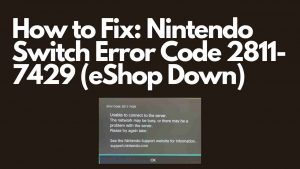NINTENDO ERROR CODE 2811-7429: Hello Friends, There are many number of Nintendo Switch errors, while using this, We think that Nintendo Switch software has a problem but the mostly error created by the server side One of the common error which users are faced “Could not connect to server” error but today we are disccuss about “ The error code is 2811-7429 and results from the non-availability of the network on Server side. In addition, an additional Nintendo Switch error codes is visible.
The problem is that Nintendo hasn’t acknowledged any issues on the server’s side.
We suspect that the increasing number of people who use Nintendo Switch Family, Nintendo Switch, Nintendo Switch Lite on Christmas Day is putting more strain on the service, and this issue has arisen.
They claim they are not aware of this issue and the possibilities of causing the server to go down or bugs in development however many users are reporting the similar.
Perhaps there is a possibility that Nintendo eShop is having technical issues that have caused players to be not able to connect.
Users are referred for assistance by Nintendo Support, the website does not even mention the error code 2811-7429 that people are seeing on their consoles.
The official Network Maintenance Information / Operational Status website also says “Currently, all servers are operating normally.”
Based on our knowledge, we can tell that isn’t the situation.
The update (25/12/2020): Nintendo of America acknowledged the error that customers encounter, writing in Twitter:
“We are aware that players are experiencing errors accessing Nintendo eShop, and are working to address the issue as soon as possible.
Thank you for your understanding, and please see our Network Status page for the latest updates.”
These are the Causes the Reason Nintendo Error Code 2811-7429 Occur
* Massive traffic (There are lots of users using the Nintendo eShop simultaneously.)
* Temporarily bug
* Server issues
* Internet connection issues
How to Fix the Error Code 2811-7429?
To solve your Nintendo Switch Error Code 2811-7429 it is possible to use the following solutions.
Solution1. Wait for Some Time
If you experience Nintendo Switch Error Code 2811-7429 due to a huge amount of traffic like a lot of other users using the Nintendo eShop simultaneously You just have to sit and wait.
If the traffic is normal, the problem will be corrected automatically and you will be able to access the Nintendo eShop at any time you’d like.
Solution2. Restart the Switch
Sometimes, the error code 2811-729 for the screen of your Nintendo Switch may be caused by a temporary glitch.
In this case it’s just a matter of having to turn off the Nintendo Switch by pressing the button to activate for 3 seconds, then selecting Power options, then selecting Restart.
Solution3. Check for the Server Status
If the server’s status is not up and you receive an error message 2811-7429. To find out the status of your server you can visit this website to go to the main “Network Maintenance Information / Operational Status” page.
On the Web page, you will see online service status, maintenance information and the future maintenance schedule. If you experience an intermittent outage you can wait for a while and then try again. There is no need to do anything other than waiting.
If you don’t experience any maintenance or service interruptions and experience this problem for a prolonged period it is possible to get in touch with Support. Support.
Solution4. Power Cycle Your Home Network
If you’ve tried all the above solutions and discover there’s something wrong with the Switch it is possible that there’s something wrong in your network. You just must power cycle your Wi-Fi router to ensure that the network functions normal. This is what you can do.
Restart your Wi-Fi router and then move the Nintendo Switch console to its near location.
• Remove any metal objects or electronic devices away of your Nintendo Switch console and the Wi-Fi router. This includes cabinets, speakers, filing cabinets and glass, power strips or conduct phones, as they may disrupt wireless connections.