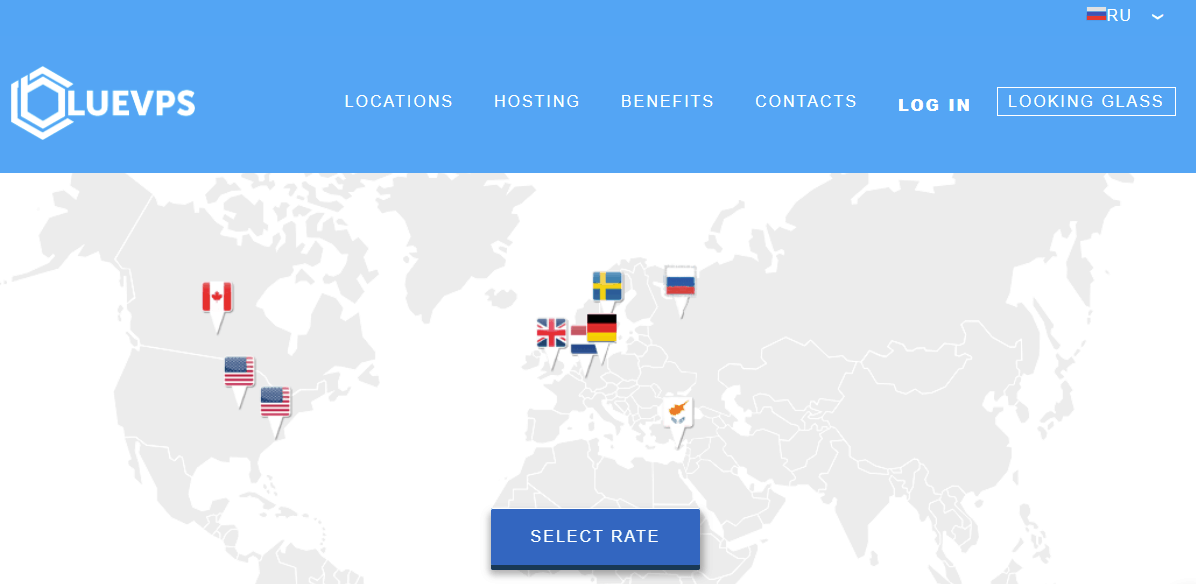Can you believe that more than a billion people around the world own an iPhone?
While there are all kinds of incredible features that make this smartphone desirable, we can all admit that Apple has stepped up its game when it comes to the cameras.
Instead of having to lug around an expensive professional camera, you can snap high-quality photos with the phone you keep in your pocket.
Even though Apple makes it easy for the average person to take beautiful photos, there are plenty of iPhone camera tips that can help you level up.
Read on if you’d like some expert advice on how to take professional photos with iPhone cameras.
Turn On Grid Lines
Figuring out how to take good iPhone pictures has a lot of overlap when it comes to normal photography as well. Regardless of which camera you’re using, it’s important to keep composition in mind.
With an iPhone, you can turn on grid lines so you can visualize your space better.
Pay Attention to the Focus
The key to taking great iPhone photos is making sure that the object or person you’re photographing is in focus.
You can make quick adjustments by tapping on the screen before you start snapping.
Take Photos With the Volume Button
Excellent photography often requires both hands, so why should you have to reposition your hands when it’s time to tap the photo button on the screen?
Instead, you should start using the volume button so you can avoid blurry photos.
Switch Off View Outside the Frame
iPhone screens have gotten larger to many people’s delight, but they can trip you up when you take photos.
There’s nothing worse than setting up a gorgeous shot with smart composition only to realize the image is smaller later.
Turn off the “view outside the frame” feature so your large screen doesn’t trick you.
Experiment With Cool Accessories
iPhones are incredible on their own, but you can make your photography sessions even more fun by attaching some unique accessories to your iPhone camera.
From different lenses to selfie sticks and stabilizers, you won’t believe how much your photos can improve.
Don’t Forget to Edit iPhone Pictures
Another one of the best iPhone photography tips is to edit your pictures to help them reach their full potential.
You can play with the editing tools on your iPhone or even use editing apps.
Knowing how to remove background from an image can help you save photos that would otherwise be ruined by the background.
This Is How to Take Professional Photos With iPhone Cameras
The good news is that figuring out how to take professional photos with iPhone cameras isn’t as difficult as you might’ve first imagined.
As long as you follow these tips, you should have no trouble snapping some breathtaking shots wherever you go.
Do you enjoy reading the latest tech news and advice? Make sure you add us to your bookmarks.