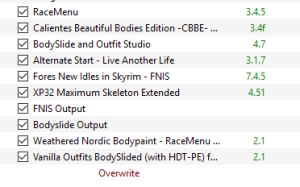CBBE Morphs Not Working in Racemenu : CBBE (Caliente’s Beautiful Bodies Enhancer) is one of the most popular mods to The Elder Scrolls V: Skyrim well-known for its enhancement of characters that are more detailed and realistic bodies.
Racemenu however, on the contrary side is a mod that offers advanced character creation features that allow players to personalize their character to their liking.
But, there are times when users have issues when CBBE morphs aren’t working properly in Racemenu which can cause frustration and disruption.
In this post, we’ll explore the possibilities of the cause and discuss solutions for resolving the issue.
Change CBBE Morphs To Work Functioning In Racemenu
To resolve the issue with CBBE the morphs that are not working properly in RaceMenu you could follow these steps:
- Go to your data folder, and then locate the Caliente’s Tools.
- Open up Bodyslide.
- Look for the option that says something like “Build RaceMenu-style meshes”.
- Click on “Build”.
- Pick the body type you want (like slim or regular) from the choices, and let it do its thing.
- This will make body meshes that work smoothly with RaceMenu sliders.
Common Causes Of CBBE Morphs Not Working In Racemenu
- Mods that are out of date or uncompatible: Utilizing older versions of CBBE or Racemenu and installing other mods that do not work with each and other can cause difficulties with the morph feature.
- An incorrect installation: Unproperly installing CBBE or Racemenu or not installing prerequisite patches or modifications may make morphs fail.
- Mods that conflict: Other modifications that modify the character model or Racemenu functions could conflict with CBBE. The result is the morphing process not functioning as intended.
Troubleshooting Steps For CBBE Morphs Not Working
If you’re encountering problems in CBBE transformations within Racemenu Try the following solutions:
- Mod load order: Make sure the CBBE as well as Racemenu are properly loaded in the Mod Manager and not overridden by mods other than your own.
- Verify the integrity of the file: Verify the authenticity of CBBE and Racemenu files to be sure that they’re not corrupted.
- Mods for updating and Racemenu: Download the most recent editions of CBBE and Racemenu along with any needed patches or upgrades.
- Resolution of conflicts: Find and fix conflicts with CBBE, Racemenu, and other mods by adjusting the order of loading or eliminating the conflicting mods.
Advanced Solutions For Persistent Issues
If the issue continues to persist even after troubleshooting, think about the following solutions that are more advanced:
- Then, reinstall CBBE as well as Racemenu: Remove the program completely, then install CBBE and Racemenu. Follow the steps for installation with care.
- Looking for assistance from the community: Contact the community of modders on forums or social media platforms for help or advice from experts in the field.
- If you’re experiencing issues in your game: here are some ideas to help fix the problem. In the beginning, you’ll have to modify a couple of parameters in the game’s files. Do not worry, I’ll take through this in a step-by-step fashion!
- Open the File: You can go to the game folder, and locate the file /SKSE/Plugins/EngineFixes.toml.
- Adjust Settings: Change ‘true’ to ‘false’ for MemoryManager and ScaleformAllocator.
Full Fix (100%)
- Modify the Mod: Like installing other mods, install this one.
- Make sure you check the load order: Check that the new version loads following “SSE Engine Corrections.”
If you have around 500 mods in your game, You can turn off certain choices without worrying about the possibility of your game going down.
However, if you’re using very heavy that has more than 1000 mods installed, you’re at risk of turning off these functions could result in some crashes.
This isn’t a 100% guarantee however, some users have complained that it has happened. Therefore, if you’re in the same boat but feeling slightly unsure, there’s an alternative option.
It’s possible to try a different solution that blocks a particular feature in RaceMenu. Be aware that this isn’t a full solution, however, it could assist with freezing issues that occur in RaceMenu after you launch the game. It is possible to download this alternative solution as an individual download.
If you’d rather do things by hand rather than make use of this mod, here are the steps for the complete fix:
Partial Fix (50%)
If you’d like to try for a quick fix Here are the steps you’ll need to know:
- Locate the File: This file is located within your game’s folder: /SKSE/Plugins/skee64.ini.
- Modify the setting: Change the setting from “1” to “0” to enable bBodyMorphGPUCopy.
Conclusion
Problems related to CBBE modifications not working properly on Racemenu could be irritating, but often they can be solved by troubleshooting and careful modification control.
Following the suggestions in this post to solve these problems and have an effortless experience of character customization within Skyrim.