VPN or Incognito Mode: What’s the Real Difference for Browsing Anonymously?
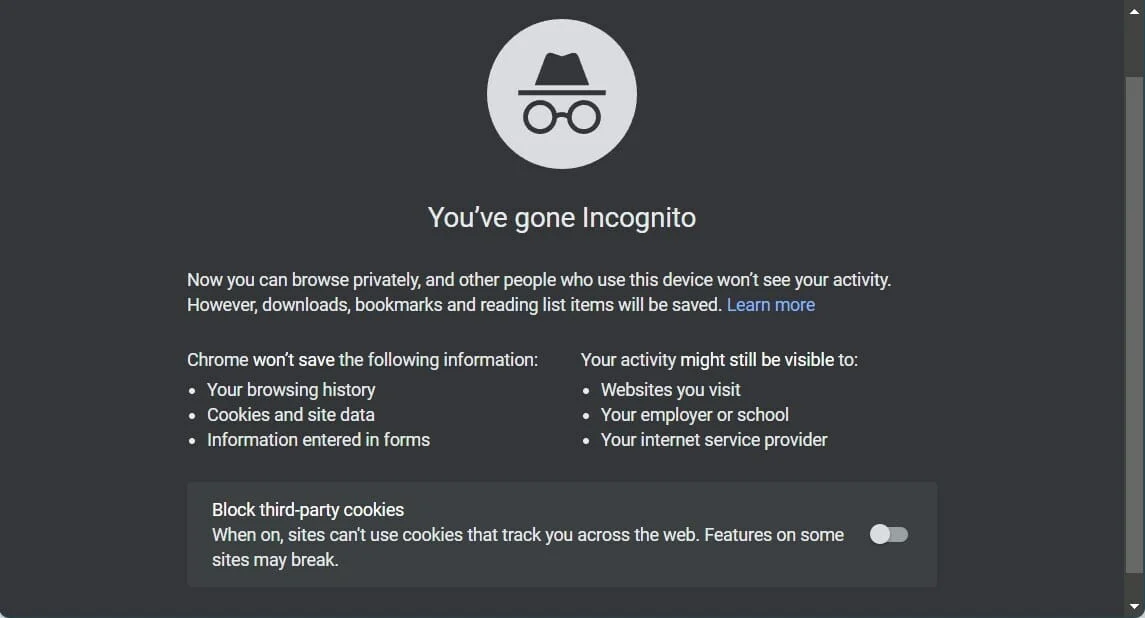
Who doesn’t want online security? When you go online, it’s natural to want to feel safe and maintain your privacy, and you might switch to incognito mode for safe browsing, but are you safe?
On the other hand, a reliable VPN can provide better online security by offering features that your incognito mode does not have.
So, what’s the difference between incognito mode and a VPN? And can one use them together to enhance security? Stick till the end, as this blog will explain it all simply.
What Is the Difference Between Incognito Mode and a VPN?
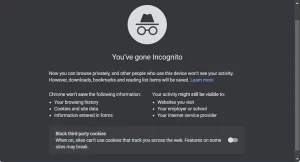
Incognito Mode and a VPN are important tools used for privacy and security purposes – but it is better to understand their differences.
What Is Incognito Mode?
Private browsing, also known as In Private in Microsoft Edge, and Incognito Mode in Google Chrome is designed to provide users temporary anonymity while browsing the internet.
Though the name of the private browsing feature varies in Chrome and Firefox, the purpose they service and the features they have are similar.
The benefit of using incognito mode is that your browser doesn’t store any data from the visited sites, including addresses, cookies, or any entered data.
Not only that but using Incognito Mode also ensures a fresh browser state without any cookies.
For example, if you’re logged in to Facebook in your regular browser window, opening an Incognito Mode window allows you to browse without recognizing your logged-in status.
Another benefit of using Incognito Mode is that your browser doesn’t remember any of your activities.
Web pages you visit won’t appear in your history or “recently visited” tab, and sign in to a website will be forgotten once you close the window. Convenient, isn’t it?
However, it’s important to note that private browsing only protects your browsing data from being stored on your computer.
It doesn’t make you anonymous online, as websites can still see your IP address, and your internet service provider can still track your activity.
Moreover, system administrators may still monitor your online activity if you’re browsing on a work computer.
To sum it up, private browsing provides temporary anonymity by not storing data on your computer, but it doesn’t provide complete online anonymity or protection when torrenting.
How Does the Incognito Mode Work?

You might think that using incognito mode makes your online activity completely anonymous, but unfortunately, that’s not always the case.
While it prevents cookies and ads from tracking your online activity, browsing history may still be saved when logging into certain accounts.
ISPs and system administrators can still see what you’re doing, no matter your mode. Your personal information is still vulnerable to security threats and malware.
So, while private browsing can help keep your activity private within your operating system, more is needed to ensure your online security.
What Is a VPN?
A VPN is a helpful tool that protects your privacy while browsing the internet. When you connect to a VPN, it uses a private server to access websites on your behalf, so your actual IP address stays hidden.
Instead, websites see the IP address of the VPN server, which boosts your privacy.
VPNs are a step up from incognito mode regarding privacy and security. They offer more advanced features, but choosing a trusted provider is important.
While some VPNs are free, they may only sometimes be reliable.
On the other hand, VPN providers like AstrillVPN offer strong encryption and valuable features like ad blocking, protection against online tracking, and enhanced internet security.
People who want a unique and secure IP address can get a Dedicated IP VPN.
How Does a VPN Work?

One perk of using a VPN is that you can pretend to be browsing from anywhere in the world where the VPN has servers. This means you can access websites or services that may be restricted in your area.
For Example, you can watch Netflix shows from different regions or use online banking while on vacation. VPNs also come in handy in countries with strict online censorship, allowing users to bypass restrictions and protect themselves from tracking.
Because of these advantages, VPNs are popular among many people. Regular users who value their privacy, activists fighting for human rights in oppressive countries, and even those who use torrents to download movies find VPNs useful.
In a nutshell, VPNs provide a layer of privacy and flexibility to your browsing experience, allowing you to browse safely, access restricted content, and protect your data.
Differences
Here are the major differences between the two:
What Does It Hide:
The incognito mode only hides your browsing history on the device itself, so others can’t see what sites you visited, but your internet service provider (ISP) can still see it.
On the other hand, VPNs hide your web traffic and IP addresses from everyone, including your ISP. This makes them a much more private option than incognito mode.
Pricing:
While incognito mode is a free feature of all browsers, VPNs typically cost money. However, free VPNs and VPNs with free trials are available for those who want to avoid paying for a subscription.
Limitations:
In terms of limitations, people use VPNs for various reasons. These include bypassing government, school, or work internet censorship, accessing region-restricted websites or streaming services, and torrenting files without getting in trouble.
Similarities
Incognito Mode and VPNs Have the Following Similarities:
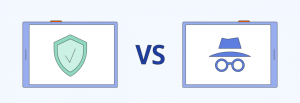
Hidden Browsing History on the Device:
VPNs and incognito mode won’t save your search history on the device if you close your web browser when you’re finished.
Pros and Cons of Private Browsing
The following are the pros and cons of Private Browsing:
Pros
Anonymity: VPNs help hide your browsing history from ISPs, cyber criminals, and third parties.
Access to More Content: VPNs allow you to bypass internet restrictions and access and stream various content, regardless of location.
Security: Premium VPN providers use strong encryption to protect your online activities. They also offer helpful features like blocking ads and trackers and securing your network connection.
Cons
Paid services: Reliable VPN solutions often require payment, especially for advanced features and strong encryption. Free VPNs may be available, but they can compromise your online privacy.
Slower internet connection: Using a VPN slightly reduces your internet speed. However, with a trustworthy VPN provider, the impact on speed is usually minimal and hardly noticeable.
That’s why it is always suggested to choose a VPN that suits your needs and prioritize privacy and security over cost for the best online experience.
Is VPN Better Than Incognito?
VPN and incognito mode serve different purposes when it comes to online privacy. A VPN encrypts your data and hides your IP address, while incognito mode erases your browsing history on the device after each session.
However, a VPN is more powerful and versatile, offering better privacy and anonymity while browsing the web.
Does VPN Work with Incognito?
You don’t need to use a VPN with incognito mode, but it is possible and works with different browsers.
However, if you use a reliable VPN provider like AstrillVPN, your online security and anonymity will be protected even if you are not using incognito mode.
Conclusion
Incognito mode offers privacy from others using your device, but VPNs provide better overall protection. If you need help choosing a VPN, we recommend AstrillVPN for reliable and secure browsing.



