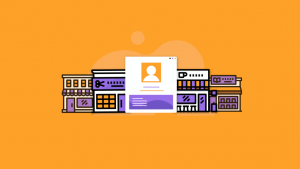5 Ways To Boost Website Usability: Over 1.9 billion websites exist, according to the latest count by Internet Live Stats. Even if only a fraction of this figure remains active, capturing web users’ attention is daunting for a site owner like you.
Usability or a positive user experience is a key feature that makes your website stand out from the rest. It describes the ease of users searching and locating the information they’re looking for on a website.
Surveys have shown that a large number of site visitors will likely revisit a site with good usability. On the other hand, those who don’t find your site responsive will leave and look for information elsewhere, according to user experience surveys conducted by various sites.
Thus, making your website user-friendly and intuitive can contribute positively to your business performance. You must know your audience well to understand how to improve your pages with the help of an audit. Below, you’ll find valuable tips on boosting your site’s usability. Keep on reading to learn more.
- Accessibility Is Key
Creating a balance between functionality and aesthetics is paramount to site usability. Thus, your pages must be structured intuitively, always keeping customers in mind. Prioritizing this key element of website design is vital in providing the information your readers are searching for, no matter which device they use.
Besides a simple structure, your site navigation functions must be accessible with a keyboard, and other differently-abled users rely on assistive devices to use the computer. Similarly, your videos must have transcripts or subtitles for a more inclusive approach. If something is inaccessible, ensure you have a good error message and description, which contributes to defining a friendly user experience.
- Make It Easy To Navigate And Use
A clean, crisp structure and a simple yet visually pleasing layout can do wonders. Your users will feel more comfortable browsing your site if it has a familiar look and easily-understood terms. But this doesn’t mean you can’t play around with the design or reinvent the wheel.
For instance, if you’re making a site for a graphics services company, you must think out of the box and use advanced animation or non-traditional colors.
Still, your headers and headings must be organized, with highlighted and clickable inbound and outbound links. Skip dense colors and texts that may confuse your readers or make them fill out lengthy forms. Leaving your audience with more questions than answers negatively impacts their experience, leading to high bounce rates.
- Prioritize Mobile Compatibility
There are over four billion phone users worldwide, and 90% of these people use mobile devices to access the internet, according to current statistics. This is a clear signal for site owners to make their pages work seamlessly on portable devices, specifically smartphones.
To determine whether your site is optimized for mobile use, test it out it using your phone and check its overall appearance. If you’re an online merchant, observe whether a potential buyer can perform all the available transactions. Most sites have a mobile version, so consider hiring experts to help you out if you don’t have one yet. Note that the largest search engine company considers mobile compatibility when ranking sites.
- Create Scannable And Engaging Content
As thousands of sites are competing for users’ attention daily, site owners must learn the art of making engaging content. Users typically only scan a site for a few seconds and decide to stay if the content is valuable to them.
Your site must allow easy content scanning by breaking up long paragraphs with bullet points and identifying your headings and subheadings. Readability and scannable issues push a reader to abandon your site and move on to your competitors’ pages. Your blog content must also provide useful, timeless, updated information to improve your site’s search engine optimization (SEO) results.
Highlight essential information, like product and service descriptions and blog titles, and other types of information relevant to your readers. Your call-to-action messages must be compelling, and your company’s products and services are clearly defined, alongside your added-value proposition.
- Increase Page Load Times
An unresponsive page that takes too long to load can also frustrate users, negatively impacting their experience. Besides a user-friendly and clearly defined error message mentioned above, increasing your site’s loading times can also help redeem your business in the eyes of potential clients.
A slow loading site not only impacts user experience, but it can also affect your search ranking. To address these crucial issues, ensure that your site loads in four seconds or less to encourage conversion. If your site loads in 2.9 seconds, you’re faster than half of the other sites online.
Reducing the size of your images and storing videos with a third party can help make your site load faster. So are browser caching and Cascading Style Sheets (CSS) formatting and optimization. Use free tools to evaluate your website speed and get insights on how to improve aspects your website is struggling with.
Conclusion
All websites must strive to provide a positive user experience, which can make or break an organization. As your company’s ‘face’ in the digital realm, a poorly-designed and unresponsive site can negatively impact usability, leading to missed opportunities for lead generation, customer relationship management, and revenues. The tips above can help you avoid such costly mistakes.