Android 10 Hidden Features | Tips and Tricks of Android Q

Android 10 has arrived and many devices have started receiving Android 10 updates but what makes android 10 different from android 9 yes it has many exciting features that will leave you spellbound.
There are many features which people are talking about but these are the Android 10 highlights:
1. Live caption
2. Smart reply
3.sound amplifier
4. Gesture navigation
5. Privacy control
6. Security update
7. Focus mode
8. Family link
Live Caption
Anyone reading this article should have faced this problem, for example, I like watching batman dark night due to Heath Ledgers impeccable acting but watching it in my native language makes this movie little fuzzy but if you are using devices that are running on android 10 update then it will let you enjoy your movies to the fullest because with features like live caption it automatically captions media that you are playing on your phone without a Wi-Fi or a cellular data it not only helps us to understand the language but it is also the best feature for people who are deaf or they are having hearing problem, for example, a person who is studying in abroad but he is deaf with this feature he will get real-time captions served for him during video calls with his family without worrying about Wi-Fi or network.
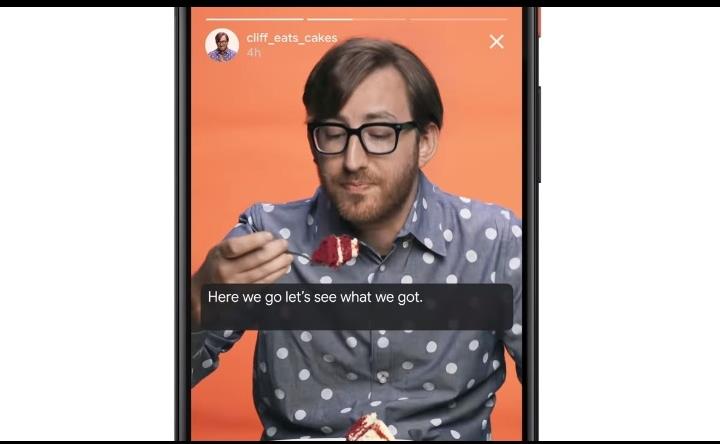
Live caption in WhatsApp status
Enabling Google Live Caption:
Live caption works almost in every media player you are using on your phone, to enable live caption you will see a prompt that comes when you increase your volume you simply have to enable that prompt.
Smart Reply
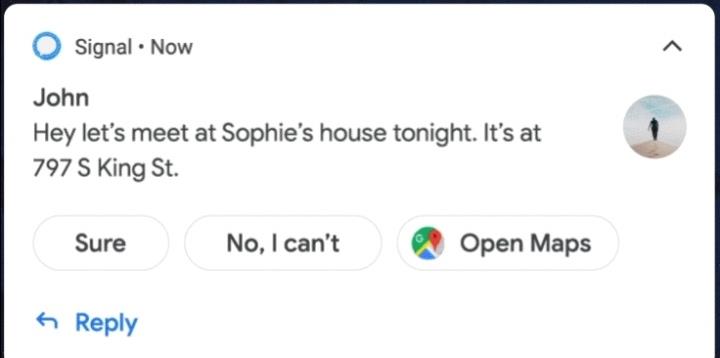
You must be wondering what we were using this feature on previous Android 9, but actually those were quick replies and smart reply is upgrade version of that, for example, you are in the office and a friend messages you an address of newly open restaurant and this is where smart reply comes in it is obvious that you will open google maps to get to the place in smart reply you will get a shortcut to google maps which will open with the best route of the given address which your friend sent you all these functions are based on machine learning.
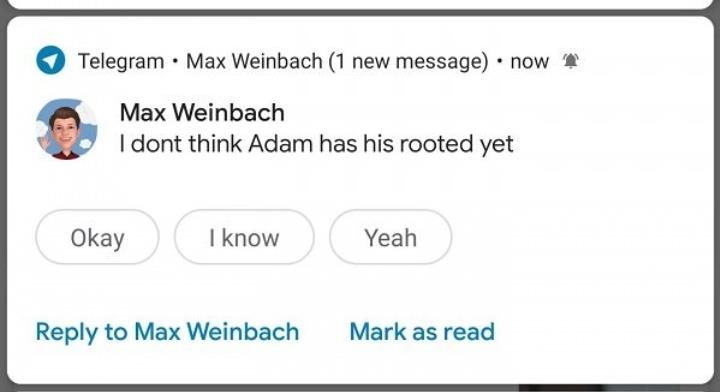
Smart reply Also works on other Apps too like tweeter, WhatsApp, YouTube. telegram
Sound Amplifier
Many brands say that they provide features like Dolby atoms to provide the best listening experience but android has a built-in amplifier for an ultimate natural sound experience designed for headphones sound amplifier can boost quiet sound and reduce loud noise and can give you quite a decent sound experience it also helps you to carry your conversations smoothly in crowded places.
HOW TO ENABLING SOUND AMPLIFIER
Step 1. Open your device setting
Step 2. Then go to accessibility then tap on the sound amplifier
Step 3. Than tap use service
Step 4. Accept permissions than tap ok
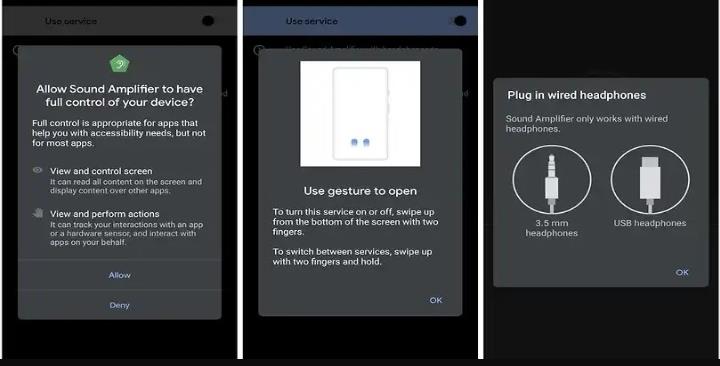
Enabling sound amplifier
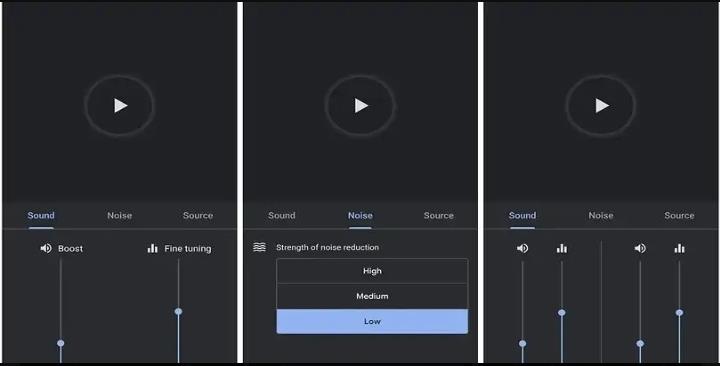
Sound adjustment as you wish
Gesture Navigation
Gone are the days when we were using the navigation button to switch between apps but now you can do it with your gesture but when you are new to gesture it takes some time to get used to it you can enable it on devices running on Android 10.
Step 1: First go to settings then go to systems navigation
Step 2: you can choose between the three options
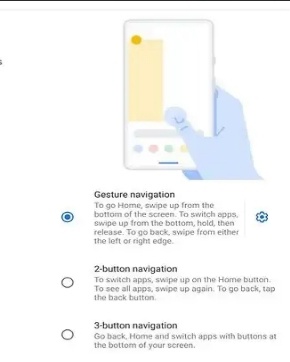
With android 10 gesture mode you can simply switch between apps you were using previously
You just have to swipe across the bottom bar to the right to quickly switch to the apps you were previously using this feature is especially beneficial when you are reading articles and you want to copy an article on your Gmail or WhatsApp.
PRIVACY CONTROL With so many exciting features Android 10 has also got features
Control Over Storage
Control over storage here we can monitor apps storage this feature enables the user to take charge of their phone storage for example if a video is created by the TikTok app it will have access only to the videos that were created by the app restricting the app to use the storage.
MORE CONTROL OVER LOCATION SHARING
many apps ask us to enable location when you are using the but in android 10 you will be able to share your location with apps you want if app has your location all the time it will give you notice that this app has your location and you choose whether you want to let the app access your location or not.
BACKGROUND ACTIVITY RESTRICTIONS
Sometimes when you an app you see that suddenly you get a notification that this app is running in the background but with this feature, you will be able to restrict apps from running in the background , the app can only run with your interaction.
SECURITY UPDATES
Android devices receive in Android 10 you will receive it even faster and easier than ever google play update will be sent directly to your phone like security update and privacy.
FOCUS MODE
Digital wellbeing offers tools to help you get rid of phone addiction, and now Google is rolling out with the feature called focus mode in this feature you will be able to restrict apps which creates distraction you will not even receive notification from the apps which you have put in focus mode
HOW TO ENABLE FOCUS MODE
Step 1- Go to setting from App Drawer
Step 2 – then go to digital well being then tap on digital well being & parental control then select focus mode and choose the app you want to restrict and hit turn it on now.
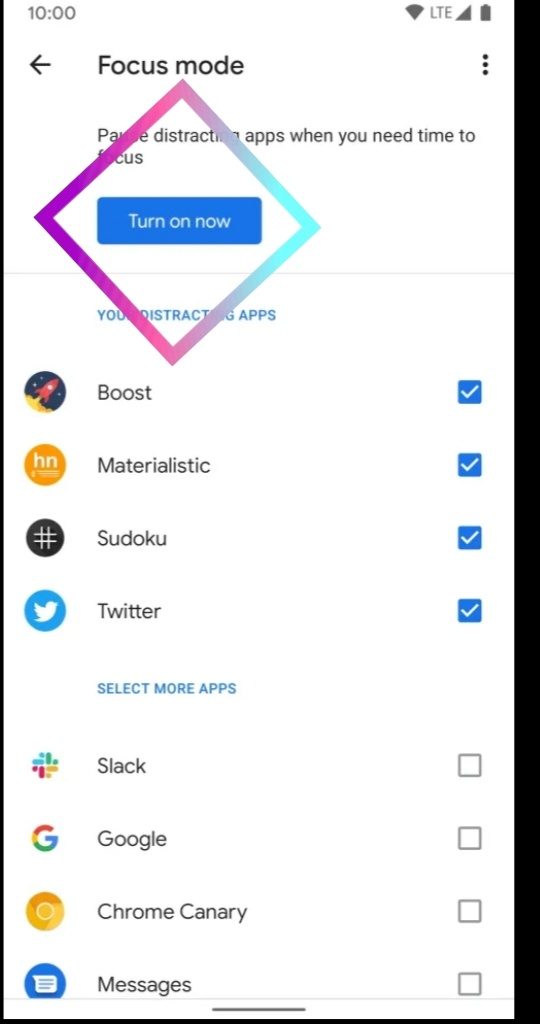
Hit on the turn it on now.
Family Link
Gone are the days when parents used to snatch away your phone from us when they see that we are using our phone too much now they don’t need to do that they can simply monitor what their kids are doing on the phone with features like family link parents would be able to monitor their kid usage time and they can also restrict them for using it for a long time.



