“Is it possible to recover deleted files after a format? Yesterday, my little brother formatted my drive, which saved my job photos and files. I need to recover them back. Any idea would be appreciated.”
This is a question we extract from techrepublic.com. By reading we know the user just want to recover file after format. In fact, more users are troubled by the same problem. Is it possible to recover data after format? The answer is positive.
Normally, when a hard drive gets formatted, all its content gets removed from the hard drive. However, they are not permanently gone and you still have the possibility to recover them back as long as the original data are not rewritten. Generally speaking, if you are not a computer specialist, it is wise to seek help from professional data recovery software which knows how to get your files back. As to the reliable data recovery software, MiniTool Power Data Recovery is strongly recommended.
*Please note that hard drives that get low-level formatted cannot be recovered.
How to Recover Data After Format:
MiniTool Power Data Recovery is regarded as the most reliable tool to recover data lost in different situations. This 5-star software offers a wizard-like interface and five data recovery modules and is proved to be useful to recover lost data by numerous users. To recover files after format, its Damaged Partition Recovery module is exactly the right choice. Besides, it is able to recover data from RAW partition and damaged partition as well. Totally compatible with Windows 7/8/10 all editions.
A Simple Guide is Shown Below:
1. Install and launch MiniTool Power Data Recovery. Then select Damaged Partition Recovery module.
*Tip: don’t install it on the hard drive that has data to be recovered.

2. Find the formatted partition and have a Full Scan.
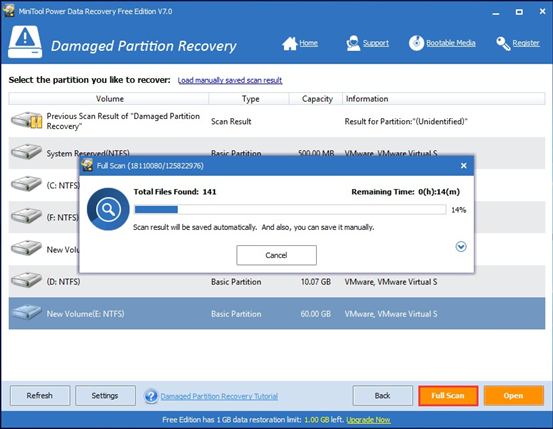
3. After the scanning, confirm the files to be recovered and then click Save to select a safe location to keep these files. Note that the location should be different from the partition that suffers from formatting to avoid data overwriting.
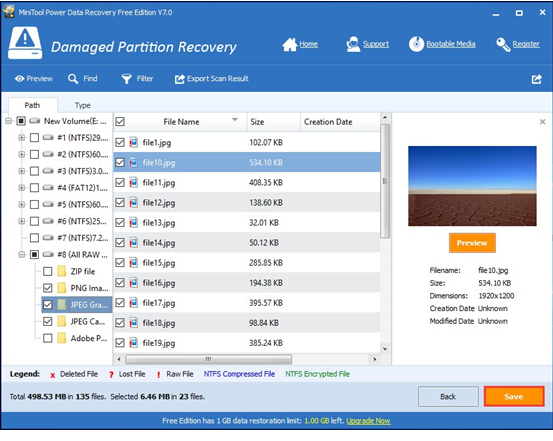
Video Tutorial
Here is a tutorial video showing you how to quickly and safely recover data after hard drive formatting. You can watch and follow this [Video Tutorial] for a more intuitive guide.
How to Avoid Data Loss
Data loss can happen without alert. But we do have the way to prevent data loss from happening. For instance, when managing a hard drive, we should be careful selecting the right drive to be operated, and make sure we are doing the desired operation. Besides, we should pay attention to the unusual state of hard drive before it fails. What’s more, we can make frequent backup so that we have the backup copy even if data loss happens on the original copy. All in all, prevention is better than cure.
Bottom Line:
So the bottom line here is that when your hard drive gets formatted, you do have the chance to get lost data back by using MiniTool Power Data Recovery. Please remember not to write any data to the formatted drive until data recovery is carried out.




