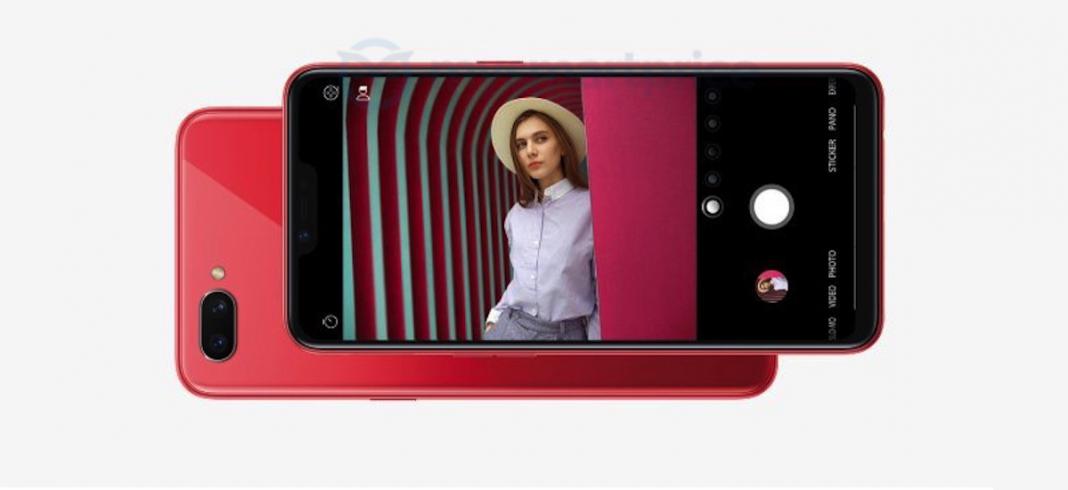Xiaomi Redmi 4A Hidden features, Shortcut Key. 10 Hidden Tip & Tricks of Redmi 4A | How to enable these Option & Shortcut keys. Camera Hidden Features and More – Short Description about the Topic.
Xiaomi Redmi 4A Hidden Features :

1) Take Long Screen Shot and Taking ScreenShots
– First ways for taking screen shot on note 4 : Press Power Button and at same time Press Volume Down button.
– Second ways for taking screenshot : Swipe Three Finger : UP to DOWN.
– How to Activate : Go to setting >> Additional Features >> Screenshot >> Enable three finger swipe option.
2) Quick Ball : Its a shotcut key option.
How to Enable it : Go to Setting >> Additional Features >> Quick Ball >> Enable it
3) Customize Top Menu Option : Customize the top status bar according to his needs.
How to Customize : Go to Setting >> Notification & Status bar >> Toggle Positions >> Set options according to his needs.
4) Test Your Full Phone : Fully test your phone : Touch, display and more other options.
How to activate test option : Go to Setting >> About >> 5-6 times tap on Kernel Version >> automatically activate the test option.
5) Headphone Sound Voice is not high.
How to Increase the Sound Quality and How to Customize the Equalizer.
Go to Setting >> Sound & Vibration >> Audio Setting >> Headphone Remote button >> SELECT Control Music Playback.
6) Capture Camera Pictures with Date and time Label
How to Activate this option : Open the Camera >> Go to camera setting >>Enable Add time $ stamp in Photos.
7) Double Tap to Wake up
How to Enable it : Go to Setting >> Display >> Enable Double Tap to wake up option.
8) Set your Notes Reminder thing on Home Screen
How to Do : Go to Notes >> Create a note >> Click on Top Right option button >> CLICK ON Set Note on homescreen.
9) Direct Shortcut for Enable Flashlight :
User Just Long Press Home Button Phone automatically enable flashlight.
10) Enable One-Handed Operation :
How to Enable it : Go to setting >> Additional features >> Enable One Handed Option.
How to Activate this on Phone : User swipe the Finger >> HOME BUTTON TO BACK BUTTON >> CLICK ON YES.
11) Call Recording Default
In-built call recording for automatically recording the incoming and outgoing calls.Simple settings fo activate this feature :Follow Steps
Go to Contacts >> Menu button >> Setting >> Recording ON
Easy Way for Call-record : When user Pick the call >> Touch on Record button on screen >> Phone Automatically record full call
12) Secure Your Personal Apps and Data
Everybody want to secure his gallery and Everybody user many third-party applications for Lock gallery,Whatsapp and many more apps But Xiaomi smartphone no need to user third-party application.
Go to Setting >> Security >> Privacy protection >> Permissions > Set a lock pattern OR PIN OR Password.
13) Read Mode :
Go to Settings >> Display >> Reading Mode.