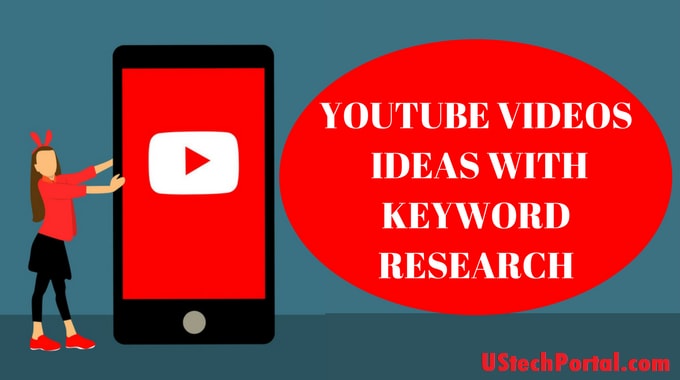Screen capture or screen recording is the most convenient feature to have on your device these days. It helps you to record your activity on the display screen. This feature can prove to be really useful to you in many ways. For example, it allows you to share information with others. The receiving party won’t have any confusion as everything is shown in the recorded video. This feature is mainly used by educators and businesses to share tutorials and valuable information, respectively. It also allows you to share information with a large number of people as well.
Speaking of screen capture, there are times when you may feel the need to capture the screen of your Mac device. Given the complications related to Mac devices, many of you may not know how to record your Mac screen. To help you out, we have laid down the steps to record your Mac screen.
How to record the screen on your Mac device?
Do you want to share information from your Mac screen? All, you need to do is capture the screen of your Mac device. This will make your task really easy. In case, if you are not familiar with the steps or wondering how to screen record on Mac, here is how you do it.

- In order to record a video on your Mac device, first, you need to open QuickTime. Locate the app and open it.
- Now click on the ‘tap’ option at the top of the display.
- Select the option ‘new screen recording.’
- Click on the option ‘record.’
- This will start recording the whole screen on your Mac device. You can even click and drag the cursor to record only a specific part of your screen.
Thus, you can see how easy it is to record your Mac screen. Follow the mentioned steps and you can get your work done easily. You can also get various other screen recording apps for your Mac device as well. Download any of them and record your screen whenever you want.
Main Features of Screen Recording Apps
Screen recording apps are known to provide you with plenty of features. The number of features may differ from app to app. but the main function of the app remains the same. With the help of a screen recording app, you can easily record the screen of your device whenever you want. This allows you to fast share your information with others. Some of the main and common features of screen recording apps include the following.

- It allows you to record the screen of your display screen in high definition. The quality of the captured video is good enough for you to understand the details and instructions.
- Some of the screen recording apps also come with plenty of customization option as well. This may include, setting the video resolution, frame rate, screen orientation, bit-rate and more.
- Screen recorder apps are also made user-friendly so that you don’t find it difficult to use.
- Some apps also allow you to remove the watermark as well.
Now that you know how to record the screen on your Mac, hopefully, you can try it without any problem. The steps are really easy to follow.