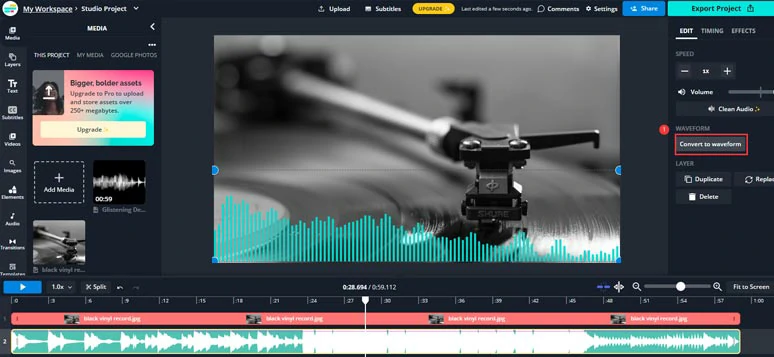How Do You Make Waveform Sound For a Video on Mobile?
One of the most essential factors you need to consider when adding a feature allowing users to record audio is having a visual representation of the audio itself. For instance, you can create a timer that shows the user the audio recording duration.
However, if you want to give your users a cleaner visual experience, you can use a waveform maker to add various visual effects, such as a waveform.
In this tutorial, you’ll learn how to make simple waveforms on your mobile in response to either playing an audio file or recording audio.
Audio Waveform, Explained
An audio waveform represents the loud parts of an audio track. The amplitude and the time are represented respectively by the y-axis and the x-axis. Higher waves produce the loudest sound. On the other hand, softer areas are represented by the lower waves.
How Waveform Works
A waveform will notify the user if they are speaking softly or loudly. For instance, if a user is trying to speak softly and their microphone is not picking up their voice, they can raise their volume by looking at the graph.
When streaming or playing an audio file, waveforms can enhance the experience. For instance, doctors can visualize the patterns on the screen with a graph if they use a stethoscope to listen to the sounds.
How To Create Waveform for a Video Using Mobile
As a content creator on social media, you constantly compete with other people for their attention. You should post a video to promote a podcast to stand out from the crowd. With the help of your mobile, you can easily create a captivating visual presentation.
A variety of audio visualization techniques can be utilized. The simplest approach is to convert low-dimensional information such as rhythm, frequency, and volume into images composed of colors, forms, and strokes.
However, with the help of AI, this process can now be improved and produce high-quality images that include emotion, tone, and style.
Download an App on Your Mobile
For most non-technical individuals, using an audio waveform generator is the best choice. This tool can help you quickly finish a project and create audio-related videos. We’ll discuss ten online or desktop generators you can use to finish the project.
-
Filmora Audio Visualizer
Although you can use a variety of tools to add audio spectrums to YouTube videos, Filmora is the best choice. It allows users to create and customize audio effects. Its built-in equalizer and audio key framing feature make it easier to create and enhance audio recordings that appeal to listeners.
-
VSDC Video Editor
VDSC Video Editor Free offers a wide range of video editing tools, such as music visualization software, which can help you create music-based videos. You can also use this program to stabilize videos shot by drones or action cameras, add 3D graphics, high-quality export files, and enhance colors.
-
Media.io Music Visualizer
The Media.io Music Visualizer app adds vibrant and eye-catching visuals to audio. It can be used to add audio waveforms to different types of audio, such as MP3, AAC, OGG, and M4A. After loading the audio, you can add a cover photo and a captivating progression.
Users can trim, split, remove, and rearrange their audio files using the app. It supports various audio formats and lets users add text, photos, and video content. If you prefer to visualize the music, it allows you to set the aspect ratio before you send it to MP4.
This is a powerful video editor that comes with a variety of tools that you can use to create waveforms of audio to videos. Besides adding audio waveforms, they can also be used to crop, rotate, and size your videos.
Wrapping Up
One of the most popular audio editing software on mobile is Filmora. It has a wide variety of features and is very easy to use. If you are looking to create amazing waveform sound in your videos, you should download this software.
After you have selected an app to create your waveform, you can easily customize and export without a copyright. However, you must purchase a subscription plan before using some apps and websites.