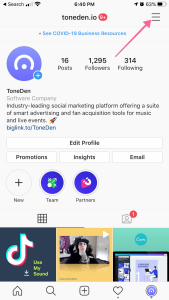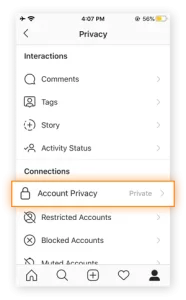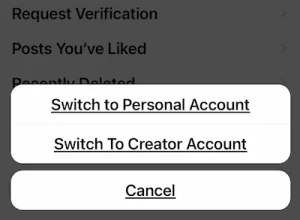How to Switch Back to Personal Account on Instagram: For you to switch your Instagram personal account to a private profile:
- Log into your profile, then click in the upper right corner.
- Click Settings, and then Privacy.
- Tap Account.
- Tap Switch Account Type.
- Click switch on to Personal Account Then tap switch on to Personal to verify.
How To Switch Back To Personal Account On Instagram on iPhone
They are pretty much the same as the Android one:
- Navigate to Settings and Privacy.
- Open Business Tools and Controls.
- After that, you can click “Switch Account Type”.
- Change it to a Personal Account. That’s it!
How To Switch To Personal Account On Instagram: Desktop
Thankfully, Instagram allows users to switch their account type on the desktop application, making it simpler than for mobile devices.
This article will show you how to change your professional account to your one personal on Instagram on the internet.
- Go to the feed you are on select “More” on the left-right side of the screen then navigate towards “Settings”.
- Go to the very end of the screen, and click “Switch to Personal Account”.
- Simply Press “Switchback” in the window that displays on the screen.
Considerations Before Switching
If you’re a well-established author or business profile, with an extensive history of engagement and data, you should proceed with beware. Be aware of the following implications:
Loss of Insights and Analytics Data
However, the data associated with the information you have stored in your Instagram Insights will disappear once you change your account to a personal account.
Therefore, if you are thinking that you’ll ever need to re-enable your business function, exporting or archiving your records could be a good idea.
Impact on Marketing and Outreach Efforts
Also, keep an eye on the disruptions that switching accounts could cause from a point of view, both from a marketing and communication perspective.
You may be unable to market or advertise suddenly.
Therefore, you should prepare contingency plans that notify your users of the changes in advance of when it’s feasible.
Changes in Content Management Features
Certain options, such as swipe-up buttons, won’t apply to private profiles. Make sure you are prepared to change your approach to content in case you relied on the advanced options for your business profile before.
Although the process of switching back takes about a minute knowing the downstream effects will require more time.
Conclusion
Moving an established commercial Instagram to a private account is a process that requires time and planning. The process itself takes a couple of clicks in the Settings. Be aware of the losing marketing capabilities as well as measurements ahead of time.
If you decide that not monitoring analytics or using advanced promotion is the right choice then you can enjoy the simplicity of your profile again. You can rest assured that it is possible to enable features for businesses if you require them again later on with Instagram’s switchable type of account.