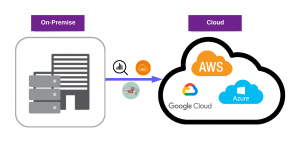Google Cloud Platform is now one of the leading cloud platforms for enterprises, along with the popular Microsoft Azure and Amazon Web Services.
In recent years, Google Cloud has slowly but surely attracted more clients due to some unique benefits offered by the platform:
- Google’s secure infrastructure
- Powerful AI-based analytics
- Convenience
- Plus so much more
Thinking about migrating your resources and workloads to Google Cloud but don’t know where to start? In this post, we will discuss all you need to know about a Google Cloud migration, including the risks and benefits to consider, the actual migration process, and how to plan the right Google Cloud migration strategy for your enterprise.
Why Migrate to Google Cloud: Unique Benefits
While at the moment, Google Cloud is still considered slightly behind Amazon Web Services (AWS) and Microsoft Azure, it is rapidly catching up. It’s also worth considering that Google Cloud Platform offers some unique benefits that may help you achieve your business objectives, including:
- Google’s private network: by subscribing to Google Cloud, you can leverage Google’s privately distributed fiber-optic networks, which is one of the largest in the world and is the same private network powering Google’s services like Gmail and YouTube. Meaning your Google Cloud-powered applications are not reliant on the public internet.
- Versatile cost: one of the unique benefits of migrating to Google Cloud is the fact that Google allows billing by the minute rather than by the hour, which will result in more cost control and efficiency
- Speed and reliability: Google’s fiber network allows your applications and workloads to operate at more optimal speeds and can decrease your application’s load time by up to 50%.
- Security: your workloads are secured by Google’s powerful security infrastructure that also secures Google’s services. Google also ensures redundancy in data storage by storing your data in multiple data centers all over the world, so your data will always be protected. Google Cloud also allows your data to get transmitted directly to the recipient without needing it to be passed across the public internet via Google’s close relationships with major ISPs.
- Live migration: Google Cloud Platform allows live migration of Virtual Machines (VMs), so you can seamlessly perform the migration without any maintenance or downtime. In Google Cloud’s environment, you can seamlessly migrate VMs in real-time between host machines without any significant decrease in performance.
Key Challenges and Considerations in Google Cloud Migration
While migrating to Google Cloud can offer many benefits, the actual migration process is easier said than done.
This is why having a clear and comprehensive cloud migration strategy is crucial in ensuring a successful migration to maximize ROI, and in planning your strategy, you’ll need to consider key challenges you may face during and after the migration process, including:
- Cost: Although the goal of a cloud migration is to improve cost-efficiency, there are still upfront costs associated with the migration process. You’ll need a thorough assessment to configure the cost and ensure efficiency.
- Prioritization: Prioritizing which components or resources to migrate first while considering dependencies is crucial to ensure zero downtime, and without a clear strategy, this can be a major challenge.
- Skill gap: Cloud migration may require your team members to upgrade their current skill set, or else the adoption can be counterproductive. It’s important for organizations looking to migrate to Google Cloud to plan and organize training and education programs for their employees.
- Data security: Migrating to Google Cloud or another cloud environment will naturally involve the transportation of sensitive/regulated data, and you’ll need to consider how to ensure data security and integrity during and after the migration.
- Cloud sprawl: Cloud sprawl refers to the condition in which there are excess workloads or machines running in the cloud environment without the company’s knowledge. Cloud sprawl happens mainly due to improper monitoring of the cloud environment and poor audit of resources.
The Google Cloud Migration Process: Four Key Phases
While the actual migration process will be unique depending on the previous environment, type of workloads to be migrated, and other factors, all Google Cloud migration processes should follow these basic phases:
Phase 1: Assess
The first and arguably most crucial phase of the cloud migration process involves the assessment of your existing workloads, data, and resources so you can:
- Identify which workloads are already suitable for the cloud environment and which may require refactoring or rearchitecting.
- Identify dependencies between applications, which allows you to prioritize which resources and applications should be migrated first.
- Identify your strategic approach for moving each workload:
- Lift and shift: migrating the application as-is, ideal for applications that are already ideal for the cloud environment
- Improve and move: modify some aspects of the workloads so they are more suitable for the cloud environment
- Rip and replace: retiring an application and replacing it with a more cloud-friendly alternative.
Phase 2: Plan
Based on your assessment, you can now start planning how you are going to perform the migration. You should aim to be as detailed as possible in this step, and consider:
- Hierarchy of resources structure
- User and service identities
- Access control by defining groups and roles
- Designing network and connectivity while also considering security best practices.
Phase 3: Deployment
Once you’ve planned the foundation, Google recommends trying to migrate one or two workloads that (according to your assessment) are fairly easy to migrate. Use this chance to experiment and familiarize yourself with the migration process.
If the test is successful, you can move on to actual deployment.
According to Google, it’s best to first migrate your data before you migrate the workloads/applications to ensure dependencies. After data has been successfully migrated, you should be able to migrate the application relatively easily.
Phase 4: Optimize
This step involves adjusting and fine-tuning your workloads to help optimize your application’s performance in the cloud. This step may also involve training your team, so they can make the most of the cloud environment, as well as various cost-optimization approaches.
Ensuring a Successful Google Cloud Migration
To ensure a smooth migration process to Google Cloud Platform, you can leverage the help of professional cloud migration services like Pythian that can help you identify and build comprehensive plans to help you transform and migrate your current apps and databases to Google Cloud.
Pythian offers 24/7 ongoing operational support from its global, certified teams, so you can make sure you’ll always get help during and after the cloud migration process.