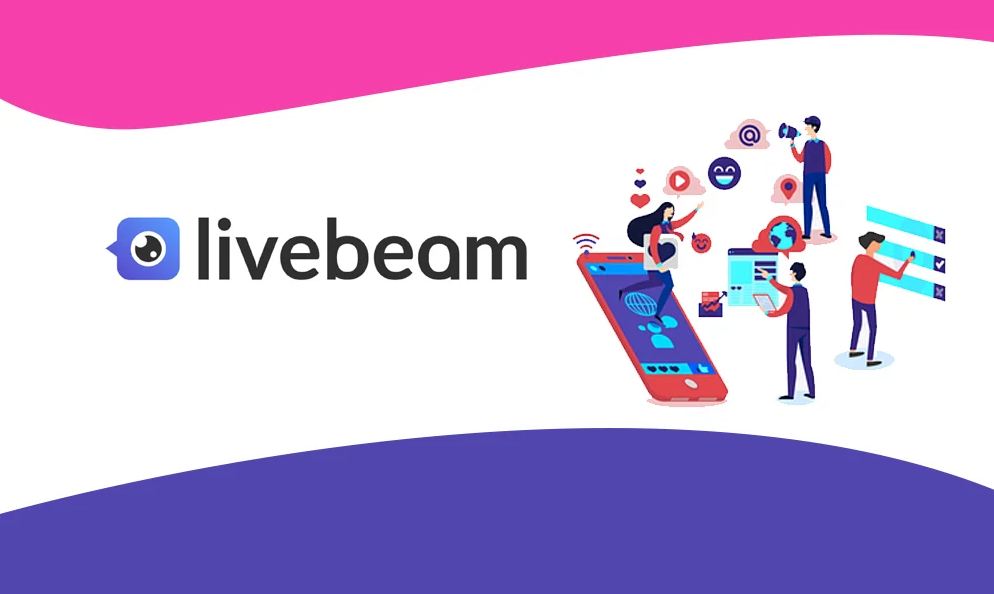Have you found yourself being given unexpected or inconsistent results when using the search function on your page? Then you may have been a victim of so-called “Search Sucks”. But this problem isn’t due to your poor choice of words. Nor is it usually caused by how the search algorithm you’ve used has been set up. In fact, it’s usually due to a poorly defined controlled vocabulary.
In this post, we will explain just how to avoid search sucks problems. The importance of controlled vocabulary. And how to ensure quality user experiences.
Why do my Searches Suck?
‘Search Sucks’ is the phrase used by users suffering from their experience of using websites with a poor design. This is obvious when what we search for returns results that don’t come close to what is entered in the search. Or sometimes even produces different results for similar searches. As much as it can be tempting to assume the algorithm is the problem. The real reason for search sucks problems usually stems from poorly defined control vocabulary.
When your controlled vocabulary is poorly defined, the way the content is categorized becomes problematic. Stated differently, poor quality data is fed to the search engine algorithm by poorly categorized language interpretation. As such, understanding what controlled vocabulary is should be your first port of call for delivering improved search and navigation results.
What is Controlled Vocabulary?
Controlled vocabulary is essentially akin to what a librarian might call indexing. When it comes to web pages, however, it specifically refers to the vocabulary used to describe different concepts, how they are labeled, the metadata, and the content relationships. Essentially controlled vocabulary defines the rules that provide structure to your digital data.
This is achieved through tagging and indexing all of your content in a single repository. This is helpful as it ensures you have a definitive list of all your content. And it also makes it much easier to find and retrieve any information using a variety of search methods. A well-designed controlled vocabulary system will help to ensure the precision of searches and site navigation.
However, it is important to note, that the key focus of controlled vocabulary is not keywords, but concepts themselves. This is because concepts may be related to multiple words. And words may be related to multiple concepts. By focusing on concepts, a controlled vocabulary helps to create the framework necessary to deliver precise and effective navigation.
How to design a controlled vocabulary
Designing a controlled vocabulary that works requires careful thought, planning, and good documentation. Moreover, you should ensure all the concepts within your controlled vocabulary are:
● Uniquely defined
Each concept should be completely unique in its definition
● Clearly defined
Concepts must be unambiguous
● Mutually exclusive
If something is one concept, it should not be possible for it to be categorized as another concept
● Descriptive
Your controlled vocabulary concepts must be relevant to the concepts they define.
● Documented
It is important that your controlled vocabulary is as accurate as possible. This means good documentation and a simplified indexing structure.
Your controlled vocabulary concepts will need to be each of these things concurrently. The complexity of controlled vocabularies will always vary depending on the actual contents and information within a given repository. Specifically, the level of complexity will depend on whether the form of your controlled vocabulary is:
● A taxonomy;
● A faceted taxonomy, or;
● A faceted search
As the form of the controlled vocabulary becomes more complex. The rules regarding data governance will also become more complex, as detailed below. Ultimately, this suggests that, if the simplest form possible is suitable for use, then this is what
should be selected for the purpose.
What is Taxonomy
One of the most misunderstood forms of a controlled vocabulary is what is known as taxonomy creation. The key reason for this is that, in order for something to be a taxonomy, it must be structured in the form of a hierarchy. However, often people assume that if they see a hierarchy, then the form of the controlled vocabulary must be a taxonomy. But this is a logical fallacy. Just because all taxonomies are hierarchical. This does not mean all hierarchical forms are taxonomies.
Bidirectional and asymmetrical relationships between categories within concepts is another feature of a taxonomy. For example, higher-level categories explain more of a concept compared to categories lower down the hierarchy. However, lower levels of the hierarchy still explain and represent a relevant part of the same concept. A clear example might be the iPhone (the concept), and the iPhone Pro 12, the iPhone Pro Max, and the iPhone pro mini (all categories of the concept).
The key way to spot a taxonomy is if the categories below a concept, are a type of the concept above them. Taxonomies are designed in this way so that users can navigate through a broad array of information. All while maintaining an understanding of the total range, with visibility expanding as the hierarchy itself is unraveled. This ensures a system where everything can be classified in a clearly defined location.
Faceted Taxonomy
Faceted taxonomy creation adds an extra layer of complexity to the controlled vocabulary form. Indeed, a faceted taxonomy is useful when seeking to describe 3 or more dimensions of a classification. Facets should be broad, but capture specific shared elements across a broad range of items. They are then useful for filtering results when too much information at a given point will fast lead to confusion for users. And no clear understanding of where things are, or why, on your site.
You can also use a faceted taxonomy to apply similar values to multiple dissimilar items. A good example of when this could be useful is shoes. All shoes can have a color, size, width, height, and style applied to them. But it does not make sense for this to be hierarchical, given width and size are likely of equal importance. Faceted taxonomies are widely used in eCommerce to improve navigation. And to ensure improved user experiences.
Faceted Searches
Faceted searches draw on faceted taxonomies and are sometimes known as guided navigation. They are specifically configured to bring up results relevant to both categories and facets within a given concept within a taxonomy. They do this by drawing on specific and relevant metadata to help site users to refine their searches as they type.
Faceted navigation works by bringing your site user to exactly where they would get to if they had carefully clicked through your catalog. However, they bring them to the same place they could navigate to as if they knew the endpoint to begin with. This means they get there faster with improved reach offered with greater refinement.
In particular, faceted searches are great for helping users narrow down all of the options you offer. And honing down to the one they want. Ultimately, leading to increased sales, as they are able to find what they came to your site to look for quicker! However, if you only have a few products or services on your page, then you don’t need to choose this level of complexity. Remember the golden rule of controlled vocabulary – choose the simplest form that does what you need.
Summary
A well-designed controlled vocabulary is vital for ensuring users can efficiently search your content. It is particularly important in eCommerce, with increasingly complex sites and product offers requiring increasingly complex forms of controlled language. But by taking the time to get your controlled vocabulary right, you can prevent searches sucking and get consumers to where they and you want them to be faster.