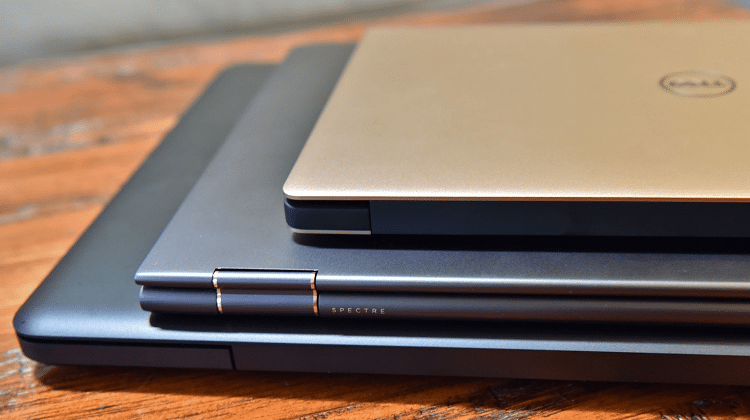There are particular things you must always test first to ensure everything is in great working order when you purchase a secondhand laptop in-store or online. Here are the important things you need to consider.
- Ports– Check if it has all the ports you need and if they are working or not. You’ll need the proper number of ports to upload a document or transfer files.
- Operating system –Does it have an officially licensed copy? Will the programs you like to use run on the OS? If you wish to upgrade the OS, will the computer run it?
- Screen resolution– A screen with a good high resolution can offer you the best experience, especially if you’re a creative who wants to make art or edit photos.
- Keyboards– Check all the keys on the keyboard with control and shift keys, numerical keys, navigation keys, and function keys on the top.
- Peripherals and cords– Are all necessary peripherals, cables and cords included? If not, how much will it cost to purchase them?
- Battery life– Check the battery life of the secondhand laptop and how long it lasts. Batteries are getting a lot better as time passes by. We are no longer settling for two hours if you can get as much as sixteen hours on a new computer.
- Hard drive– Check if the hard drive the seller will tell you is correct. You can check it through either PC properties or CMD.
- Serial numbers– Not all devices come with these serial numbers. Bot those that do must have them displayed. If the serial number is removed or scratched off, you should not buy the device.
- Screen quality– Check the screen for dead pixels, chips, and cracks. You can easily find a dead pixel by checking for tinges of green or a dot looking like a dirt mark on the screen.
- Specifications – Do the specs suit your purpose?