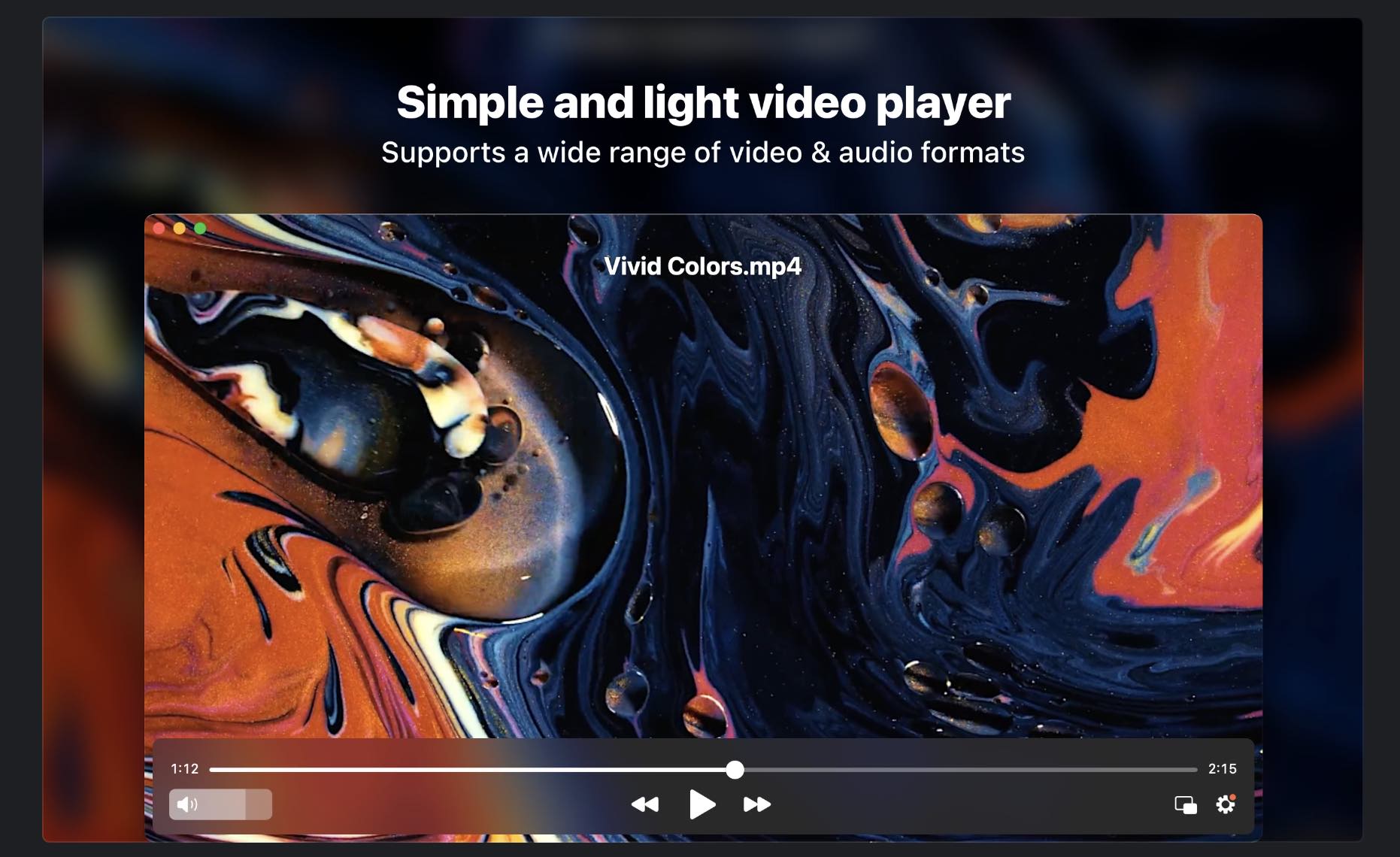Best Video Player on MAC for Massive Features: If you’re using a MAC and enjoy watching videos, then having the top video player is crucial for a smooth and pleasant watching experience. There are a variety of video players on the market and it is difficult to select the right one. To assist you in making an informed choice We’ll look at the best video players available for MAC and go over their functions with great detail.
1. Elmedia Player
If you’re a regular consumer of high-definition video, Elmedia Video Player is a high-quality alternative. It is an extremely feature-rich player that excels when it comes to dealing with HD videos, which includes 4K as well as Ultra HD videos, delivering breathtaking visuals to your MAC display.
The user-friendly interface of Elmedia Player allows you to easily navigate and manage your video quickly. Additionally, it offers AirPlay support, which allows seamless video streaming on supported devices such as Apple TV, extending your watching experience across many screen sizes.
A standout attribute that stands out in Elmedia Player is the built-in browser. It allows users to browse and view streaming videos right from the player. The program also offers an easy alternative to download videos online for offline viewing. This means that you are able to enjoy your preferred video content without having any internet access and Elmedia Player is one of the high-rated video players if we compare this with other best mp4 players on the internet.
Features:
- HD Video Support Elmedia Player has a great track record for handling HD videos such as 4K and Ultra HD content, providing incredible visual quality to your MAC.
- User-Friendly Interface This player has an easy-to-use and simple interface. It makes it easy to use and manage the videos you want to watch easily.
- AirPlay Assistance: Elmedia Player allows seamless streaming of video to AirPlay-compatible devices, like Apple TV, creating a multi-screen experience.
- Download Online Video: With its built-in browser, Elmedia Player enables you to download video online from a variety of websites to use offline streaming.
- Playback Control The player provides advanced control of playback, like changing the speed of playback and creating loops that repeat certain sections.
- Audio Setting: Elmedia Player provides an equalizer, with various settings, so you can increase the sound quality in accordance with your preferences.
2. VLC Media Player
VLC Media Player is renowned for its flexibility, VLC can work with almost every media format that you can throw at it, which makes it an all-in-one solution to any video playback requirements. From the most commonly used formats such as MP4, AVI, and MKV to obscure formats, VLC has got you all covered.
However, the appeal of VLC goes far beyond the wide formats it supports. It is open-source software that VLC is constantly upgraded and improved by a plethora of developers to ensure high performance and regular bugs are fixed. Furthermore, VLC provides a customizable user interface, which lets you customize the appearance of the player according to your preference.
Alongside its full support for codecs, VLC offers advanced playback features, like frame-by-frame progression and playback speed adjustments as well as audio synchronization. VLC also manages subtitles, giving you the ability to alter their appearance and speed according to your preference.
Features:
- Multi-format: VLC Media Player is well-known for its capacity to manage a variety of video formats including MP4, MKV AVI MOV, AVI, and many more. This means that you don’t need other codecs and saves you time and trouble.
- Compatible with all platforms: VLC is not restricted to MAC. It is compatible with all operating systems such as Windows, Linux, Android, and iOS.
- Open Source: Since it is open-source software, VLC is continually updated and redesigned by a team of developers. It ensures the highest performance, as well as regular bugs, are fixed.
- Customizable Interface VLC allows players to alter the look and layout according to the preferences of their choice.
- Advanced Playback Controls The player provides an array of playback options, including speed adjustments, frame-by-frame advance, and audio synchronization choices.
- Subtitles Support It effortlessly handles subtitles and allows you to modify their appearance, duration and even encode effortlessly.
- streaming capabilities: It enables streaming of online video and it supports different streaming protocols such as HTTP, RTSP, and many more.
3. IINA
It was designed specifically to be used by MAC Users, IINA boasts a sleek and contemporary interface that matches the design of the MAC environment. The appealing and visually pleasing design improves your overall experience of watching videos which makes it a popular alternative for people who want the visual experience of a player.
IINA completely embraces macOS features like compatibility with the Touch Bar, providing quick access to playback control as well as options. IINA also lets you create custom shortcuts that allow the user to develop custom actions for different functions.
Its built-in browser IINA allows an easy way to access online videos and lets you watch videos with no need to switch to an internet browser. Furthermore, the player’s smooth sub-title handling and picture-in-picture mode increase popularity.
Features:
- Modern interface: IINA is an elegant and contemporary interface offering a stunning playing back of videos.
- Touch Bar Support: Specially created to work with MAC, IINA integrates well with macOS features, such as functionality for Touch Bar, enhancing the user experience.
- Customizable Shortcuts This player lets users design specific shortcuts for different functions that make it easier to monitor the playback.
- Built-in browser: IINA comes with built-in browsers, which allow viewers to browse and stream videos online without having to leave the player.
- Subtitle Modification: Users can easily alter subtitles’ appearance, synchronization, as well as encode within the player.
- Picture-in Pictures: IINA has support for Picture-inPicture mode which allows you to view videos while doing other projects.
4. Movist Pro
If you’re a MAC user looking for an effective video player to take your video viewing experience to a new level you should consider Movist Pro. The powerful and feature-rich video player was specifically designed to meet the requirements of both video lovers and power users. Movist Pro provides the most seamless and immersive playback for your MAC.
Features:
- Professional-Grade Performance Movist Pro is designed to meet the needs of professional users, who want exact control of their experience with video.
- Advanced Video Settings This player provides various advanced video settings that include hue and color correction as well as intensity, and brightness adjustments.
- Subtitles Support Movist Pro handles subtitles easily and allows users to import subtitles from an external source and customize the appearance of their subtitles.
- Multi Audio Tracks This player can play multiple audio tracks. It is perfect for films with multiple language audio tracks.
- Remote Control Application: Movist Pro offers the only iOS application that lets you manage playback via the comfort of your iPhone as well as iPad.
5. Plex
If you’re an avid media fan searching for an extensive and easy way to manage streaming, playback, and stream your most loved content across multiple platforms then look at Plex. Being a multi-faceted media streaming system, Plex stands as the ideal option for MAC users who want a seamless and user-friendly experience with media.
Features:
- Media Server Functions: Plex is not simply a player of videos but also an all-encompassing media server that lets you organize and stream your media across multiple devices.
- Cross-Platform Streaming Plex can be used on a range of platforms that allow users to stream video from your MAC onto other devices, and reverse.
- YouTube Channels It integrates a variety of online channels providing access to a variety of online streaming channels.
- Remote Access Plex allows remote access to allow users to stream their media library when away from the comfort of their home.
- Automated Organization: Plex will automatically arrange your media files and retrieves information about metadata, covers art, and subtitles in order to make an appealing media library.
Conclusion
The best player to use on your MAC is dependent on your individual desires and needs. VLC Media Player is a solid all-rounder with a wide choice for customization and format support. If you want a breathtaking experience, with support for 4K, Elmedia Player is an outstanding alternative. IINA excels with its sleek interface as well as Touch Bar support, while Movist Pro caters to professionals who require advanced settings for video. Finally, Plex offers a unique multimedia server experience that’s perfect for those with a large collection of media.
Prior to making a decision take into consideration the aspects that are most important to you. Then, you’ll choose the right video player that will enhance the quality of your MAC video viewing experience.