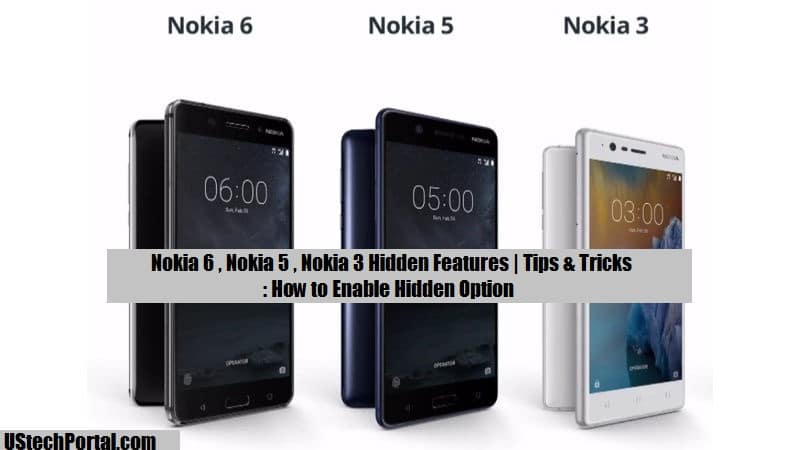Nokia 6 Hidden Features | Tips & Tricks | UI Features : 12 Hidden Tips & Tricks of Nokia 6, Nokia 5, Nokia3 , How to enable these Options Step by step – Short Description about the Topic.
Nokia 6, Nokia 5 , Nokia 3 Hidden Features | Tips & Tricks
Swipe down top menu >> Click on screen capture >> After three second automatically screenshot will be captured.
Nokia 6 has pre-installed Android 7.1.1 (NOUGAT), In Android 7.1.1 operating system customer will be easy do multi-window task.
How to Enable it : Just Long press on Recent Apps Button >> System automatically enable multi-window >> Your smartphone screen divided into 2 partition.
How To Adjust Bluelight filter :
Go to Setting >> Display >> Click on Bluelight filter >> Adjust it according to your need.
Go to Settings >> Display >> Click on font size >> Adjust it according to your need.
Go to Settings >> Display >> Click on Navigation Keys >> Set the time Duration for Navigation keys or disable it.
First Step : Go to Settings >> Click Display >> OFF the Bluelight filter. After OFF the Bluelight filters
Second Step : Go to Settings >> Click on Display >> at last >> Click on Color temperature >> Adjust it according to needs.
Go to Settings >> Click on display >> Click on display size >> It’s by Default set on 3rd number >> If you want big icons increase the numbers >> If you want small icons decrease the numbers.
Go to Settings >> Battery >> Battery Saver >> Enable it >> Adjust Battery saver according to your needs.
Go to Settings >> Call settings >> Quick response >> enter the message, What you want send message.