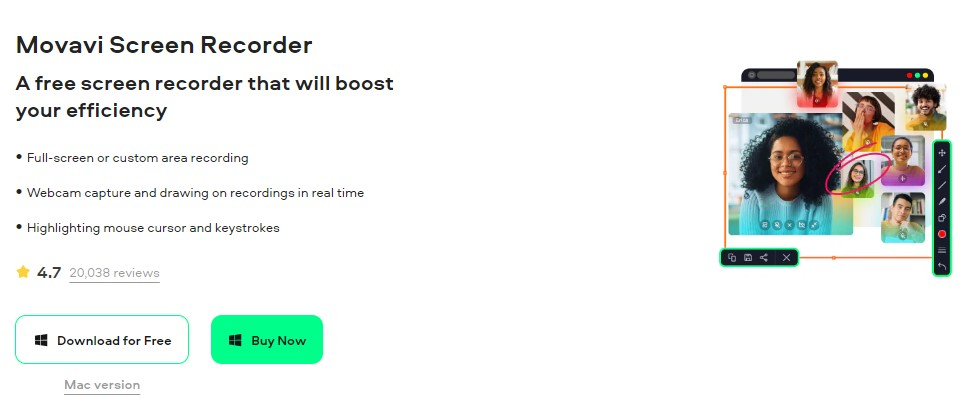Video is one of the trending methods to connect the audience. 100’s of different methods available on internet to permote your videos like social media platforms, tutorials and presentations. The screen recording feature makes it easy to create and share videos.
Movavi Screen Recorder can be used to capture video for both work and pleasure. Let’s look at the program, its pros and cons in order to decide if this is a great choice.
Movavi Screen Recorder Overview
You can record the screen with Movavi Screen Recordser. Screen recordings software comes with many features. It is easy-to-use and simple. The screen recording is free and offers many features. These include online conference, lecture, tutorial videos, etc. It is available for Windows, Mac, and other platforms.
Here are some of the key features that you will find in Movavi Screen Recorder.
- Snapping tool to capture images
- Screen Recording
- Separate audio/webcam recording
- Task scheduler
- Mouse effects
- Basic Video Editor
- Export to online formats or download locally
Benefits and Use of Movavi Screen Recorder
1. Beginner-friendly
Movavi Screen Recorder’s ease of use is one of its main benefits. Users don’t need lack of knowledge to understand the features of movavi screen recording tool. It also has a Movavi’s website has tutorial videos and step-by-step guides, but the software itself is intuitive and self-explanatory.
You’ll find a clean and simple toolbar that contains all of the options you need to capture. In the Settings menu, you can also customize your recording options.
2. Recordings with Flexible Options
This program is one of the best screen recorders available for Windows or macOS because it allows you to select what part of your screen to record. Movavi Screen Recorder allows you to record the entire screen or a specific window. You can also select an app.
You can do more than just record your screen. Adding your voice through a microphone, recording the computer’s audio or capturing footage from your camera simultaneously are all options. As mentioned previously, the user can also create audio tutorials using the webcam or podcasts.
3. Quality Output
is one of the most important factors to consider when recording a screen. After all your hard work, you don’t wish to be left with an unwatchable video. This screen recorder does not disappoint.
You can record videos in 720p or 1080P and up to 4K. It also supports 60 FPS for smooth recording. Your videos will be polished and professional without any quality loss.
4. Highlighting Tools
The screen recording feature is designed for tutorials, explanations or presentations. Movavi Screen Recorder allows you to add annotations as you record your video, which makes it easy to emphasize important points and engage your audience. Use arrows and shapes in different colors to enhance your video.
You can also add mouse effects, such as clicking sounds or highlighting the cursor to your actions. This will make them more visible and easier to understand. Keystrokes can be recorded to show keyboard shortcuts or other actions.
5. You can edit your photos with this feature
It’s not perfect, yet. Movavi Screen Recorder includes a video cutter. Use the scissors tool while previewing your videos. Click the trash icon and mark the beginning and ending points of your video. There’s an Undo button if you are not satisfied with the results.
6. Additional Features
You’ll know the frustration of having to stop a video to do something else. You can use the program’s scheduling feature to start and stop recording at specified times. Set the time and date and the program will do the rest.
A notable feature of the app is that it allows you to export directly from popular platforms such as YouTube or Google Drive, or download locally and save in formats like MP4, AVI and MOV. It is now easier than ever to share videos directly with your viewers.
The main disadvantages of using Movavi Screen Recorder
1. Limit Advanced Features
Movavi Screen Recorder is a powerful tool for recording screen activity. However, for professionals it might not provide enough features. Its lack of sophisticated editing features or advanced options like multi-camera and green screen recording could limit its use for complex projects.
2. The Watermark is Free
It’s not completely free, like many screen-recording alternatives. You can still use it, but your videos will be watermarked with the Movavi brand.
You need to upgrade in paid version to remove the watermark.
3. One PC License is Limited
Movavi Screen Recorder is only available in a paid version with a 1 PC license. This means that you are limited to installing and using the software on ONE device.
Warning: The license cannot be transferred to another device. If you want to install it on another computer, you will need to buy additional licenses.
4. Many bugs and crashes
There have been some reports of crashes or bugs, even though the software is generally reliable and works as expected. When you lose work while recording or editing, it can be frustrating.
These issues, however, aren’t widespread. The Movavi Team releases small fixes and updates quickly to fix any reported problems.
Movavi Screen Recorder Price
Movavi Screen Recorder comes with a free 7-day trial. These limitations include:
- Recording time of 5 minutes
- Watermarked videos
- Only manual recordings are allowed.
If you want to purchase this software after the trail period, you need to purchase the subcription of one year, The pricing of software is $44.95 per user. The price of the product includes major upgrades, customer service and all features.
A business subscription is available for $69.95 per year. You can also get a discount if you buy 5+ licenses all at once. This is a good option for large teams.
Movavi provides a 30-day money back guarantee to unhappy customers. This guarantee applies if the performance of software fails to meet expectations or you cannot resolve any issues.
Final Words
The use of Screen Recorder to recording videos and more explaning perpose on Windows or Mac. This is most advanced, Simple and relatable. The UI of software us smile and easy to use. Movavi Screen Recorder allows you to record your screen.
No Matter using purpose of business professional, content creator. Why not give Movavi Screen Recorder a try and see how it works for you? It’s easy to use and could be just what you need!