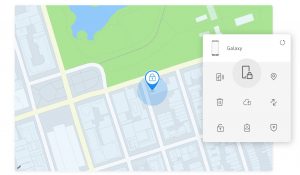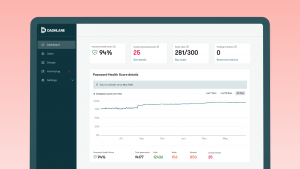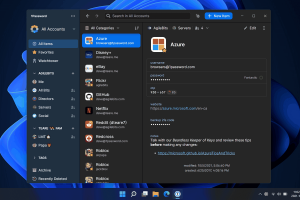Many of us get a little sloppy when it comes to security for our Android phones.
Yes, we buy screen protectors and covers for our phones to prevent damage when we accidentally drop our phones, but what about security against malware? We can assure you that using your smartphone without a mobile security app is like inviting all kinds of security threats to your phone.
To help you make better cybersecurity decisions, here are some apps that we’re huge fans of.
Find My Device
Find My Phone is Google’s application that helps you to locate your device. Besides helping you find your lost phone, it can also help you to protect it and delete important data from a distance, should your phone get stolen.
It’s also free and doesn’t require any purchases. Updates made in late 2018 include indoor maps for places like malls, stadiums, and airports.
Why is this important to your mobile security: Using phones has become a necessity in today’s day and age. A lot of people underestimate the amount of data that a small smartphone could hold.
Your phone is a mobile storage device that stores important data. The device also functions as an ATM and social networking hub. There’s a myriad of functions on a mobile device that make us realize how crucial it is to secure information that is stored on it.
Not only can the security of your mobile impact your daily private life, it could also affect the efficiency or the success of a company you work for or own.
Hackers are able to easily alter or steal information from your smartphone. Hacking might not mean only stealing passwords and usernames or sending fraudulent emails. It could also be listening in on conversations, or hacking information stored on your smartphone.
Always be ahead of the curve and use the most effective security software for your smartphone to prevent hackers from accessing your private info. One of the easiest ways to protect yourself is not using any public WiFi and making sure you clean your cache, cookies, and browsing history.
VPN
VPN is a synonym for privacy and security in an online world. according to online reviews based on UX, ExpressVPN is one of the most popular VPNs on the market. But how does it perform in real-world testing?
The brand’s new VPN protocol, Lightway, promises better speeds and enhanced security in a single tap. ExpressVPN also received major security and infrastructure improvements and has added new features.
ExpressVPN app is updated, tested, and every aspect of the VPN has been carefully evaluated.
- Useful and secure VPN app
- Strong encryption and security features
- VPN with no logs
- Secure and large VPN server network
- Compatible with Netflix and other streaming services
- Has a browser extension
- Offers split tunneling
- Mobile app that is reliable and secure
- VPN router app
- Excellent customer service and a refund policy
Dashlane
Premium and free plans start at $3.33 per month
Website: https://dashlane.com/
Dashlane is a popular password manager that has a simple interface, allowing you to store and manage your passwords.
It supports all platforms and devices, including Windows, Mac, and iOS.
Dashlane’s premium plan includes free VPN and dark web monitoring.
Dark web monitoring checks your accounts against hacked website lists and alerts you if your username is found.
This allows you to change your passwords before they are misused.
Dashlane plans:
The free plan has many great features, but it is limited to 50 passwords.
It can only be used once per device.
Premium Dashlane allows unlimited passwords and can be used on multiple devices.
You can also use the free VPN service to access dark web monitoring.
1Password
1Password is a better choice than LastPass when it comes to security standards.
Both tools employ local AES256 encryption which is the industry standard to prevent attackers from accessing passwords stored in the database.
1Password’s history of third-party security audits has shown greater transparency. LastPass also invites third-party security companies to conduct audits and pen tests, but they aren’t as open as 1Password about the results.
You’ll be able to see the vendor’s security readiness with 1Password.
Sticky Password
Although it can sync via Wi-Fi without accessing the cloud, it offers additional security but lacks advanced features like premium password managers.
The Key Features
- It syncs passwords across all platforms and Access to your password vault offline
- Logins with biometric and PIN codes can be deployed on Windows, macOS, and Android devices
- There are potential drawbacks. Password updates cannot be automated.
- The premium plan costs $29.99 annually and includes sync, backup, and password sharing features that are not available in the free plan.
- It’s ideal for individuals who are looking for a simple password management tool.
Keeper
- Keeper is a top-rated password manager for its user experience. Keeper’s intuitive and clean design is consistent across all devices and browsers.
- Keeper allows you to import passwords from popular password manager apps or built-in password managers.
- Keeper offers many optional add-ons such as BreachWatch and Keeper Chat.
- File sharing is also possible. Advanced reporting is also available. Each add-on charges users annually, making it an affordable way for you to have exactly what you need.
- The keeper may be the best choice for you if you are looking for a password manager with a more intuitive and customizable UX than others.