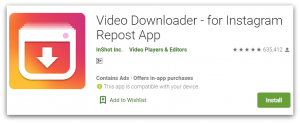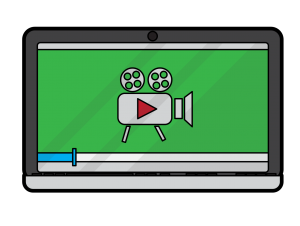At the moment, there are many ways to download videos from a social network for free. This way you can produce content that you can reuse. The easiest way to grab the attention of your followers and promote your account organically is knowing the Instagram algorithm. The fact is that even when you download ig videos, they may cause many reactions and responses from your subscribers – they might haven’t yet seen this video on the platform. Therefore, with the help of someone else’s clips, you can demonstrate to the algorithm that you are posting content that is relevant to the audience. As far as we know, when the algorithm’s organic promotion identifies the signals, the system will offer your publications to a larger number of users with similar interests.
In this article, we’ll take a look at types of videos you can save from Instagram. You will also learn how specialized services that allow you to download any visual from this social network work.
With some improved services users will not just download videos one by one every time but in bulk. It is not always convenient, since you have to monitor several accounts on your own and to check their updates.
More improved and paid features make it possible to specify a certain number of profiles and the service will download their story or updates from the feed in the built-in dashboard. From there you can download all these visuals in one archive, even if the user removes visuals from the account. Even stories that disappear after 24 hours, will still remain in your content library, which you can utilize for reposting and sharing.
Save Any Instagram Video with Free Download Tools
What types of content can you save and collect from Instagram? In fact, sided tools for this social network allow you to save absolutely any kind of video that is posted on public accounts.
Each of these clips can be edited upon download, that is, converted to a different format. For example, you can download a live broadcast, and the entire broadcast will be saved in perfect quality on your device. Then you can use any video editor in order to cut out the most captivating fragment from an interview or session. Then you can use this fragment in IGTV, stories, and even in Reels. In the next Instagram update will be able to upload Reels clips in any dimensions.
Therefore, a Downloader Work Perfectly for Such Types of Content as:
1. Videos in stories – these are short videos that last 15 seconds. However, you can download a selection of such videos and change them into a longer IGTV clip by using any editor.2. Download Reels as this is the most exciting content that is actively promoted by the social network itself. Instagram plans to pay to the top creators sp the quality of this content will always improve.
Therefore, having made a selection of creators, you can easily be interesting to followers without spending any effort on content production.
3. You can download IGVT. This type of content is not the most popular on the social network but you can still find worthy clips that can be downloaded. Use fragments for stories or for videos in the feed.
4. Of course, you can download videos from the feed, and as mentioned above, live stream.
You can create a selection of videos for by thematic accounts. It is worth noting that before you start downloading videos, if you want to implement this tool into your content strategy, you need to conduct a research for accounts selection. This can be done simply by using the tool called Profile search to discover Instagram profiles. It allows you to amass thematic accounts by keywords or built-in categories. We advise you to select about 10 accounts that will be of interest to your target audience. These can be professional content creators, thematic magazines, online media in your industry, popular personalities or celebs that attract your target audience.
The Download Process is Very Simple. You can use any of the free services that Offer Video Downloads via the Link:
1. Copy the link to the user account or to a specific post that you need to save in the original quality.
2. Put this link in the search box.
3. The system will open visuals for you with a button that will allow you to save in one click.
The advantage of downloading videos in this way is huge. Using the screen recording function on your mobile device might be quicker, but leads to quality loss. When reusing visuals on Instagram, they should be of high quality. since Instagram, when uploading content to a social network, degrades the resolution. Therefore, if you are recording the screen, then the final post will not look presentable.
How to increase a video engagement
Even when you’re downloading a video rather than filming it from scratch, you can use these simple techniques to get more responses to your content. It is these indicators, as well as the time spent on viewing, Shares and Saved that the Instagram algorithm takes into account.
Therefore, You can Use the Following Techniques in your Content Production:
1. Post several videos in the carousel. This type of posts in the feed motivates users to scroll through each fragment of the carousel. Thus, users will spend more time inspecting your post, which the Instagram algorithm will consider as increased engagement and interest from the audience. You can also conduct polls. For example, ask a question – “which video do you like more?”
2. In Stories, stimulate users to share this Story with friends. The more users distribute stories in DM, the better the algorithm understands that your content is relevant. It will show the episode to more users.
3. For Reels add a music track that is attractive to your users. If you download Reels from another account, then the audio may not always correspond to the taste of your target audience. You can mute the track when editing the downloaded video. When posting on Instagram, add the sound that it will attract your audience.