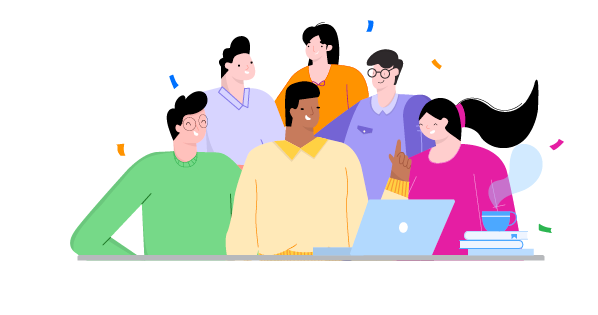A business’s efficiency and productivity are measured by how efficiently its workflows are executed.
However, virtually all businesses also struggle with administrative tasks that are repetitive and inefficient to execute and yet are crucial for the business’s overall process.
There are two critical issues when employees are “forced” to do these administrative tasks. First, we are taking these employees’ valuable time, stopping them from working on more high-value tasks. The second is that repetitive tasks will eventually lead to human errors, costing the business a lot.
So, how can we overcome this issue? One of the most viable solutions is to implement workflow automation.
What Is Workflow Automation?
Workflow automation is, in a nutshell, about using technologies (digital tools, applications, or even physical equipment like robots) to automate manual workflow. In today’s digital age, however, most organizations use an all-in-one workflow automation tool to assist them in implementing the workflow automation
On the other hand, a workflow can be defined as a set of actions or tasks that, when accomplished, can achieve a particular (business) objective. In a restaurant, for example, the process of cooking its signature dish is a workflow.
Automating a workflow essentially produces two core advantages: first, software programs and digital tools can execute repetitive tasks at a much faster rate than a human employee ever could. The second is that these tools will run each iteration consistently, which will allow us to standardize the workflow and eliminate human errors.
In short, workflow automation allows us to streamline business processes without human information, so the workflow’s objective can be achieved efficiently while maintaining accuracy and consistency.
What Workflows Can Be Automated?
In theory, provided you have adequate technology, all kinds of workflows can be automated, but obviously, some will be more expensive to automate than others.
In practice, however, today’s workflow automation is directed toward relatively simple workflows that don’t require (too much of) human decision-making and yet are repetitive in nature. For example:
- Payroll workflow
- Reimbursement form approval
- Email marketing/newsletter sending
- Automated reply
- Performance appraisal based on a set of pre-defined rules
- Settling invoices and expenses automatically
For example, invoice-generating software and payroll software automate workflows such as settling invoices and managing employee payments. Invoice-generating software streamlines the invoicing process by capturing information and generating accurate invoices. Payroll software automates tasks like calculating wages, deductions, and generating pay stubs. These tools save time, reduce errors, and ensure efficient payment management.
Benefits of Workflow Automation
Above, we have mentioned that workflow automation allows standardization of workflows to eliminate human errors while at the same time improving the speed at which the workflow is executed.
Furthermore, by integrating a workflow automation software like Aproove, you’ll get the following benefits:
Easy implementation of workflow automation
Aproove offers an intuitive, user-friendly interface that allows you to easily develop a workflow diagram, optimize your workflows, and implement automation. You don’t need to be a programming expert to start automating your core workflows immediately.
Improved productivity and efficiency
Workflow automation, as discussed, will standardize and quicken the workflow’s execution to improve its efficiency. Payroll workflow using accounts payable automation and also workflow automation tools like Aproove will allow you to quickly monitor and evaluate the entire organization’s productivity and Aproove will send regular updates and reminders to ensure that all workflows are executed on time.
Increased employee morale
A common misconception is that automating workflows will make employees redundant, but it can’t be further from the truth.
Instead, with the help of a customized automated workflow system, organizations can “free” employees from redundant administrative tasks and let them focus more on their core competencies. This, in the long run, can help improve your team’s morale by allowing them not to deal with manual, inefficient workflows.
More efficient management
Workflow automation allows managers to assign roles and responsibilities to their team members more effectively. Management can track work progress easily and instantly while at the same time, allow employees to accomplish their objectives without manual supervision. This will enable a more effective and efficient management process in the long run, as management can also get more time to plan future projects and goals.
With workflow automation, management does not have to manually monitor every process, which will also improve work efficiency in the long run.
Reduce human errors and save costs
One of the core benefits of workflow automation is that we can reduce or even eliminate human errors, which are common causes of disrupting productivity. This will also allow organizations to reduce training costs and additional resources that might be required when a workflow is manually executed.
5 Core Steps of Implementing Workflow Automation
Define automation objectives
Before automating any workflow, it’s crucial first to define the objective of automating the workflow.
Map and analyze the chosen workflow, and identify inefficiencies and bottlenecks that need to be improved. For example, the objective may be to reduce execution time to design the workflow automation implementation accordingly.
Identify repetitive and redundant tasks
Virtually all kinds of manual workflows always involve repetitive tasks that will slow down the entire workflow. First, it’s crucial to identify these redundant and repetitive tasks and figure out how to automate them efficiently.
For example, suppose we are going to automate reimbursement form approval workflow. In that case, we can automate the task of checking whether all the required fields in the form have been filled correctly to save the time and effort needed to check these fields manually.
Develop your workflow automation
Choose the best automation solution depending on your workflow’s needs, and design your workflow automation.
When choosing between different workflow automation solutions, it’s crucial also to assess whether it can integrate with your existing technology stack and has adequate data security protocols.
Train stakeholders
Workflow automation doesn’t mean total elimination of human supervision, and you’ll need to make sure your stakeholders can use the workflow automation solution effectively.
Without adequate training, the whole workflow automation process might be counterproductive, as your stakeholders might instead take more time tinkering with the new technologies rather than save your organization more time.
Monitor and evaluate
After workflow automation has been implemented, you must monitor the performance regularly to make sure it’s as optimal and efficient as possible. Remember that automating inefficient workflows will only amplify their inefficiencies. If you identify any problem areas during evaluation, you can re-optimize the workflow further.
Conclusion
By automating your workflows, you can free up your employees’ time from performing repetitive administrative tasks while at the same time standardizing the workflow to eliminate human errors.
In short, automation will improve both speed and accuracy of the workflow, ultimately improving the productivity of the whole organization.