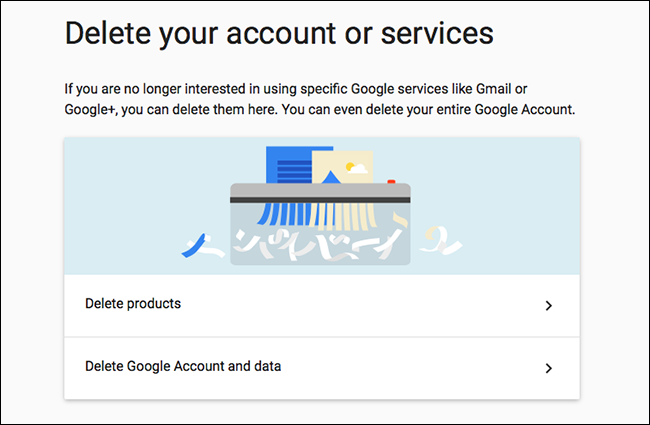Is it time to delete your Gmail account? Maybe, you have a Gmail account that you never use or you may get sick of the kiddish username that you created a long time ago. You may have many reasons behind it, whatever the reason is if you want your Gmail account to delete, yup, of course, it is possible to delete your Gmail account. But before you delete your Gmail account, think about it carefully what you are doing with the deletion process in order to avoid the serious consequences.
Gmail Account – permanent deletion process
Before you decide to delete the account, keep in mind that deleting the account is the permanent process which means you are deleting the email entirely. Deleting your Gmail account signifies deleting every single message that is available in your account. It removes the email id from the server-side entirely which indicates you can even create another email id with the same address. So it is important to have the back up of your messages from email account if you have stored any important messages in it. with that said, do note, deleting Gmail account will not delete Google account instead of deleting it will only help to delete your entire Gmail data but not Google account. After considering all these, if you still want to delete your Gmail account, here read and know about how to delete Gmail account permanently.
Steps to Delete your Gmail Account:
Here are the steps are given by the experts on how to delete Gmail account permanently,
Step 1: Go to Google account settings
Step 2: Navigate to account preferences
Step 3: Under account preferences, Select Delete your account or services
Step 4: Click on the button delete products
Step 5: Select the Gmail account that the user wants to delete
Step 6: It will ask for the password, type the respective password of the account over enter your password textbox
Step 7: Click Next button
Step 8: Next, to Gmail, click on the trashcan icon
Step 9: Now it will ask for the associated email address, therefore enter the appropriate email address that is different from the address associated with the deleting account.
Step 10: Enter the associated email address in the dialog box representing how you will sign in to Google
Step 11: Now click on the send verification number
Step 12: Now, open email from Google, with the subject indicating, “Gmail Deletion confirmation” or “Security alert for your linked Google account”
Step 13: Then click on the deletion link in the message
Step 14: Once it prompted, log in to the account that you are deleting
Step 15: Under Confirm Gmail Account Deletion, select yes, I want to delete username@Gmail.com permanently from the Google Account
Step 16: Then click on delete Gmail button
Step 17: Click has done and finish
Things To Consider While Deleting Your Gmail Account
Of course, every people would create the Gmail account for some reason, or in case if you want to go on procedure how to delete Gmail account, before proceeding the steps, you need to consider few things, which might even lead to serious troubles.
- Keep in mind; Gmail account and the Google account are not the same. Hence the user can still use the Google account even if they deleted the Gmail account
- Of course, it is slightly difficult to go on procedure with how to delete Gmail account without knowing the exact password. But still, the user can remove it if they have the correct password.
- The user must change the decision if the account they going to deleted uses to recover another Gmail account or outlook account.
- If the user uses the particular account for the bank purposes or would have created accounts on sites like Facebook, Twitter, etc, using this account, then you should change it before the deletion of the account
- Unless you create the backup of your important messages and links, then you might have lost your entire Gmail data and your conversation.
Reasons To Delete The Gmail Account
If you have decided to go on with the procedure how to delete Gmail account, sure you might have some personal reasons. maybe it’s because of the silly username or much more. Apart from that, you wonder why you should go with how to delete Gmail account. Despite the disadvantages, there are some good reasons lies behind it, as follows,
- Someone else might get hacked into your account
- The user might receive too many unwanted messages or spams
- The user might be available full of junk
- The user might have tired of the silly username or the same username
- The user has not used the account for more than years.
If these things are happening to you, then it is best to go with the procedure of how to delete Gmail account successfully.
How to Delete Instagram Account: CLICK HERE