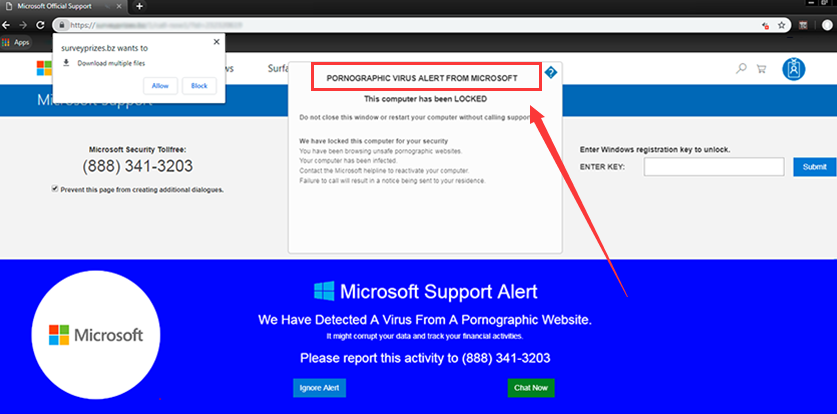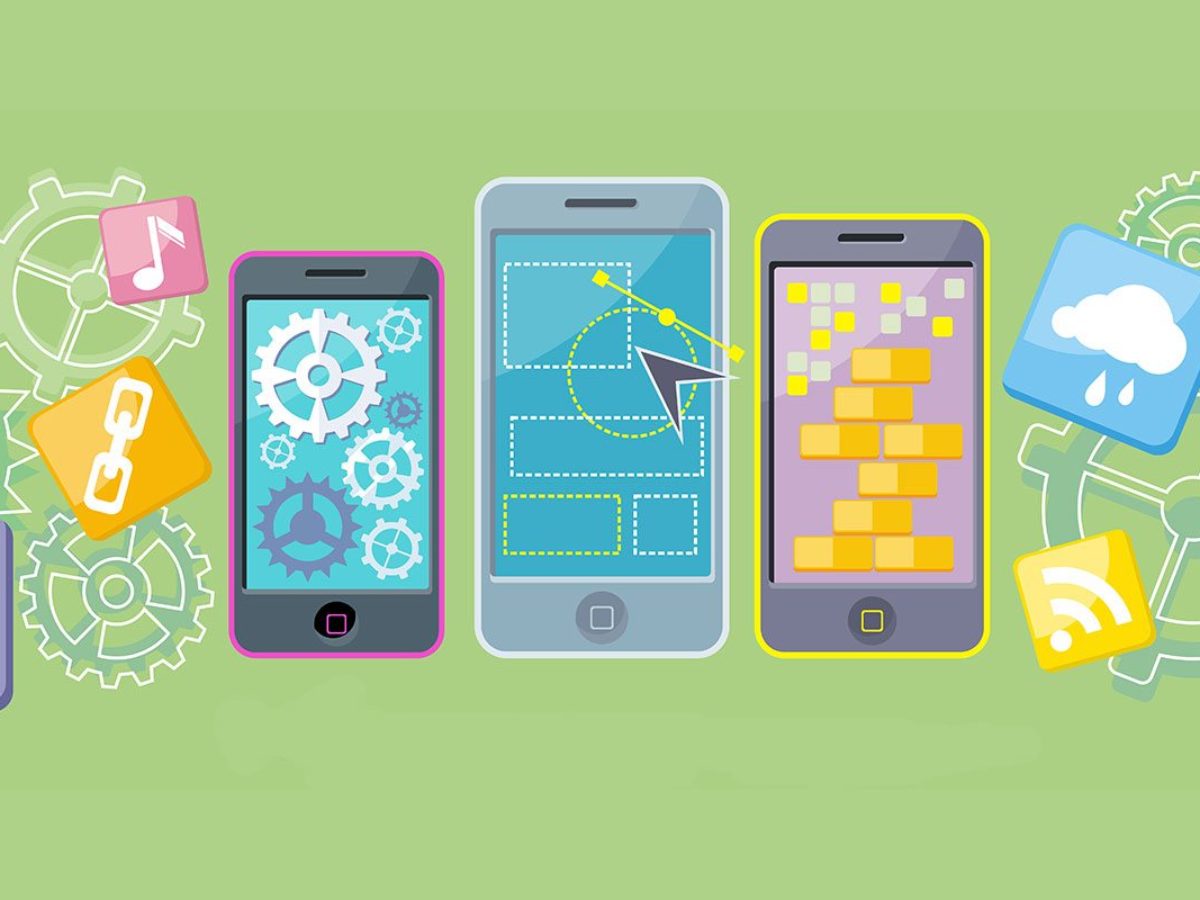What is a Pornographic Virus ALERT from Microsoft?
Certain users say they are receiving the “pornographic virus warning by Microsoft” display and aren’t sure what to do about the message.
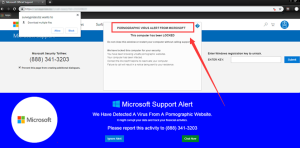
When the alert comes up it is because the browser window has usually locked into full-screen mode.
It alerts users that the computer is infected and was locked as a result of visiting pornographic websites and requests that users call the number provided to resolve the issue.
In reality, this message is fraudulent and tries to convince you to give the hackers access to your PC.
Because it appears to be the official number of Microsoft many users are likely to follow its instructions with no hesitation.
If you call the provided number and engage with the fake Microsoft support staff, they will insist on purchasing a specific antivirus program to address the issue, aiming to extract money from you.
Hence, if you receive an email claiming a “pornographic warning about viruses via Microsoft,” refrain from clicking on any links or reaching out to the provided phone numbers.
In the next section, you’ll learn more about techniques to eliminate the alert.
Why Did I get the “PORNOGRAPHIC VIRUS ALERT FROM MICROSOFT” Pop-Up?
If you are seeing that “PORNOGRAPHIC VIRUS ALERT FROM MICROSOFT” display displayed on your screen It could result from any of these reasons:
- Perhaps you’ve browsed through an infected website when searching for Freeware or similar items online.
- The system you are using may be infected by the Adware software, which could create irrelevant advertisements and pop-ups that appear on your display.
- Your browser may be affected by faulty malware, known as the Browser Hijacker. Browser hijackers can gain over your browser’s settings and send you to malicious websites.
- Most users simply install software without checking the bundle programs included together with the installation. The cybercriminals typically introduce malware including Adware as well as Trojans using the programs that are included.
The Best Way to Spot Scams Real Microsoft Virus Warnings

First of all, they do not have a connection to your computer which means they are not able to recognize the presence of malware on your computer.
But, the assertions are a flimsy lie that you need to be able to detect at first.
The pop-up says that it is “suspected malware” that could corrupt your information and keep track of your financial activity.
You should be aware that the only people doing this are scammers who appear to be from Microsoft.
If you call these scammers They will most likely be trying to get you granted an access remote to the PC.
They will then show fake scanning screens and display custom error windows, etc.
If you don’t agree to pay astronomical amounts to get their “help” then they could react with anger and create ransomware or any other malware onto your PC.
The genuine Microsoft alerts are warnings from the system, not web pages. They usually have the error code or the threat’s name along with their names.
In addition, any malware that is detected generally gets quarantined with Windows Defender, which shows its warnings in the upper right-hand corner of the display.
If you’re using an alternative antivirus program, it’ll be able to display the prompts on the right-hand side of the screen, and not via browser pop-ups.
Additionally, genuine alerts do not recommend calling a technical support number to solve computer problems. Genuine security software is designed to find and fix problems by themselves, not through remote tech access.
To prevent such issues, it is essential to remove the fake pop-ups created by adware from your computer.
It is also important to know that similar adware virus programs are known to display similar fake pop-ups that claim “Microsoft blocked your PC,” “Your browser has been blocked,” Your device is blocked” as well as “Microsoft Support Alert.”
So, if you see such false pages appearing regularly on your computer don’t hesitate to examine your system’s state using the most reliable software.
Avoid calling “toll-free “toll-free” number regardless of how!
A few users have complained that they can’t shut off or stop the Pornographic Virus Alert from Microsoft the pop-up that appears in their browsers regardless of what they try.
The reason is that this social engineering scam was designed to generate pop-ups and display repeated prompts every time the user tries to quit the website.
Even more disturbing, it could trigger redirects to scam page versions.
The purpose of this is to create discontent for the victim and create the impression that the user has no choice but to stay in the current situation and the only solution is to call the fraudulent Microsoft number.
How PORNOGRAPHIC VIRUS ALERT from Microsoft Spreads?
Fake websites designed for sites similar to Microsoft’s Pornographic Virus Alert. It is easy to make and requires no additional tools needed. The hardest part is the promotion on the internet.
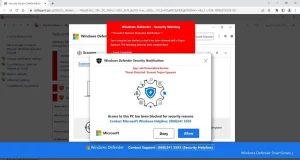
Adverts that are fraudulently designed for these. When you click on a fraudulent advertisement, you can be instantly linked to these fake websites. These ads are not likely to get noticed by high-quality ad networks. However, they could be displayed on sites that are shady and whose owners don’t care in regards to where their revenue is derived from.
Adware is a different method of advertising warnings about pornography viruses by Microsoft.
Adware is software that will display ads for the user who has installed it to generate profits.
Ads are usually excessive and can be dangerous. More active adware could open new browser windows and tabs on its own or show pop-ups that advertise malicious websites and apps.
How Can You Get Rid of the Pornographic Virus Alert from Microsoft:
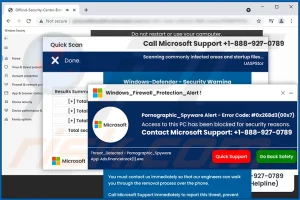
Do you suspect that your PC might be infected with Adware?
Do you receive false scam warnings on your computer?
If so, then you should get rid of the issue. Use our steps to eliminate the application that is causing the error.
Make sure you’ve completed all the steps to eliminate the false alert.
This article will provide you with the steps to clear the operating systems of Windows as well as Mac and clean your browsers (Chrome, Firefox, Safari as well as others.).
If you need to, you can take it off your device However, it’s not a requirement.
1. Utilize a Reliable Antivirus Program to Automatically Resolve the Alert:
Install an antivirus on your computer to enable this program. It can help you get rid of ransomware Trojans, Adware, and various spyware, as well as malware variations.
In addition, it helps in keeping your computer safe. It’s VB100-certified security software with the latest technology.
With this software, you can defend against Ransomware, Zero-Day attacks, and advanced threats
Intego Web Shield prevents malicious websites as well as phishing attacks, harmful downloading, as well as the installation of potentially malicious programs.
This software can be used to get rid of threats on the computer.
2. Repair Virus Damage to the PC:
In this case, it is required that you install RESTORE software. Therefore, you run the scan free of charge to determine problems with your hardware security instability, and hardware issues.
The report you receive is comprehensive. report by clicking here. you will be able to identify and fix identified issues by hand.
If you’re willing to work with a computer, then you should use the computer repair software.
The full version of the program to eliminate any detected issues.
In addition, it helps in repairing your computer system due to malware.
The software makes use of the AVIRA scanner engine, which assists in the detection of malware and spyware.
If you discover any kind of malware, remove it by using this software.
How Do you Remove Pornographic Virus Alerts From Microsoft Adware:
If you’re looking to remove any unwanted software from your PC, follow the procedures.
Uninstall the associated program or applications, and delete these from your PC through the following instructions.
Follow the steps below to learn how to remove each browser on your own.
FROM WINDOWS:
Windows 10/8.1/8 Users:
- The first step is to click on your Windows logo to access your Windows menu.
- After that, go through the search box and then type in”control panel”.
- Your next task is to select the best outcome. Following that, select the Programs and Features.
Windows 7 Users:
- Click on the Windows menu to start it (in the upper left-hand corner).
- Once you’ve opened it, you’ll need to go into the Control Panel and then look at the section titled Programs.
- There is an option under the heading ‘Programs that is Uninstall the program.
- Select the option following.
For Windows XP users:
- To access the Windows XP version, click on the Start menu first.
- After that, navigate to the Control Panel and select Add or Remove Programs.
Uninstall Unwanted Programs:
- In the Programs and Features section, examine the list of installed programs. In some cases, it is possible to categorize the software by date of installation. Select the Installed on the tab.
- Then, you can tap on malware to get rid of them and then choose the Uninstall option. The Uninstall Wizard provides you with guidelines, and you have to adhere to these. Select the next Option and then select the Finish option to remove the program you do not want.
How to Fix PORNOGRAPHIC VIRUS ALERT from Microsoft
The “Pornographic Virus Alert from Microsoft” is a scam that is designed to deceive users into calling a tech helpline and spending money on fake solutions to your “problems”.
These pop-up messages constitute an attempt to hack your social network that turns your browser into full-screen and shows messages that don’t disappear effectively locking your computer.
If you are contacted by this type of scam, refrain from calling toll-free numbers in pop-ups. Microsoft’s warning and error messages will never contain a phone number.
Microsoft doesn’t send unwelcome messages via email or make unannounced telephone calls to obtain financial or personal details or repair your computer.
Exercise caution with calls from unknown numbers or suspicious pop-ups. Never disclose any personal information.
For you to remove this “Pornographic Virus Alert from Microsoft” pop-ups follow these steps:
- Remove the Malware-related software by removing it from Windows.
- Use Malwarebytes to remove the “Pornographic Virus Alert from Microsoft” malware.
- Utilize HitmanPro to search for malicious programs and malware.
Remove From Mac:
- Therefore, your first goal is to hit the option Finder.
- Then, you have to follow the directions to go into the Applications folder.
- You should then be able to identify suspicious applications. Click on suspicious applications then click Transfer to Trash.
- Once you have moved all apps into Trash, they must tap the trash bin that is located in Mac’s Dock. Your next step is to select “Empty Trash.”
- We have already said, if you are willing to eliminate Mac malware automatically it is recommended to use robust antivirus software.