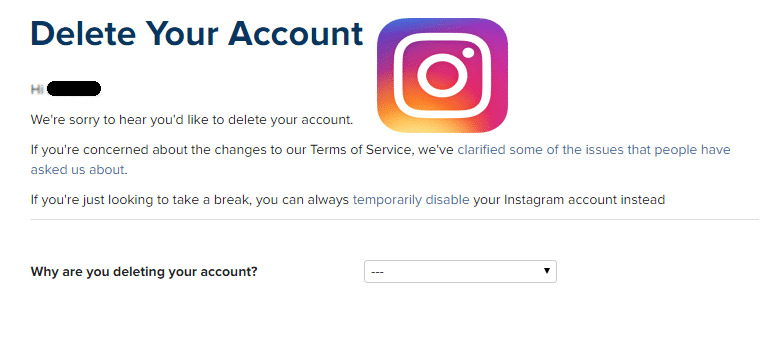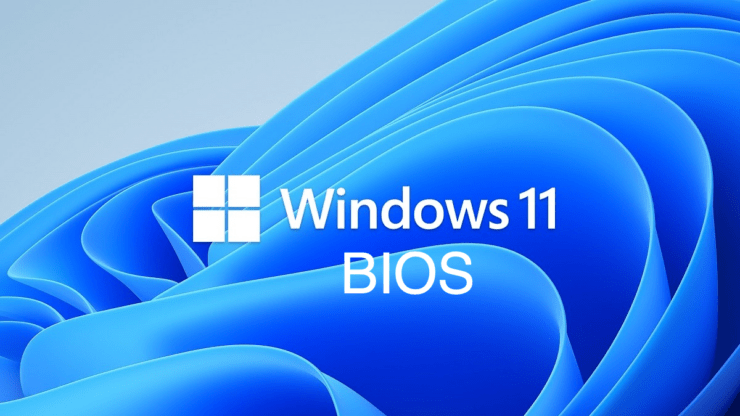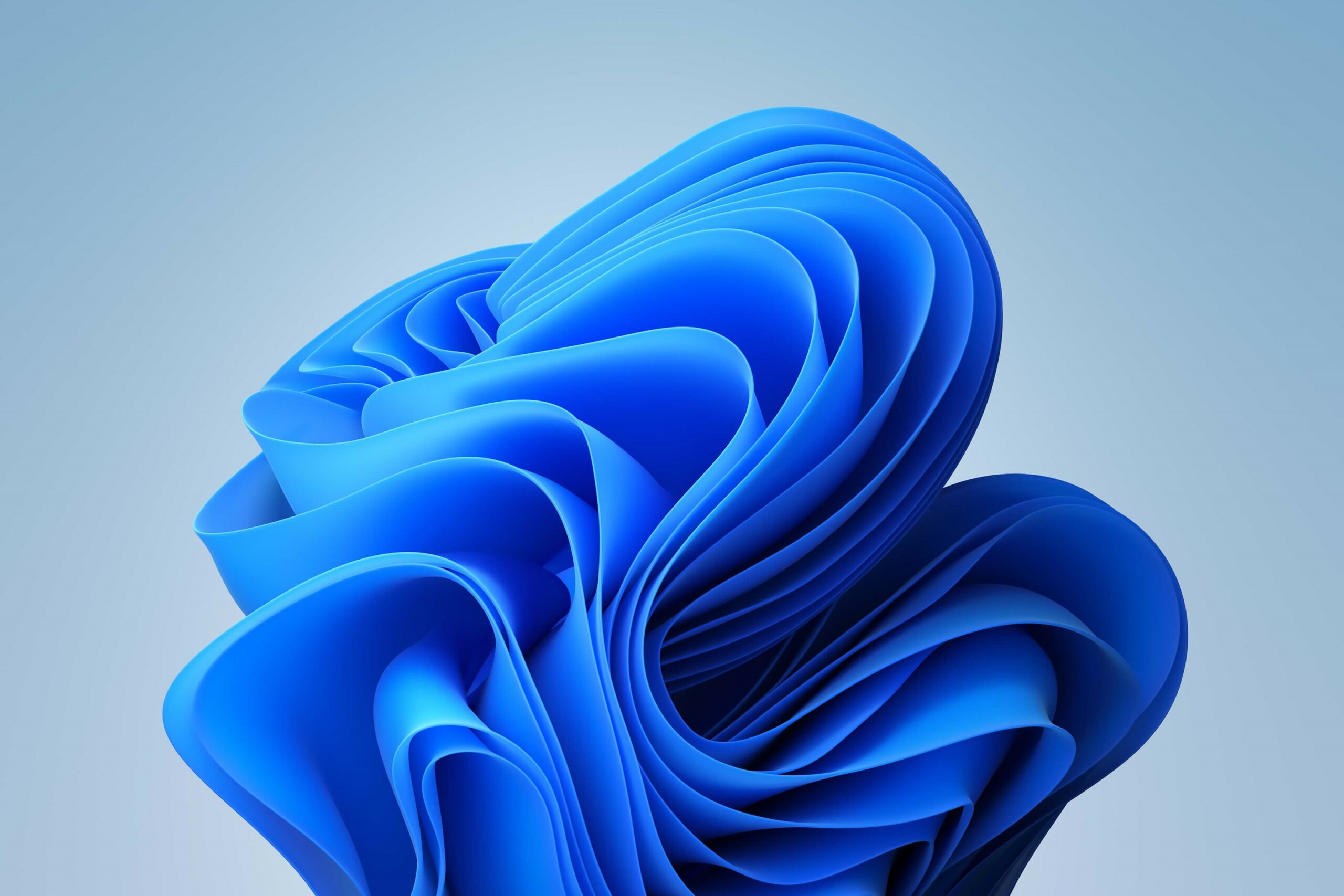How to Delete Instagram Account | Instagram Deleted My Account | How to Delete an Instagram Account on iPhone and Android | delete Instagram account link – Short Description of Topic
Simple Methods To Delete Instagram Account Temporarily Or Permanently
Instagram is one of the trending social media networks. More than 800 million people are using Instagram across the world. With the help to the Instagram account, you can chat with your friends, loved one and others. Today, the overall numbers of Instagram users are increasing. Most of the people are concerned about the privacy they decided to delete the Instagram account from their Smartphone.
If the Instagram account is deleted permanently the photos, followers, videos, and other data in the account will be moved out forever. The users can not able to use the same Instagram username again to create the account in Instagram. If you are searching how to delete Insta account then it is the right place.
Different options to delete the Instagram account:
There are different options to delete the Instagram account such as temporarily, permanently. You can select the option based on your need to delete the Instagram account. The users required a few clicks as well as confirmations on this social media site. The Instagram deleted my account on temporarily or permanently. If you deleted the account permanently then you cannot able to recover the Instagram account in future.
Instagram provides the temporary deactivation option that makes the photos, videos, and data invisible, but the entire content is available in the account. Once you have deleted the account then you would not able to log in again with the same username. Here you can get tips on how to delete Insta account temporarily or permanently.
Steps to Delete Instagram Account Temporarily:
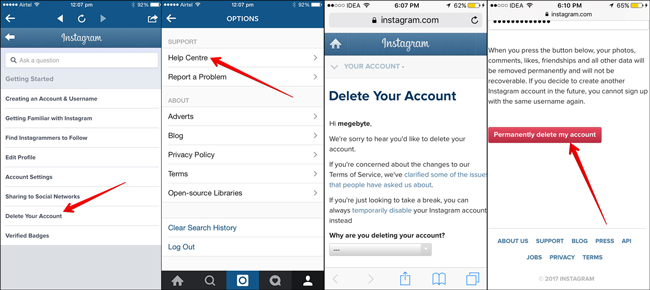
• First, you should log in to the Instagram account on the Smartphone to the computer.
• The users cannot about to remove the Instagram account from in the Instagram mobile application. So you should visit the official website on Instagram.
• Now hit on the user icon and choose the Edit Profile.
• Then click on the Edit Profile screen
• Or choose the option of temporarily delete my account.
• Choose the reason why you should disable the account from the menu.
• Re-enter the Instagram password when prompted.
• Then click on the Temporarily Instagram deleted my account
The users can reactivate the Instagram account whenever they want simply sign in back. Entire photo, video and other data, followers will be there in the account.
Tips to Delete the Instagram Account Permanently
First, you should think you need to delete the Instagram account permanently. Understand that you deleted the Instagram account permanently and you would not able to reactivate the account. If you are looking how to delete the Instagram account, you can proceed with the following steps:
- First, you should visit the Instagram official portal sign in the account.
- You cannot able to delete the Instagram account in the app
- Then you should select the Delete Your Account page
- Select the drop-down menu to choose the reason for deleting the account. You should select the option relevant to you.
- Then Re-enter the Instagram account password
- Now hit on the Permanently Instagram deleted my account
If you need to delete the different account then you should select the username of the delete account page and choose the sign-out option.
How to Delete Account Through Application
Are you looking for steps to delete the Instagram account using the Application? If yes, then it is the right place. Here you can get the simple steps to delete the Instagram account through the Application.
- First, you should open the Instagram application on the Smartphone.
- Click on the profile picture. The profile picture will take the user to the profile page.
- Select the gear icon for the iPhone users to edit the option of profile
- The android users choose the three dotted icons.
- Now scroll down and choose the Instagram Help Center.
- Hit on the choose Managing the Account option.
- Choose the Delete the Account option on the page.
- Hit on the option How to delete an Instagram account that will provide more information to delete the Instagram account.
- Choose the Delete the Instagram Account page in blue color.
- Sign in to the Instagram account.
- Now type username and password and then click on the login option.
- Choose the correct reason for deleting the account.
- Then Re-enter the password. Type the account password in the field of text another time to confirm to delete the account permanently.
- Choose the delete my Instagram account permanently. It will open the new window to confirm.
- Click on the OK option.
- Now the Instagram account has been deleted permanently.
By following the above-mentioned steps you can delete the Instagram account permanently or temporarily in a few minutes.