Step to Fix PS4 Error NP-34958-9 Error : Step by Step
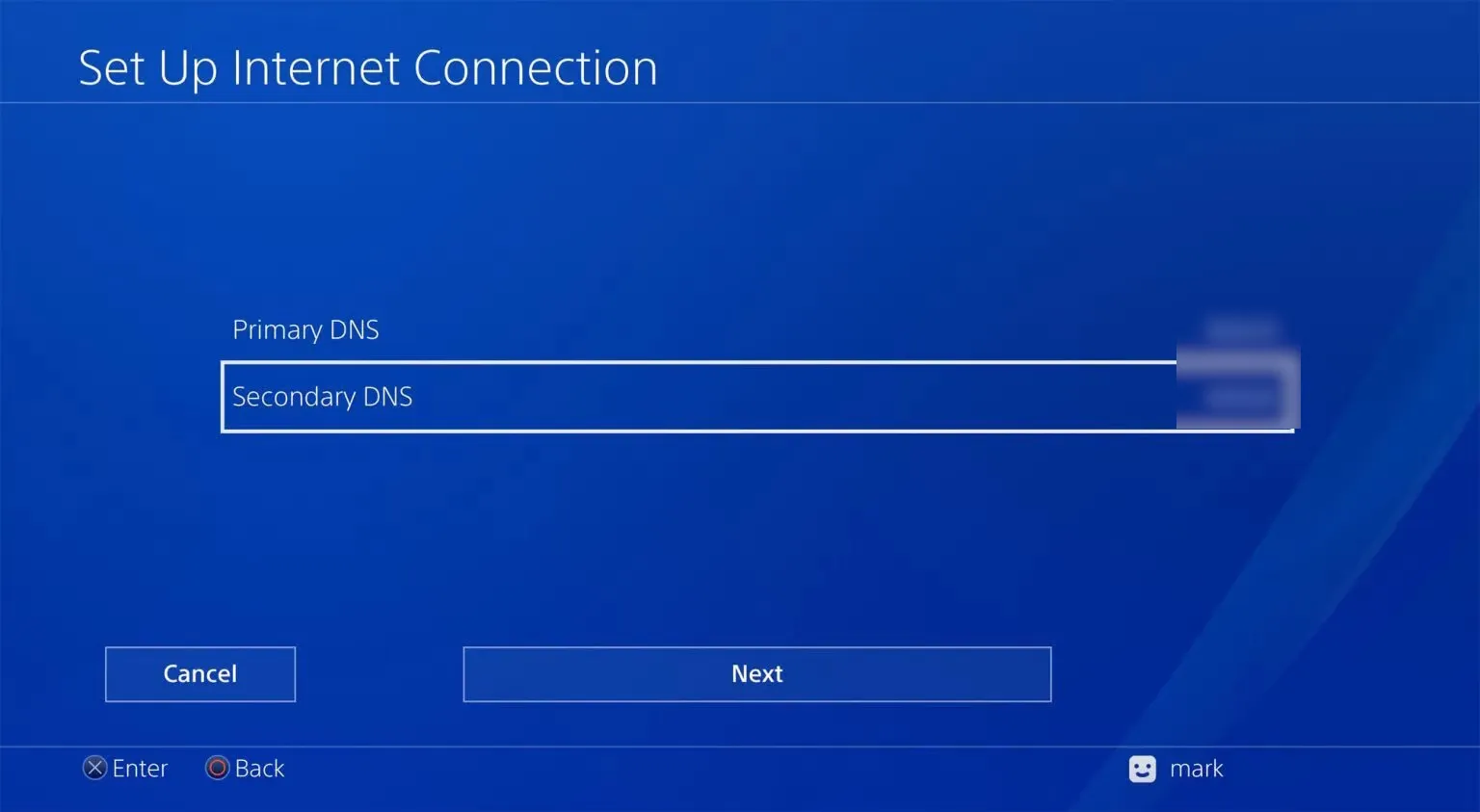
This PS4 Error NP-34958-9 could be caused by a variety of reasons. It is possible that the cause:
Network Connectivity Issues:
- Sometimes, network issues may trigger this error: Make sure your PS4 is properly connected to the Internet Try the following procedures:
- Change to a different Internet Connection: If you can connect to another network you can connect the PS4 to another network. PS4. Alternatively, use your mobile hotspot.
- Make changes to DNS settings: Go to the settings of your PS4’s network and choose Custom. Your Primary DNS should be set to 1.1.1.1 and the Secondary DNS to 1.0.0.1.
Server Maintenance or Outage:
- Sometimes PlayStation Network servers undergo maintenance or have downtimes. Make sure to check for formal announcements on the status of the server.
Corrupted System Software:
- Make sure you’re PS4 operating system is updated. If it isn’t, upgrade your system software to the most recent version.
- You can also try restoring licenses by going to Settings > Account Management > Restore Licenses.
Faulty External Storage Device:
- If you’re using an external storage device, disconnect it and see if the error persists.
How to Fix NP-34958-9 on PS4?
Error code NP349589 is displayed if the console cannot access the user’s account.
It could be due to many factors, including network issues such as account or network issues or problems within the games.
If you’re facing this problem, Here are some suggestions that you could explore:
Restarting Your Console:

Often, restarting your console will solve the issue. Switch off the console and then wait for a few minutes before turning it on again.
Check the Quality of your Internet Connection:

Make sure your console is connected to the Internet and that your connectivity is stable. If you’re having problems with the connection, you can restart your router. You can also contact the Internet company.
Check Your Account’s Status:
Be sure your account is running, and your login details are correct. If you’re encountering issues with your account, consider resetting your password or calling PlayStation or Xbox help.
Make Sure You Have the Game Installed:
If the issue is only present in a specific game, ensure you are running an update or reinstalling the game.
Change DNS Settings:

-
- Turn on your PS4.
- Navigate to Network Settings.
- Select Custom.
- Under IP Address Settings, choose Automatic.
- Set your DHCP Host Name to “Do Not Specify”.
- For DNS Settings, select Manual.
- Change your DNS Settings to:
-
- Primary DNS: 1.1.1.1
-
- Secondary DNS: 1.0.0.1.
Remove Linked Consoles:

-
- Visit the PlayStation website on a mobile device or PC.
- Log into your account and go to the Device Management section.
- Remove all the devices listed there.
- Turn your console back on and sign in again, setting it as the primary device.
Try Different DNS Servers:

-
- Change your Primary DNS to 1.1.1.1 and your Secondary DNS to 1.0.0.1.
- Alternatively, consider using your mobile hotspot for internet connectivity.
Set PS4 as the Primary Console:

Setting PS4 as the primary console is a fix for some users to eliminate the PS4 error34958-9. It is pretty easy to do, and follow the steps below to try the fix:
- Open a web browser.
- Go to the official PlayStation website.
- Sign in to your account with your PSN credentials.
- Navigate to the Account Management Menu and deactivate all the devices.
- Turn your PS4 on.
- Sign in with the same PSN credentials.
- Navigate to Account Settings.
- Set PS4 as your primary console, and you are done.
Conclusion
Error Codes NP-34958-9 are an obstacle for players.
However, the information and procedures laid out in this article will help you confront this problem head-on. Whether you’re an expert or an amateur, fixing NP-34958-9 is an enjoyable experience that brings you back to your favorite games.
To optimize the content for search engine optimization and NLP, be sure that keywords relevant to the content, like “Error Code 34958-9” or “Fix Error Code NP-34958-9”, are naturally incorporated into the text.
Utilize suitable headings and subheadings appropriate for the organization, and use a compelling and engaging writing style to address the reader’s motivation for the query “How to solve Error NP-34958-9.”



