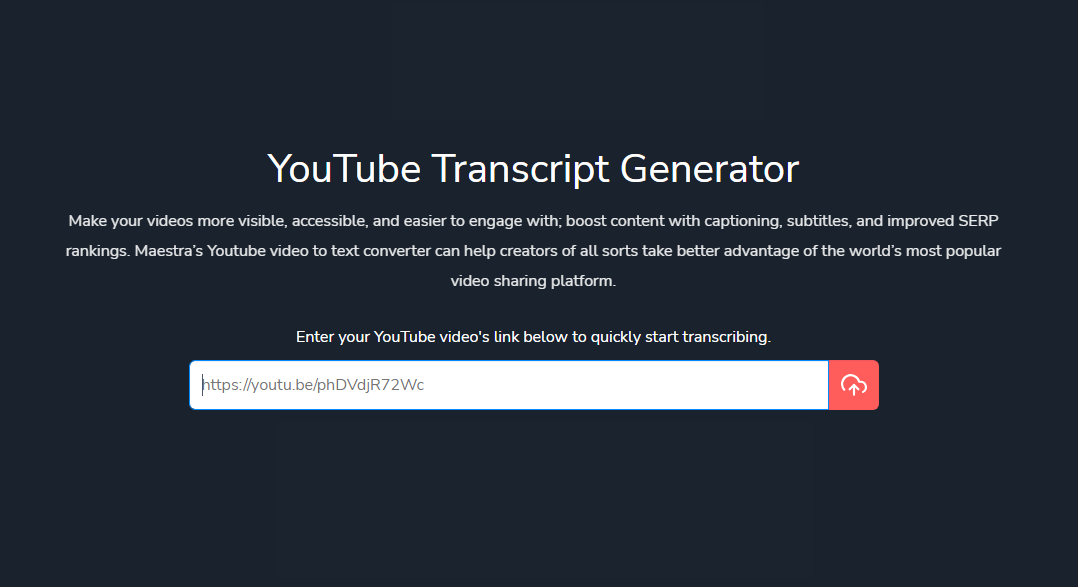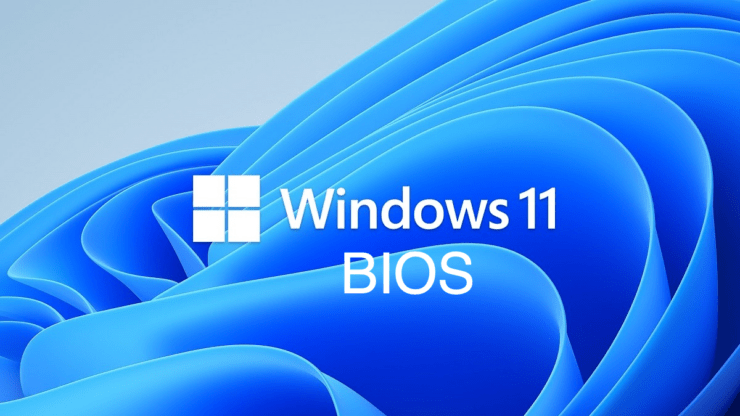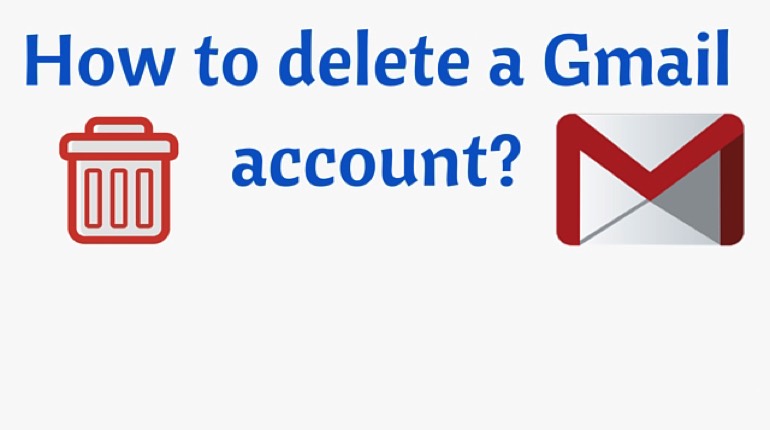How to Download YouTube Video Transcript : YouTube videos typically contain useful information that viewers may wish to have access to in writing.
Transcripts are a written description of the spoken text in the video that makes it much easier for the viewer to comprehend as well as share and reference the details.
In this tutorial we’ll look at various ways for download YouTube transcriptions of videos.
What is YouTube Video Transcript
Before we dive into the features we’ll first understand the meaning of is a YouTube video transcript actually is. The term “transcript” refers to written records of spoken dialogue in a video.
Although YouTube auto-generates transcripts of certain videos, not all creators allow this feature.
In these instances, third party software is essential for getting transcripts.
Inbuilt YouTube Transcript Feature

Accessing Automatically Generated Transcripts
- Go to YouTube and open the video you’re looking for.
- Click on the 3 dots that are below the video.
- Choose “Open transcript” from the menu.
- The transcript will be displayed on the right-hand side on the right side of video.
Facilitating Community Contributions

- If your video does not have automatic transcripts, make sure that you can enable community contributions.
- Click on the 3 dots that are below the video.
- Choose “Show more” to expand the description of the video.
- Find look for “Add translations” option. If they are available, the contributors might have uploaded transcriptions.
Utilizing Youtube Subtitle Downloaders
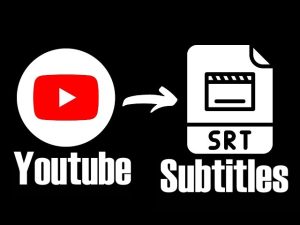
Many online platforms allow you to download YouTube subtitles for videos in a variety of formats, like transcripts.
This is a Step-by-Step Procedure:
4K Video Downloader

- Install and download 4K Video Downloader.
- Copy the URL for the YouTube video.
- Launch the 4K Video Downloader, and then click “Paste Link”.
- Select the subtitle’s language.
- “Download” to save the subtitles “Download” to save the subtitles in an .srt file.
- The file can be opened using a text editor to view the transcription.
SaveSubs
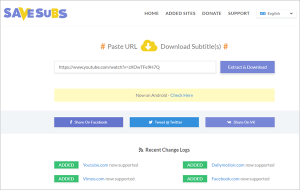
- Check out savesubs.com.
- Input the YouTube URL.
- Select the language you wish to subtitle in.
- Click “Download.”
- The file can be saved and opened the file using an editor of text for the transcription.
Google Docs Speech-to-Text Feature
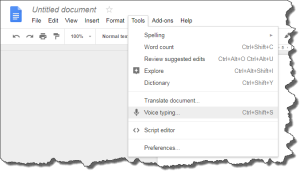
Google Docs offers a built-in speech-to-text option that allows you to transcribing YouTube videos. Here’s how:
- Create a brand Google Doc.
- Select “Tools” in the menu.
- Choose “Voice typing”.
- Simply click on the microphone icon to let access.
- Watch the YouTube video then Google Docs will transcribe the audio at the speed of light.
Utilizing the Internet Transcription Services
A variety of online transcription companies are able to accurately transcribe YouTube videos with precision. A few of the most popular choices are:
- Rev.com: Upload YouTube’s video, or give the URL. Rev.com’s expert transcribers will create an excellent transcript.
- Otter.ai: Otter.ai provides an automated transcription service. Upload your video, or send the URL and it’ll generate an automated transcript that includes datestamps.
Conclusion
The downloading of YouTube video transcripts is accomplished by a variety of methods using YouTube’s built-in functions to using other tools or transcription services from third parties. Pick the one that matches your needs and preferences for accessing useful content in a written format.
FAQs
- Are transcripts available for download of the YouTube videos?
- Some videos do not have automatic transcripts. However, many of them can be obtained through the third-party software or tools.
- Are there legal issues in downloading transcripts?
- Accessing transcripts to use for personal purposes or educational purposes is typically accepted. But, using or distributing transcripts to market purposes could result in legal consequences.
- Are all YouTube videos come with community contribution made?
- Community contributions are not a requirement. They depend on the settings of the creator. Some might allow donations but others won’t.
- Do online transcription services cost anything?
- Although some transcription services provide trial trials for free or with limited options Professional transcription services typically require a charge.
- Do I have the ability to edit transcriptions downloaded?
- Yes, transcripts downloaded generally come in text format and are editable using any word editor or text processing software.