Google Analytic: Why & How to Install in WordPress: “By the time your perfect information has been gathered, the world has moved on“. No, I am not the one who quoted these wise words about how precious the data of consumer behaviour is, but Phil Durado, the Author & Motivational Speaker did. The data is the foremost priority for any business and if you are running your website using the legendary CMS of WordPress, you might be getting WordPress customer service & tools to get WordPress technical help but what your website currently lack is, an Analytical tool to read the behaviour of your website or blog visitors.
The search giant Google provides an exact tool, the Google Analytics to analyze and monitor traffic on your website. A business requires lots of information related to their websites visitors like the highest selling product or the top blog to create a further strategy to expand and grow their business.
Here in this article, we will provide you with a detailed information, why and how you can install Google Analytical tool with your WordPress site.
What is Google Analytics?
It is a software provided by Google for the website owner to get the statistic and basic analysis to make your website search engine optimization friendly.
How Much Google Analytics Costs?
The services of Google Analytics is free for any website owner. You can also select a premium product Google Analytic 360 which will cost you around $150,000 per year.
Why Use Google Analytics for your Website?
Free
This tool is free to use which is sufficient for most of the website owners. You can also select a premium plan which we have mentioned above.
Automatic Data Collection
It can collect all your website related reports automatically in Google Docs, Spreadsheets or site which reduce the workload. This data can easily be retrieved within one click.
Customized Report
The drag and drop feature allows you to create customized reports for your website. It also allows you to decide how the reports will be displayed to you.
Easy & Hassle free Integration with Other Tools
The best part about Google Analytic is, it can easily be integrated with other important tools like Google AdWords or Google Search Console to give you a more deep insight into your campaign & the product.
Find Internal Site Search
Google Analytics allow you to find an internal site search which refers to showing how and which item a potential customer is visiting on your website. It also allows customising the site search result to navigate product or service offers.
Help you Analyze the Bounce Rate
The bounce rate means the number of visitors who are leaving your website only after visiting a page. The rate of conversion is very important for any business who is doing business online. If your website is getting an increased bounced rate, this is an alarming sign for your sale. Google Analytics allow you to find a detailed report of web pages with a high bounce rate. After analyzing the data, you can reduce the bounce rate of your website.
Fetch You Valuable Data of Your Visitors:
There are several important things Google Analytics can get for you related to your website audience:
(i) Age – The age group of your website visitors can help you optimize your website according to which will result in creating a more effective strategy for the audience.
(ii) Gender – It plays an important and vital role to help you describe your audience. For example, if most of your website visitors are women, you can increase the range of products by finding the data with the help of Google Analytics.
(iii) Location – This is also one of the criteria which can help a business expand its business. With the help you Google Analytics feature Geolocation, you can find out from which location of the World or city, the potential customers are visiting your site. You can further create a marketing strategy with the help of this data.
(iv) Interest – Google Analytics gives you a vital data to help you understand in which category of your product or webpage, the visitors are showing interest most. Which product is getting more viewers and which is getting less. Using this data, you can optimize your site according to their interest.
(v) Device – Google Analytics allow you to view which device the audience on your website is using. Smartphone, a Tablet or desktop, Google Analytics can find all those information’s for you to analyze further.
How to Install Google Analytics With WordPress
Sign Up for Google Analytics
Step 1: The first thing you need to do is create an account on Google Analytics web page or if you already own a Gmail Account, you can directly login into Google Analytics.
Step 2: After logging in, select the option “Website” to complete the next step. If you are looking to integrate this tool with your mobile app, you can select the option “Mobile App”.
Step 3: After selecting the above option, you will be prompted to another page where you will have to enter your Google Analytics profile name, your website name, URL, Country, time zone and other options. And you are done with filling the above information’s click on Get Tracking ID button and once generated, copy and paste it somewhere for the further use.
Install Google Analytics in WordPress
Using MonsterInsights Plugin
This is one of the most popular plugins available on WordPress to install the Google Analytics. You can either install a free version of MonsterInsight or for the premium features like Ads tracking, e-commerce tracking etc. you can select a pro version.
To install this plugin, open your WordPress dashboard and find Plugin, option and click on “Add New“. This will open a new pop-up on the right side and from there using the “Floating Search Bar”, find” MonsterInsights” and install the plugin and select a free or pro version according to your website requirement. Once the installation is completed, activate the plugin.
Upon completion of the above process and activating the plugin, go back to your WordPress dashboard where you will find a new menu item named “Insights“. From this option, select “Settings” to complete the process. Next, from Settings, select “Authenticate with your Google account” option and this will take you to Google Sign In page.
Enter your Google account credentials, and “Allow” MonsterInsghts to access your Google Analytics account. Next, select the website you want to track and then enter your Tracking ID which we asked you to save earlier by clicking on “Complete Authentication” button.
That is it, now you have successfully installed the Google Analytic plugin with your WordPress site. The tool now will start to monitor your website to provide you with different sets of reports which we have mentioned earlier.
Using MonsterInsights plugin is the easiest solution for any website owner to install Google Analytics. If you do not want to install Google Analytics using a third party plugin, then you can go for a more advanced option like creating a code in your WordPress function file.
Conclusion
Apart from the many benefits of Google Analytics which we have mentioned above, it can also be used to target several social media users. It can also help you write the content which your users like the most. In order to get an accurate data and report from Google Analytics, we recommend you to install this tool as soon as create and live your website for the audience


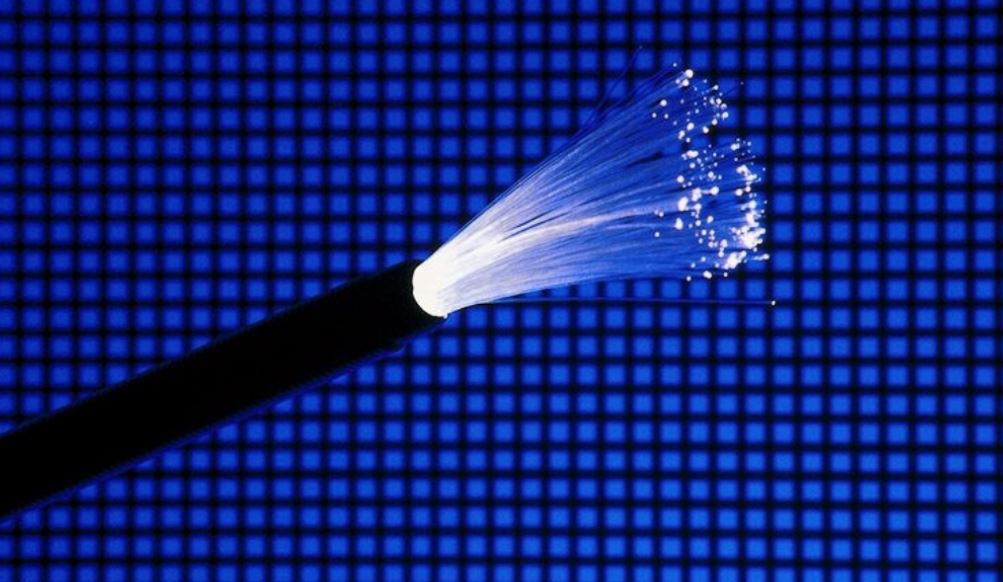
![[Super Tricks] How to Fix Hulu Error code p-dev302 : Step by Step](https://ustechportal.com/wp-content/uploads/2021/04/hulu-1.jpg)
