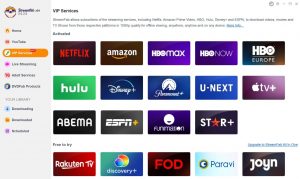Amazon Prime video streaming services are available in many countries across the world. You can have free access to a large number of TV channels that are accessible on all platforms.
However, if you are on the go or have a poor internet connection, you may be unable to watch your favorite movies or television series.
But don’t worry, with an Amazon Prime Downloader, this won’t be a problem for you! This article will show you how to download Amazon Prime movies for offline viewing.
StreamFab Amazon Downloader
You can use StreamFab Amazon Downloader to download Amazon Prime videos, movies, and TV shows in high-quality 720p or 1080p video resolution, as well as EAC3 5.1 and AAC 2.0 audio.
This Amazon video downloader has a lot of useful features and costs $39.99 per month, $69.99 per year, and $89.99 for a lifetime. StreamFab Amazon Downloader is available for free download for Mac and Windows devices.
This Amazon prime download video not only allows you to download high-quality video and audio videos from the Amazon Prime streaming service, but it also allows you to remove commercials from IMDB TV videos to avoid interruptions.
If you want to keep the video subtitles, StreamFab Amazon Downloader is exactly what you need. Subtitles can be downloaded as separate SRT files or remuxed directly into videos using our streaming video downloader. It’s entirely up to you!
Advantages Of StreamFab’s Amazon Prime Downloader
Available in Most Regions: StreamFab has been made widely available because people frequently need to use web-based video downloading tools when they travel to another country. The truth is that users of any local Prime Video Site can use StreamFab Amazon Downloader.
Multiple Video Formats: Save your Amazon Prime downloaded videos in 1080p video quality and AAC 2.0 or EAC3 5.1 audio with StreamFab Amazon Downloader. StreamFab also provides the option to save the downloaded videos in H.265 or H.264 formats for users who need to make the most of their constrained device storage.
Ad-Free: Promotions disrupt the progression of any film or TV show and obstruct the overall viewing experience. As a result, StreamFab Amazon video downloader offers the option to remove all advertisements while downloading, allowing you to enjoy your favorite TV shows and movies in the manner that you deserve.
Preselect Audio and Subtitle Language: StreamFab offers a large number of languages for the captions and sound of their downloaded shows in order to take special care of its overall clients. Furthermore, users can save the captions as separate SRT files or remux them directly into the downloaded contents.
Download Meta-Info: If you like organizing your media library, you’ll be happy to know that StreamFab users can download metadata, including TV show or movie titles, season titles, cast names, episode titles, and even the covers, You’ll be happy to know that StreamFab users can download metadata, including TV show or movie titles, season titles, cast names, episode titles, and even the covers,
Download Multiple Episodes Simultaneously: Instead of downloading each episode individually, you will now be able to download multiple episodes in a batch.
How to Use StreamFab to Download Amazon Movies
If you are wondering how to download amazon prime videos with StreamFab Amazon Prime Downloader, here are some steps to follow:
Step 1: Install StreamFab Amazon Downloader on your device. Then, double click to launch it.
Step 2: Navigate to the Streaming Services section and select “Amazon.”
Step 3: Sign in to your Amazon account and look for the video you’d like to download.
Step 4: Play the video. Furthermore, this downloader will start the downloading process.
Last Words
StreamFab Amazon Prime video downloader can help you save Prime videos in various formats, move them to new locations, and share them.
It is a well-reviewed and widely used piece of software that has proven to be trustworthy when downloading Amazon Prime TV episodes and movies.
FAQs
Is it necessary to download the Prime Video app?
There’s no need to download a Prime Video app because StreamFab Amazon Prime Video Downloader offers a built-in interface where you can search for movies and TV shows.
How many videos are available for download through Amazon Prime?
Depending on your location, prime video allows you to download between 15 and 25 video titles. However, it has a time limit; it can only stay for 30 days before disappearing from your “downloads” section.